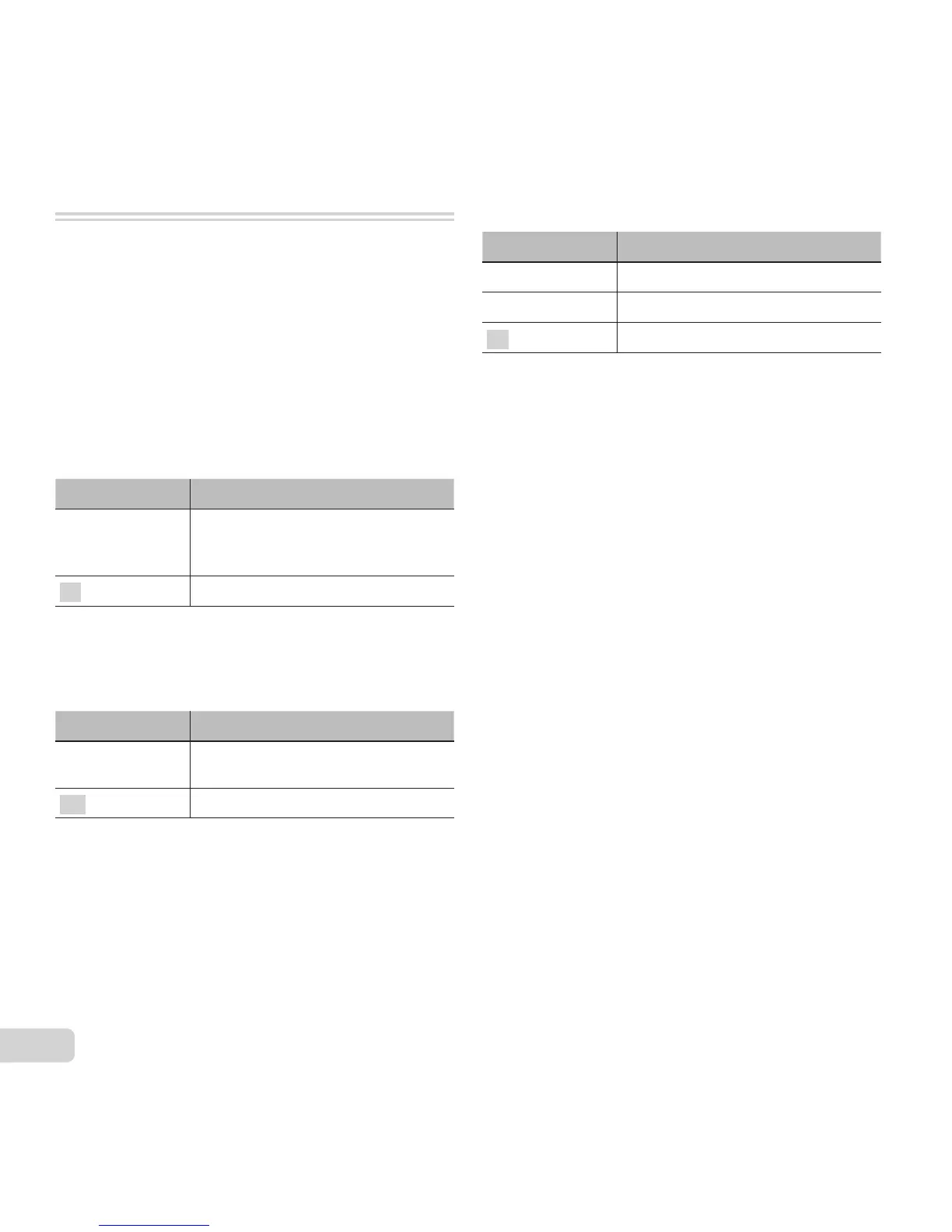[Format]
● Before formatting, check that no important data is
left in the internal memory or card.
● Cards must be formatted with this camera before
fi rst use or after being used with other cameras or
computers.
● Be sure to remove the card before formatting the
internal memory.
Submenu 2 Application
Yes
Completely erases the image data
in the internal memory or card
(including protected images).
No Cancels formatting.
[Eye-Fi]
Submenu 2 Application
All Transfers all images.
Sel. Image Transfers only selected image.
Off Disable Eye-Fi communication.
● When using an Eye-Fi card, read the Eye-Fi card
instruction manual carefully, and comply with the
instructions.
● Use the Eye-Fi card in compliance with the laws
and regulations of the country where the camera
is used.
● In locations such as on an airplane, where the Eye-
Fi communication is prohibited, remove the Eye-Fi
card from the camera, or set [Eye-Fi] to [Off].
● This camera does not support the Eye-Fi card’s
Endless mode.
