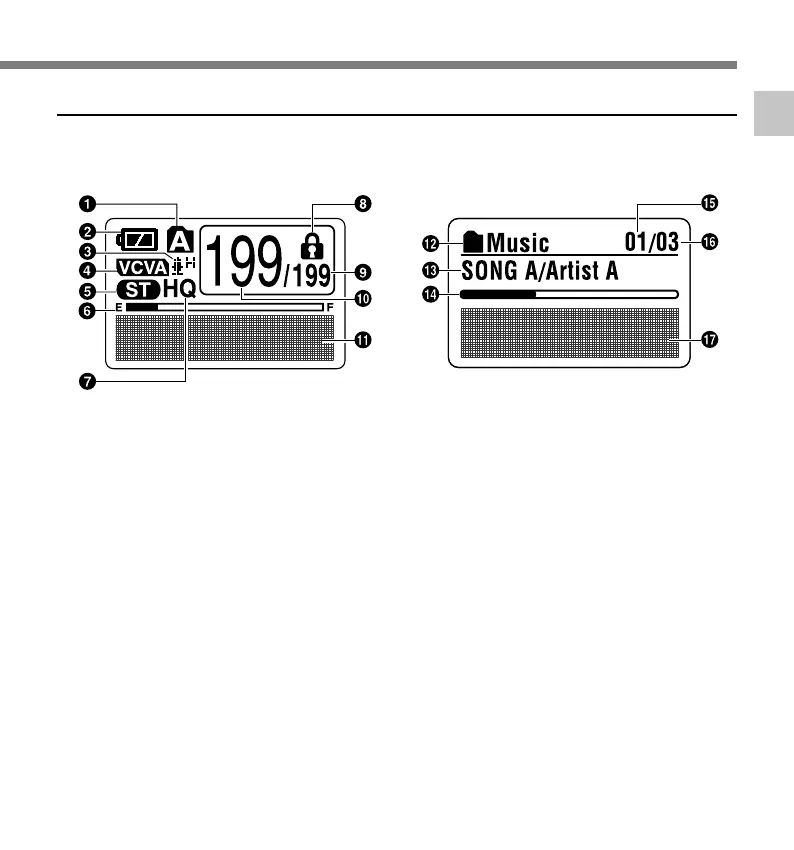9
1
1 Folder indicator
2 Battery indicator
3 Microphone sensitivity indicator
4 VCVA (Variable Control Voice
Actuator) indicator
5 Stereo indicator
6 Memory remaining indicator (E/F bar)
7 Record mode indicator
8 Erase lock indicator
9 Total number of recorded files in
the folder
Identification of Parts
Display (LCD Panel)
VOICE mode display MUSIC mode display
The display appears when recording. The display appears when indicating a file.
0 Current file number
! Character information display
@ Folder name indicator
# Title and artist name indicator
$ Play position bar indicator
% Current music file number
^ Total number of recorded music
files in the folder
& Character information display