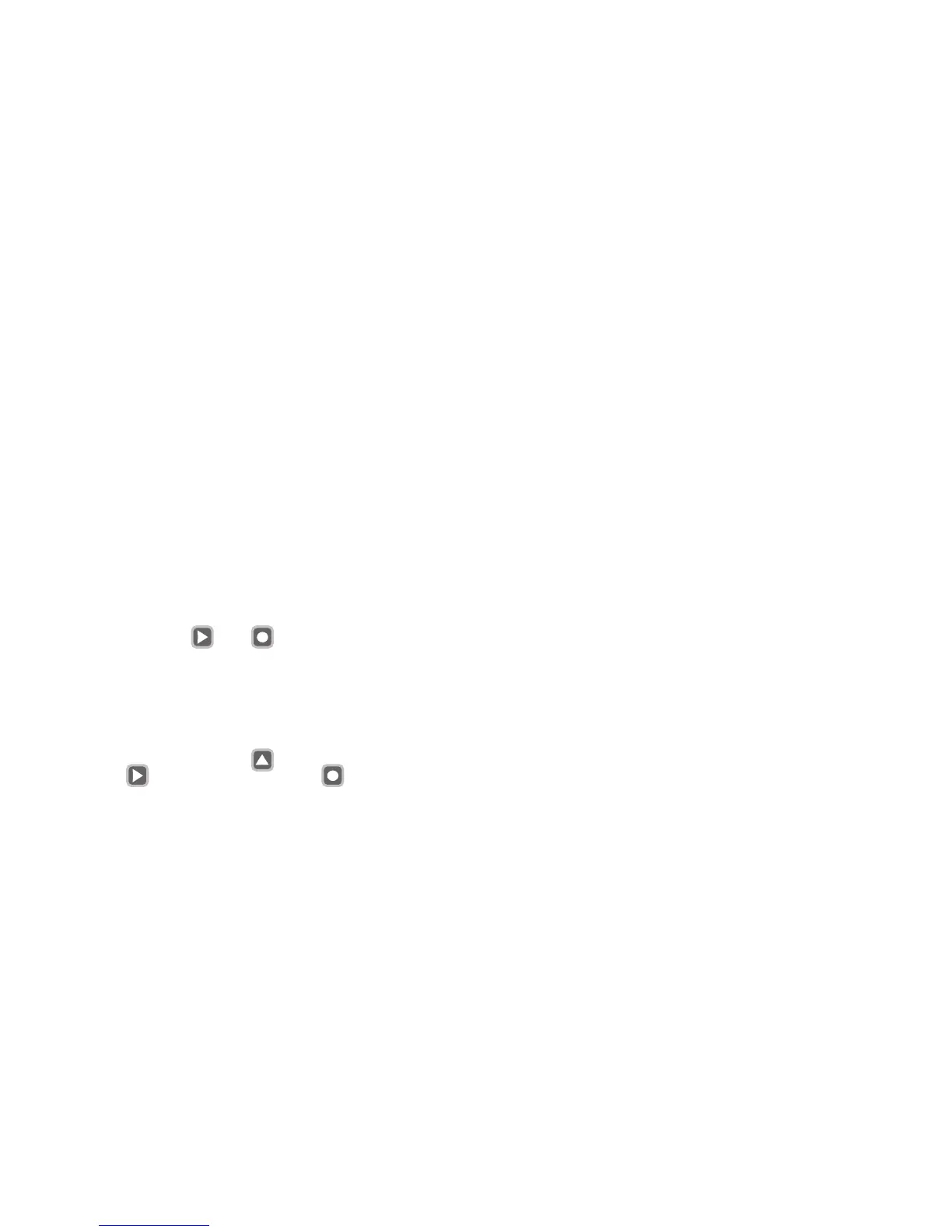NOTE !!
To run Ramp & Soak
Unit must be set to run mode 51 or 52. [Fn 33]
Number of segments must be more than 0 [Fn 74]
Any zone set to # segments = 0 will run in STANDARD mode.
Until PROFILE is started [Fn 79] zone will run in STANDARD mode.
Function 79 will start Profile for any single zone or all zones at once.
First segment will start control from ambient temperature setpoint and
take it to the first segment setpoint at the set rate.
At any time PROFILE can be started again, it will go to the start of the first
segment
SECTION 6 SETUP AND OPERATION
This section deals with setting up all of the parameters of the CN616
Temperature Controller. FN [70] is assigned for that task. The setup
operation is protected by a security password to prevent accidental or
unauthorized modifications.
On power up the CN616 controller will enter “RUN” Mode. To enter
setup mode press buttons and together for few seconds
until function [99] or [70] is displayed in the function display.
If password protection is enabled function [99] will request a password.
Entry of a four digit password is required to enter function select mode
FN [70].
The password is set at the factory to “1011”. The password can only be
changed by the software or at the factory.
To enter the password use the button to increment each digit,
use the button to move to the next digit and the button to
enter the password. Entering a wrong password will return the controller
to the “RUN” Mode.
NOTE!!
To avoid inadvertent changes to control settings access to every function
must be confirmed by reentering function number.
23
24
6.1 Summary
Controller setting is organized in 8 major functions and function groups
[71 to 78] and their related functions, listed below.
Function 71 Model Setup Group
function 31 zone enable
function 32 password enable
function 33 model select
function 34 ID for RS-232
function 35 zone display time
Function 72 Control Setup Group
function 36 setpoint
function 37 high alarm (over setpoint)
function 38 low alarm (under setpoint)
Function 73 PID Setup Group
function 41 cycle time (output)
function 42 hystereses (on/off deviation from SP)
function 43 set PID zone
function 44 proportional band
function 45 reset
function 46 rate
function 47 set COOLING zone
Function 74 number of segments for each zone
Function 75 set segments
function 01 segment 01 zone 1 to 6
to function 20 segment 20 zone 1 to 6
Function 76 set setpoint and zone for autotune
Function 77 autotune
function 61 autotune stage 1
function 62 autotune stage 2
function 63 autotune stage 3
Function 78 calibrate
Function 79 Start Profile
