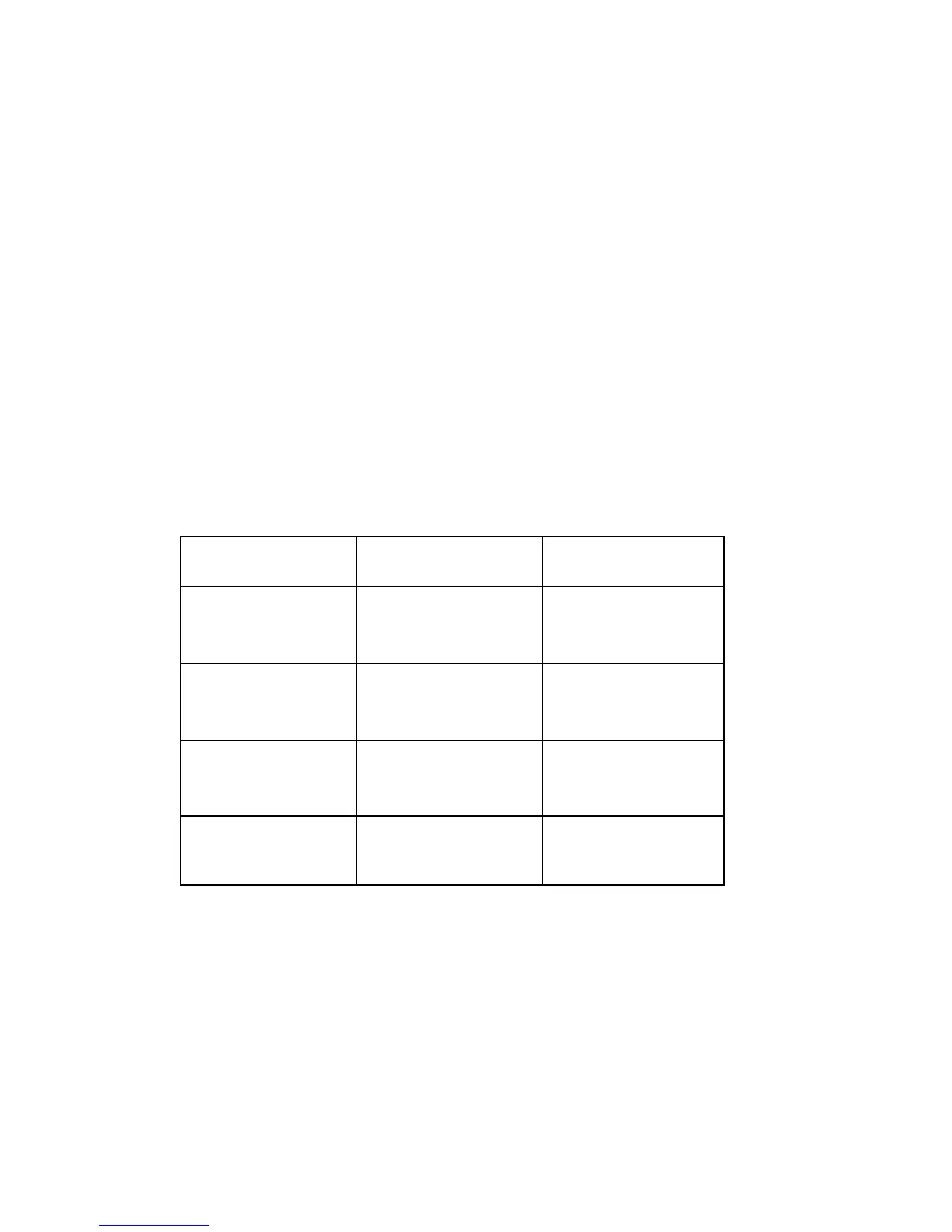8
required by the hardware (see SP1o). Set S2t to dE. Set SP2 f or z ero (no over lap of bands ,
no deadband). Set Pb2 to a desired v alue (default is 12° F). Set tunE to SELF, Strt to YES,
and LEr n to End.
Star t the process and wait f or it to come to stability. Occasionally chec k that the Self Tune
has completed the lear ning process by INDEXing to Str t in the secondar y men u. If the YES
value has changed to no, then the process has been lear ned. Once lear ning is complete ,
you may adjust SP2 to either over lap the SP1 band (SP2 v alue less than zero), or add some
separation betw een them (deadband — SP2 greater than z ero) if required to optimiz e
control.
MENU SELECTIONSMENU SELECTIONS
MENU SELECTIONSMENU SELECTIONS
MENU SELECTIONS
PP
PP
P
RIMARRIMAR
RIMARRIMAR
RIMAR
Y MENUY MENU
Y MENUY MENU
Y MENU
Press
INDEXINDEX
INDEXINDEX
INDEX to scan the Lo w er Display. Press
UP ARRUP ARR
UP ARRUP ARR
UP ARR
OO
OO
O
WW
WW
W or
DODO
DODO
DO
WN ARRWN ARR
WN ARRWN ARR
WN ARR
OO
OO
O
WW
WW
W to change
the v alue in the upper displa y.
In the following, the symbol "#" will be used before a letter in a menu item to indicate the set point
value to be viewed and/or modified. (Applies to Option 948 only.)
#SP1 (948) or
SP1SP1
SP1SP1
S P 1 Set Point 1, Main Control Point.
SP2SP2
SP2SP2
S P 2 Set Point 2, if equipped.
SECURITY LEVEL
MENU SECURITY
Pr imar y Locked
Secondary Locked
Secure Locked
Pr imar y Unlocked
Secondary Locked
Secure Locked
Pr imar y Unlocked
Secondary Unlocked
Secure Locked
Pr imar y Unlocked
Secondary Unlocked
Secure Unlocked
PASSWORD
VALUE TO ENTER
1110
1101
1011
111
DISPLAYED VALUE
WHEN VIEWED
1
2
3
4
SECURITY LEVEL SELECTIONSECURITY LEVEL SELECTION
SECURITY LEVEL SELECTIONSECURITY LEVEL SELECTION
SECURITY LEVEL SELECTION
F our le vels of secur ity are provided in the CN76000 menu system. The display shows the
current secur ity level. The level deter mines which menus are loc ked pre venting changes
in menu item in those menus. To change security levels, change the passw ord value using
the
UPUP
UPUP
UP &
DODO
DODO
DO
WN ARRWN ARR
WN ARRWN ARR
WN ARR
OO
OO
O
WW
WW
W k eys and pressing the
ENTER ENTER
ENTER ENTER
ENTER key. Ref er to the pass w ord tab le
below for the correct v alue to enter f or the secur ity le vel desired. The
SECr SECr
SECr SECr
SECr menu item
secur ity level may be view ed or changed at any time regardless of the present secur ity
level. The passw ord v alues shown in the tab le cannot be altered, so retain a copy of this
page for future ref erence. This will be the only ref erence made to passw ord v alues in this
instr uction book.
PP
PP
P
ASSWASSW
ASSWASSW
ASSW
ORD ORD
ORD ORD
ORD
TT
TT
T
ABLEABLE
ABLEABLE
ABLE
