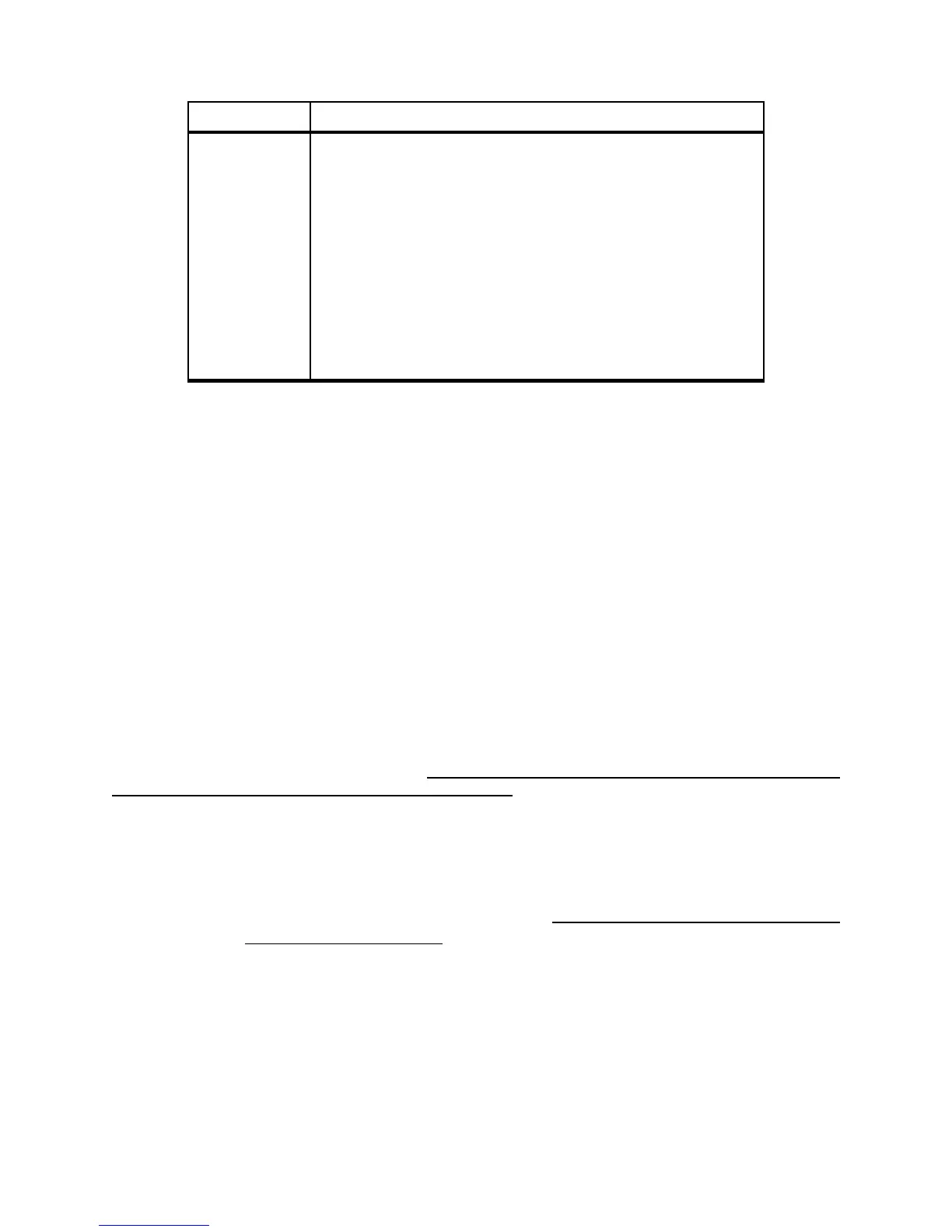19
HHTFO101 Description
b
Return enclosure temperature
f[j]
Set point adjustment to [j]
h
Help menu (this screen)
i
Get factory and status information
q
Scanning rate (q+ for fast/quick, q- for slow)
t
Get Temperature reading channel
ta[i]
Auto temperature output to serial port (+ to enable, - to disable)
u[i]
Unit (c =
o
Celcius, f =
o
Fahrenheit)
y
Probe power
6.3 Detailed description of RS-232 commands
All commands must be terminated by a carriage return character (
E
). When more than one argument is
required, each argument must be separated from the next one by a blank or space character. Characters are
not echoed back to your controlling device.
Every time a command is executed successfully by the thermometer, the “*” prompt character is
automatically sent, except in case of failures when the “Errx” error code is sent instead. Do not send your
next command before receiving either the “*” or the “Errx” prompt. The “[“ and “]” characters must not be
typed in; they are used here for ease of reading only.
“b” This command returns the internal temperature of the enclosure. The temperature is returned in
o
C or
o
F
unit, as specified by the “u” command.
Ex: “b:32.2
E
“
“f[j]” or “f[i j]” This command forces an actual temperature reading (j) for channel # i; any resulting offset
will be applied to all future measurements for that channel. This is useful to compensate for small
temperature deviations that may occur between sensors. A maximum offset of +/-5
o
C is recommended; if it is
required for you to force a larger offset, your thermometer probably requires a new factory calibration; consult
your distributor or factory for more information. This command alters the internal calibration of the instrument.
Always follow the recommended procedure, as given below.
Force temperature procedure:
I. Apply a stable and known temperature to the sensor tip
II. Check the display reading for abnormal deviation from the known temperature
III. Send the “f” command followed by channel number, a blank character and the reference
temperature value (example “f2 27.0
E
“). Temperatures must be entered in units as
specified by the “u” command
IV. Wait a few seconds
V. Confirm that the readings correspond to the known temperature.
Note: You can revert at any time to the factory calibration using the “f” (or “f[i]”) command (ex: “f2
E
”).
Note: Always make sure you are reading a valid temperature value before using the “f “ command; otherwise,
your thermometer may display a random value for a channel where the “f” command has been used.
“h” Displays a help menu screen (see above).