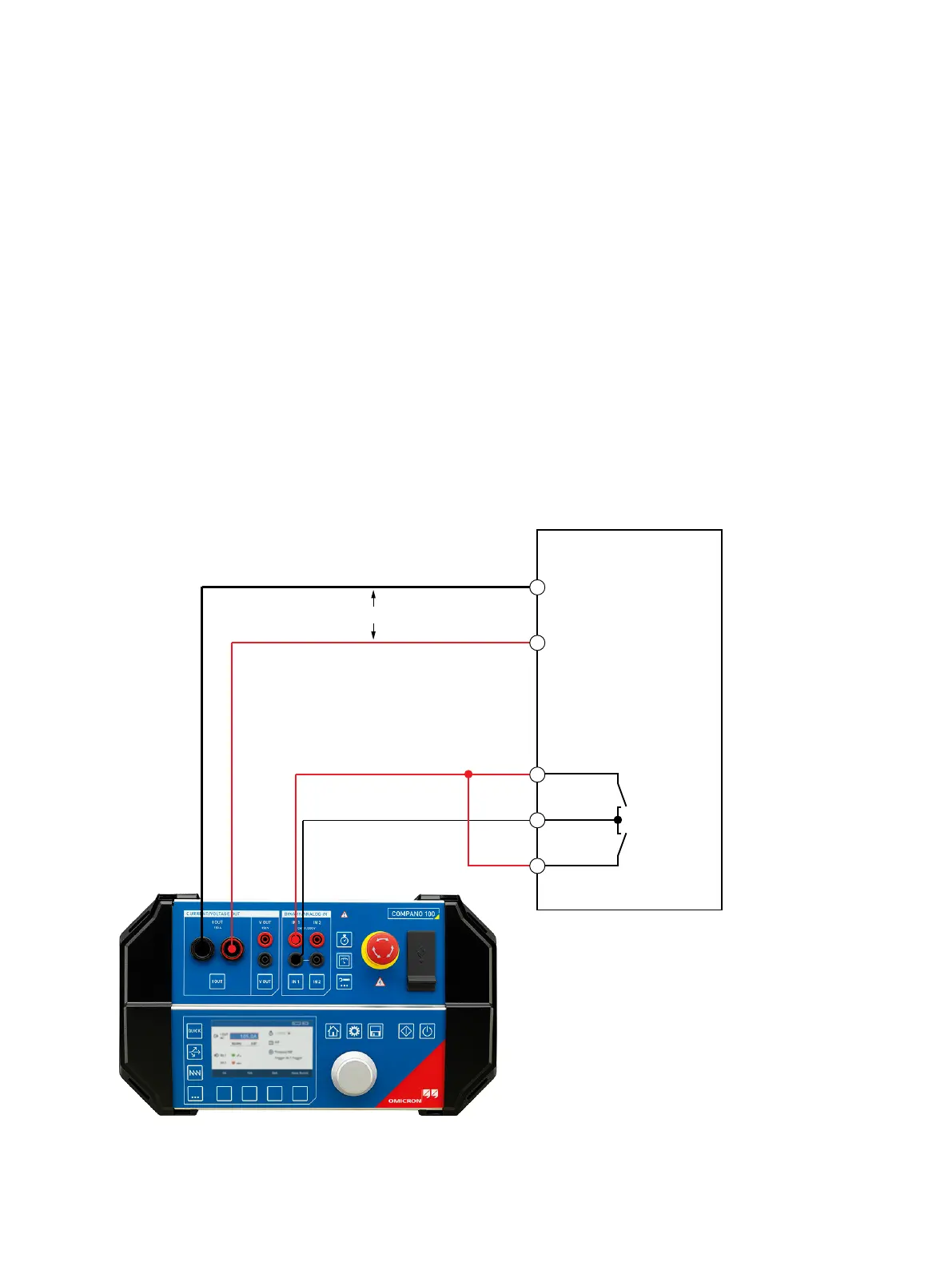6 Product startup
First, charge the battery
When shipped, the battery inside the COMPANO 100 test set is partly charged, and the test set can be
used immediately. To fully charge the battery, grant a charging time of about 90 minutes.
Use the OMICRON-supplied charger, only. That charger has a magnetically attached power connector.
Such a connector has the advantage that, when it is tugged — for example, by someone tripping over
the cord — it will pull out of the test set's socket without damaging the connector or the socket.
Then connect COMPANO 100 to the device you would like to test
For safety reasons, press the emergency stop button while connecting, and secure the test set
against reactivation (→ Wiring and Safe Connection on page 9).
The illustration below shows current output I OUT connected to an overcurrent protection relay. The
relay's potential-free trip contact is connected to binary input IN 1.
Overcurrent
protection relay
Current input
Trip contact 51
Time
Inst
Trip contact 50
Use high-current cables here.
Product startup
OMICRON
19
