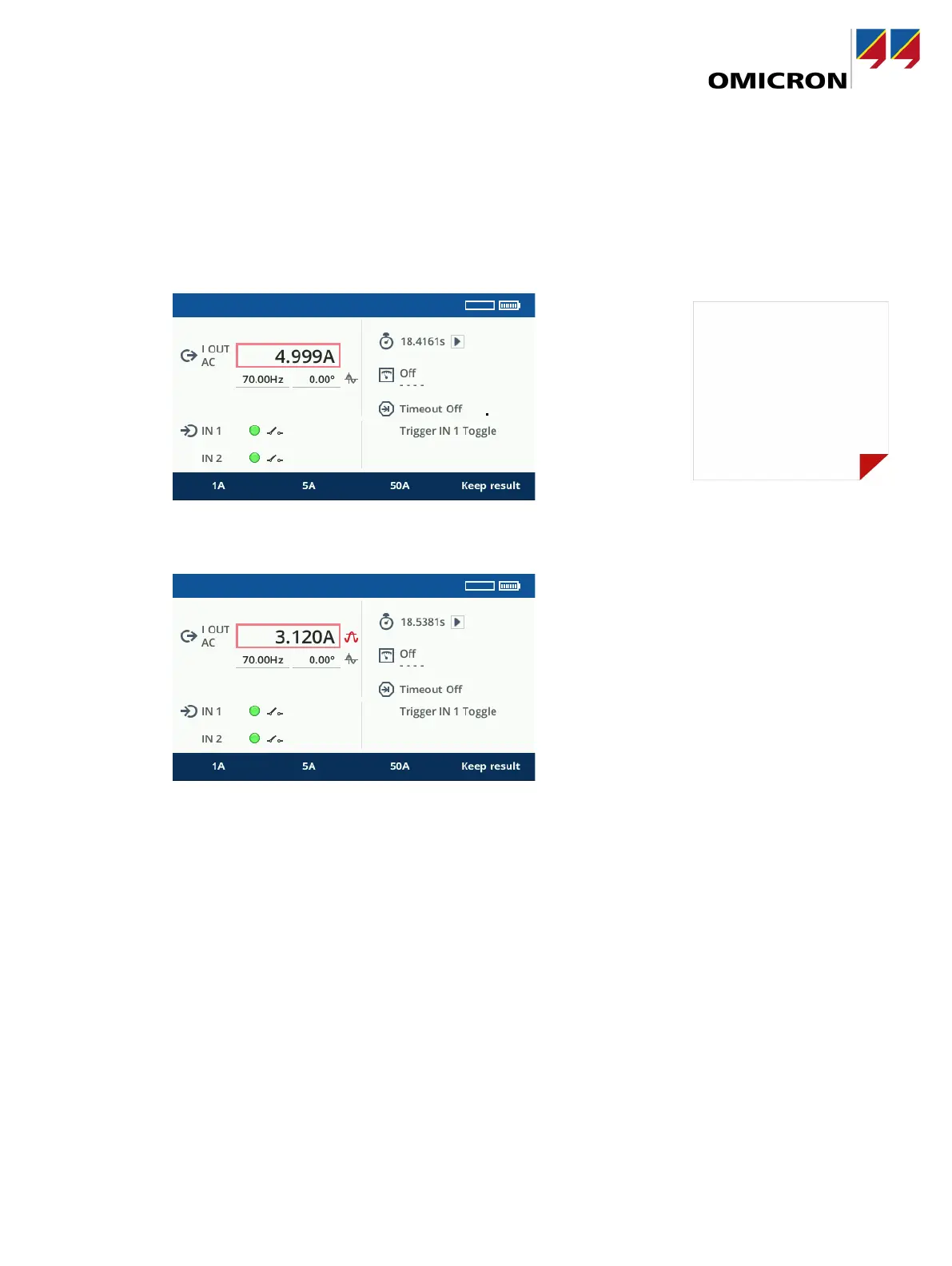© OMICRON 2024 Page 17 of 25
3. Start the output.
4. Wait a few seconds till the reading settled.
5. Stop the output.
• If the current can be injected, the screen will show the measured current.
Now you can continue with the actual measurement in the next chapter.
• If the current can’t be injected, COMPANO 100 will show an overload indicator.
This usually happens if the cable impedance is too high to drive the configured current.
Reduce the current and repeat the test.
Note
Press the wheel on
COMPANO 100 to
switch between set-
point (blue background)
and measured value
(white background).
