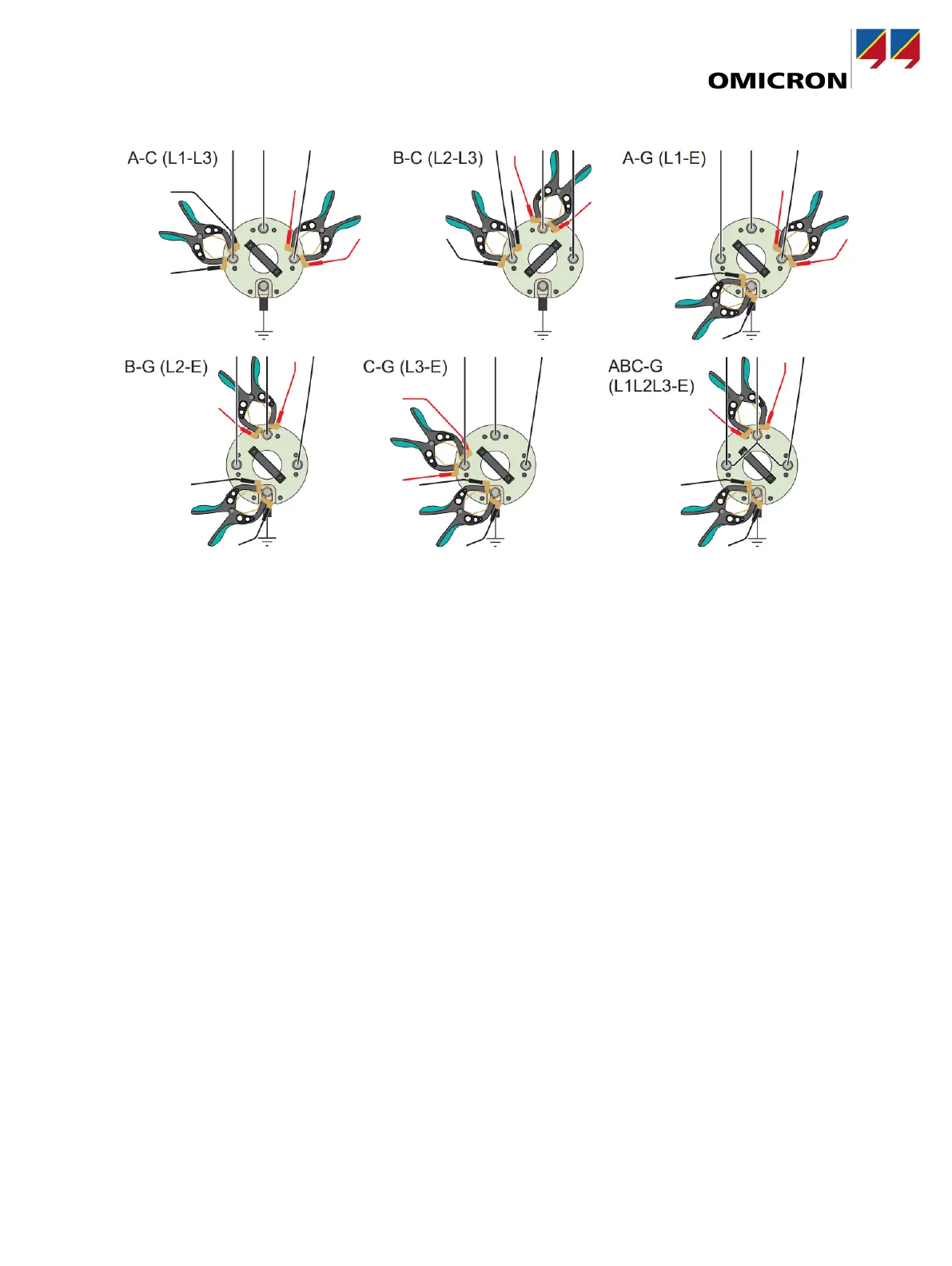© OMICRON 2024 Page 20 of 25
Figure 8: Clamp connections for measurement loops 2-7.
For each measurement loop do:
1. Press the emergency stop button on COMPANO 100.
2. Connect the red and black kelvin clamps to the listed studs (see Table 2 and Figure 8: Clamp
connections for measurement loops 2-7.).
If stated, bridge L1, L2 and L3 with the bridge cable.
3. Release the emergency stop button on COMPANO 100 and wait till the device is ready
4. Start the output by pushing the start button.
5. Wait till the two measurements are done. The device will stop the output after 4 seconds.
6. Store the measurement results on the USB flash drive using the file name, suggested in Table 2.
7. Clear the measurement results.
8. Continue with the next current loop.
If you’re done with the measurement:
1. Press the emergency stop button.
2. Ground the cable with a grounding set.
3. Disconnect CP GB1 from COMPANO 100
4. Disconnect CP GB1 from the cable under test first.
5. Dismantle the test setup
