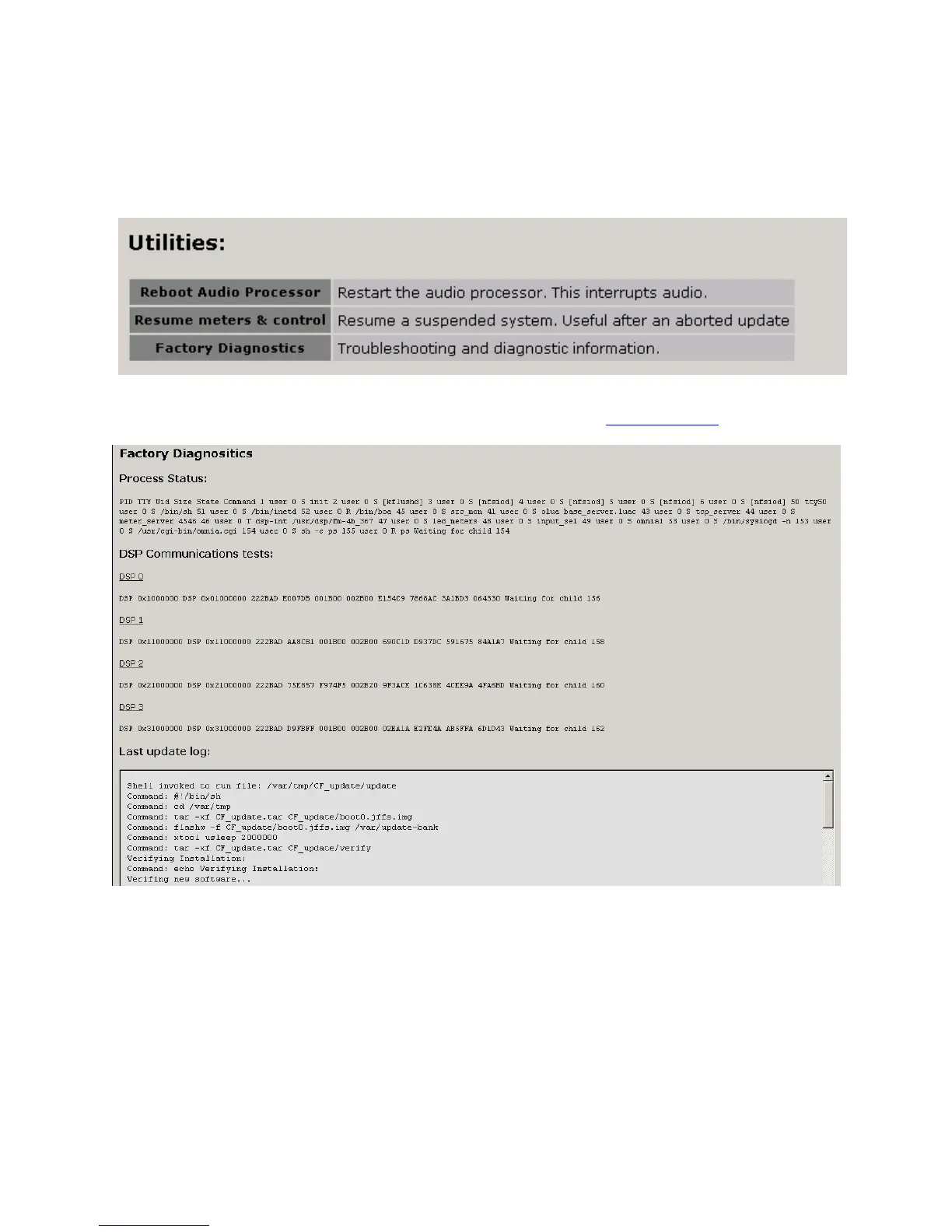Diagnostics and Error Messages
To run a system diagnostics check of the Omnia.ONE unit that can be used by Telos/Omnia Customer Support
personnel in case of difficulty with the unit, click on the “Factory Diagnostics” link option in the Utilities section
at the bottom of the Configuration screen:
A report similar to the below will be generated.
You can select the text and then copy and paste into an email or email a screen shot to if requested to do so by your
Telos/Omnia factory Customer Support Engineer. For contact information, see Obtaining Service
on Page 132.