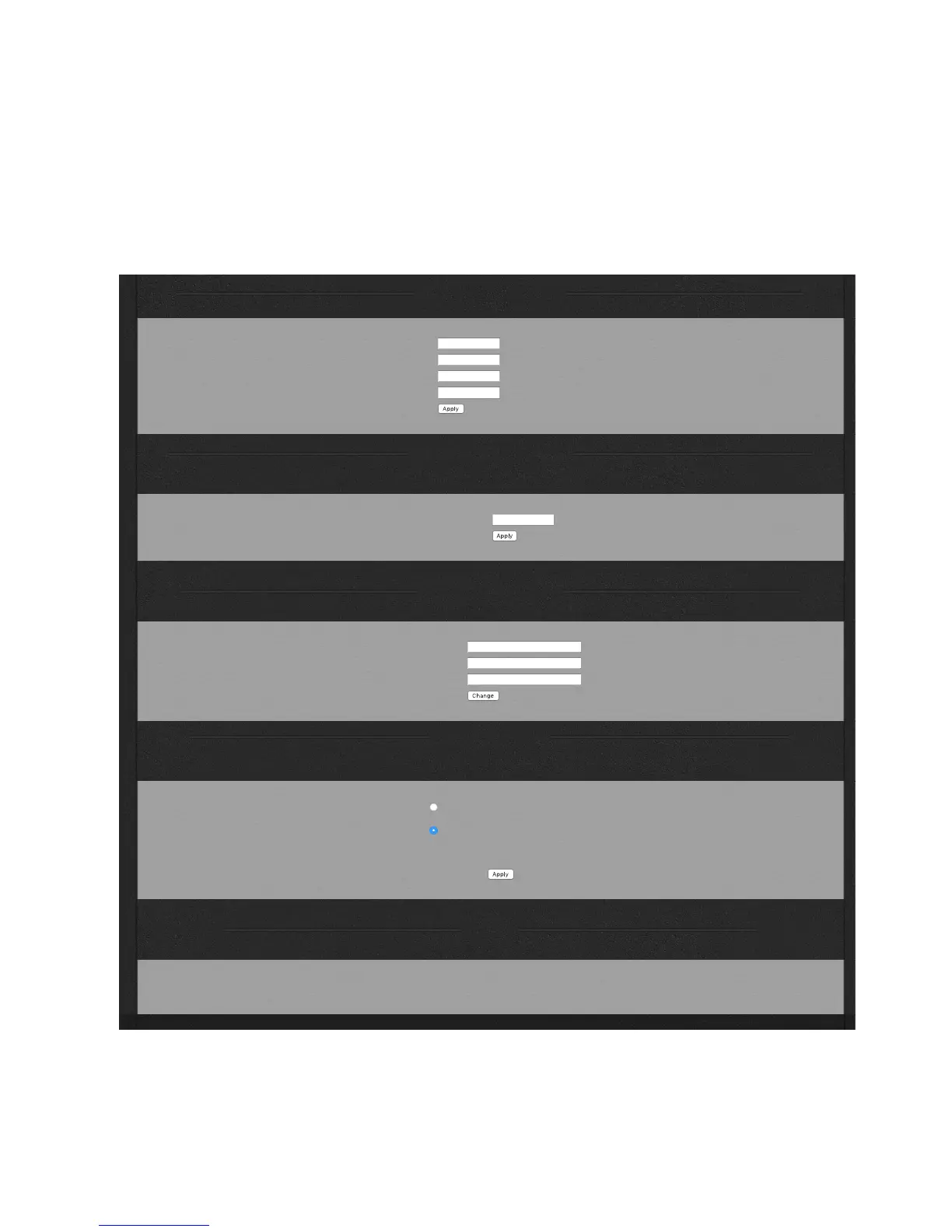CHAPTER 5
| 43
BROWSER-BASED REMOTE CONTROL
Conguration
This screen lets you change network settings and password, select one of the two currently
installed firmware packages to be activated at the next reboot, reboot the processor, and perform
diagnostics when advised by our support team.
6/29/2017 Remote Control for Omnia Volt
http://192.168.1.168/cgi-bin/omnia.cgi?sid=277c86679c60401c38c97ec0ed847723&cmd=config 1/1
Remote | LiveWire | GPIO / Events | File Transfer | Update | Configuration | About | Logout
Configure Network Settings
Host name:
(letters and digits only, no spaces)
Network address:
Configure Remote Control Port
Note: The remote control actually uses two ports. The one specified here and the next incremental port (by default 4545 and 4546). Enter only the first port number.
Remote Control Port
Change Current Password
Old password:
New password:
New password again:
Select Software Bank
Choose the software bank that will run the next time that the audio processor is re-booted. This will have no effect until re-boot, which can be done below, or by cycling power. Note that you must select the newly installed software bank
after a software update in order for the new software to run.
Bank 0
Version: AM: 1.1 (58)
Bank 1
Version: FM: 1.1 (59)
Running Software: Version: FM: 1.1 (59)
Utilities
Reboot Audio Processor
Restart the audio processor. This interrupts audio.
Factory Diagnostics
Troubleshooting and diagnostic information.
cong.pdf
