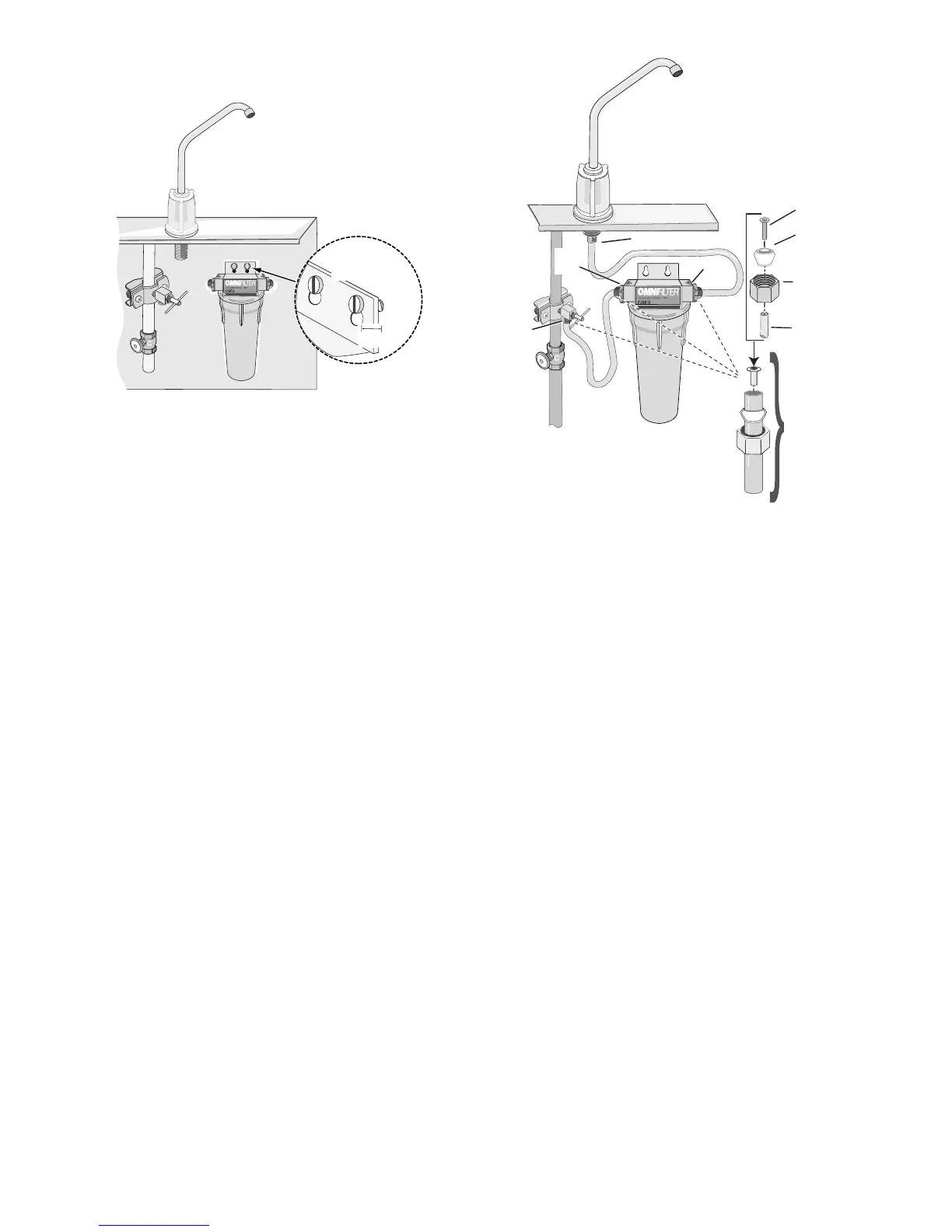12. Install the filter assembly onto the mounting screws installed in
step 2 and tighten the mounting screws. See Figure 8.
Finish Connecting the Tubing; See Figure 9.
13. Connect one piece of the poly tubing from the “IN” port of the
filter housing to the saddle valve inlet port. To connect the tubing:
a. Slide the brass compression nut over the end of the poly
tubing.
b. Slide the white plastic compression sleeve over the poly tub-
ing and into the compression nut.
c. Slide the brass insert into the poly tubing.
d. Screw the tubing assembly onto each of the ports as illustrat-
ed in Figure 9.
14. Connect the other piece of poly tubing from the faucet stem to
the “OUT” port of the filter housing.
Turn on the Water
15. Open the filter faucet and then slowly open the cold water shut
off valve.
16. To remove the air from the filter run the water for 30 minutes,
until the water runs clear.
NOTE: Some trapped air may exist for the first few days of
operation.
17. Check for leaks at all the fittings.
For further operating, installation, or
maintenance assistance:
Call Omnifilter Customer Service
at 800-937-6664
3