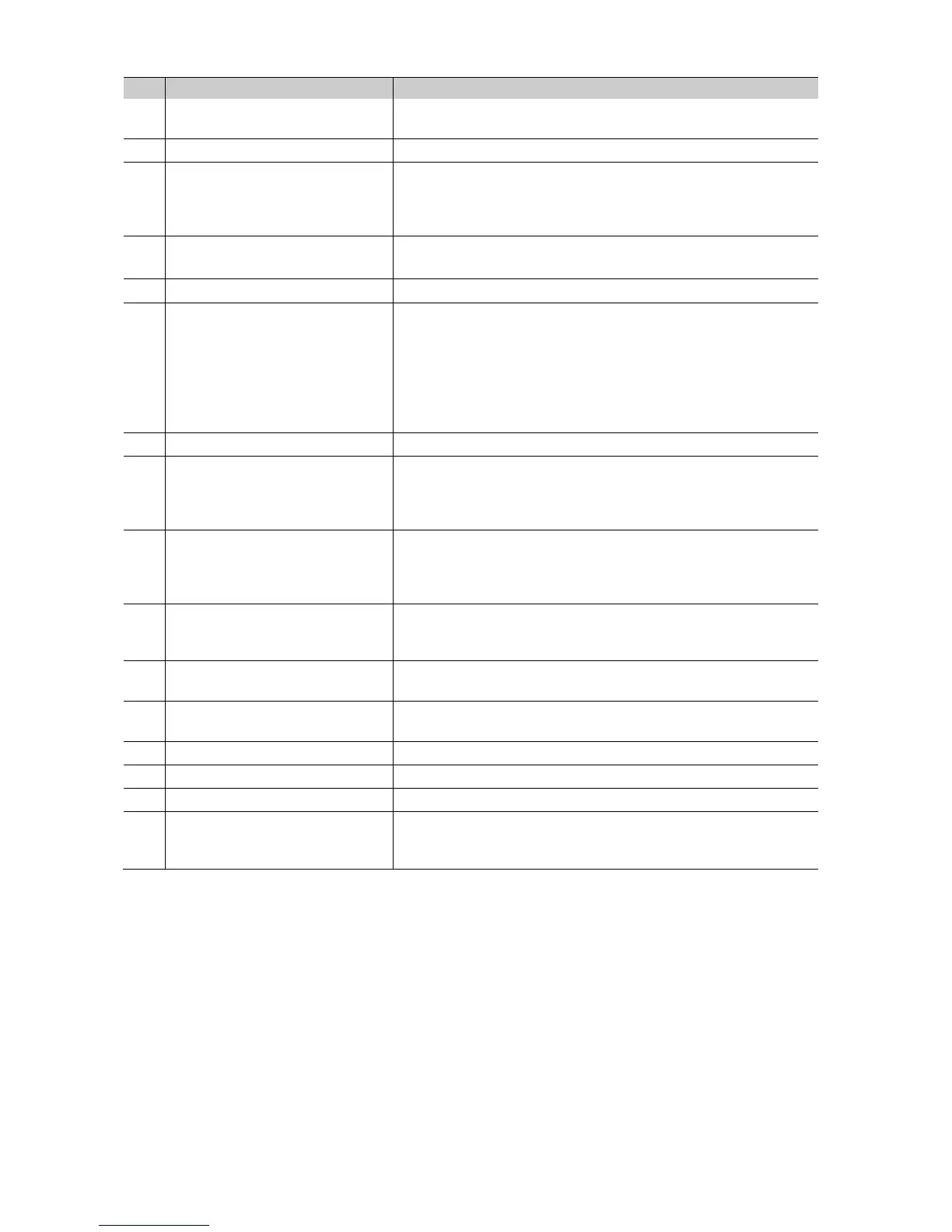No. Element Function
1 Operating mode selector switch
• Switch engaged: mono operation
• Switch disengaged: stereo operation
2 LEVEL R control To adjust the level for the right satellite output.
3 Bluetooth button
After switching on press and hold the PAIR button for 2
seconds to enter the pairing mode. The LED flashes while
pairing and lights solid when paired. Shortly press the button to
reset the Bluetooth connection.
4 PHASE reversal switch
Allows switching the phase from 0° to 180° when multiple
speakers are operated in parallel.
5 LEVEL SUB control To adjust the level for the subwoofer.
6 Status
FAULT: protective circuit is active
LIMIT: the signal level is too high; the limiter will reduce the
signal level to protect the speakers. Reduce the volume with
the master control until the LED does not light anymore, or only
at signal peaks.
SIG: input signal is present
POWER: speaker is powered on
7 LEVEL L control To adjust the level for the left satellite output.
8 DSP MODE switch
To select various equalizer presets according to your
application: FLAT = frequency response is not affected, LIVE =
high frequency attenuation, DJ = low and high frequency boost,
SPEECH = mid and high frequency boost
9 Signal inputs
Balanced combo inputs (XLR/6.3 mm jack) for connecting
audio units with line level output (e.g. mixer, preamplifier, AV
receiver). When connecting a mono device, only use the left
jack.
10 LINK OUT feed-through outputs
Balanced XLR jacks, connected in parallel to the inputs, to
connect another BOB-10A subwoofer or active speaker
system.
11 LINE IN input Unbalanced RCA jacks for connecting audio units with line
output.
12 TO SATELLITE connectors High-pass filtered speaker jacks to connect up to four satellite
speakers each.
13 Voltage selector switch Switches between 115 V and 230 V.
14 Power switch Turns power to the subwoofer on and off.
15 Power input Used to plug in the supplied power cord.
16 Fuse
Only replace the fuse when the device is disconnected from
mains. Only use fuses of the same rating and power. The
correct fuse value is specified on the rear panel.