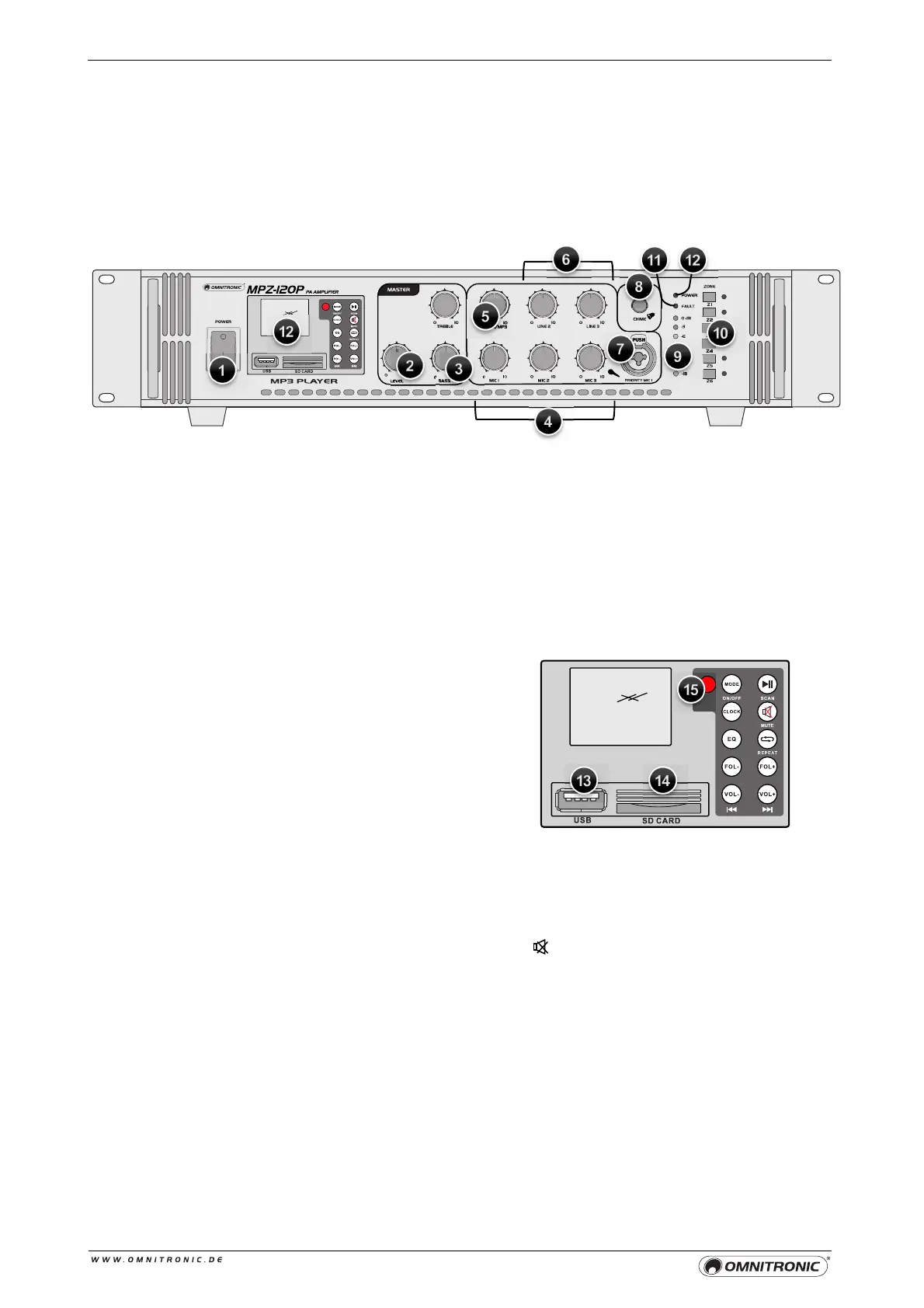21
4
OPERATING ELEMENTS & CONNECTIONS
This user manual describes the MP-120P as a reference. The other models are similar in construction.
Front Panel
1 Power on/off
Turns the unit on and off. The power
indicator lights up when the unit is powered on.
2 Control Level
Master control for the total volume.
3 Tone controls
2-way tone control for the output signal: bass
and treble.
4 Controls MIC 1 to 3
Volume controls for the microphone inputs
MIC 1 to 3.
5 Control LINE 1/MP3
Common volume control for the MP3 player
and line input LINE 1.
6 Controls LINE 2 and 3
Volume controls for the line inputs LINE 1
and 3.
7 Input PRIORITY MIC 1
• Unbalanced combo connector (XLR/6.3 mm
jack) for connecting a dynamic microphone.
• This input has priority: In case of an
announcement via this microphone channel
the level of the other signal sources is
attenuated–depending on the rear control
PRIORITY LEVEL–thereby increasing the
intelligibility of the announcement.
8 Button CHIME
For releasing the chime.
9 LED level meter for the output signal
10 Buttons Z 1 to 6 with control LEDs
For switching the PA zones on and off. With
a zone activated the corresponding LED
lights up.
11 LED FAULT
Lights up with activated protective circuit:
• for a few seconds after switching-on unit the
speaker outputs are ready for operation
• during operation when the protective circuit
has switched off the speakers in case of a
defect
12 POWER LED
13 MP3 player with 9 operating buttons
[
►
]:
play/pause
[U/SD]:
for switching between USB and
memory card
[ ]:
mute player
[EQ]:
selects equalizer settings
[
]:
repeat selected title
[FOL-] and [FOL+]:
previous/next folder
[VOL-/] und [V+/]:
• short actuation: previous/next title
• long actuation: volume up/down
14 USB port
15 Memory card slot
16 Infrared sensor for the remote control