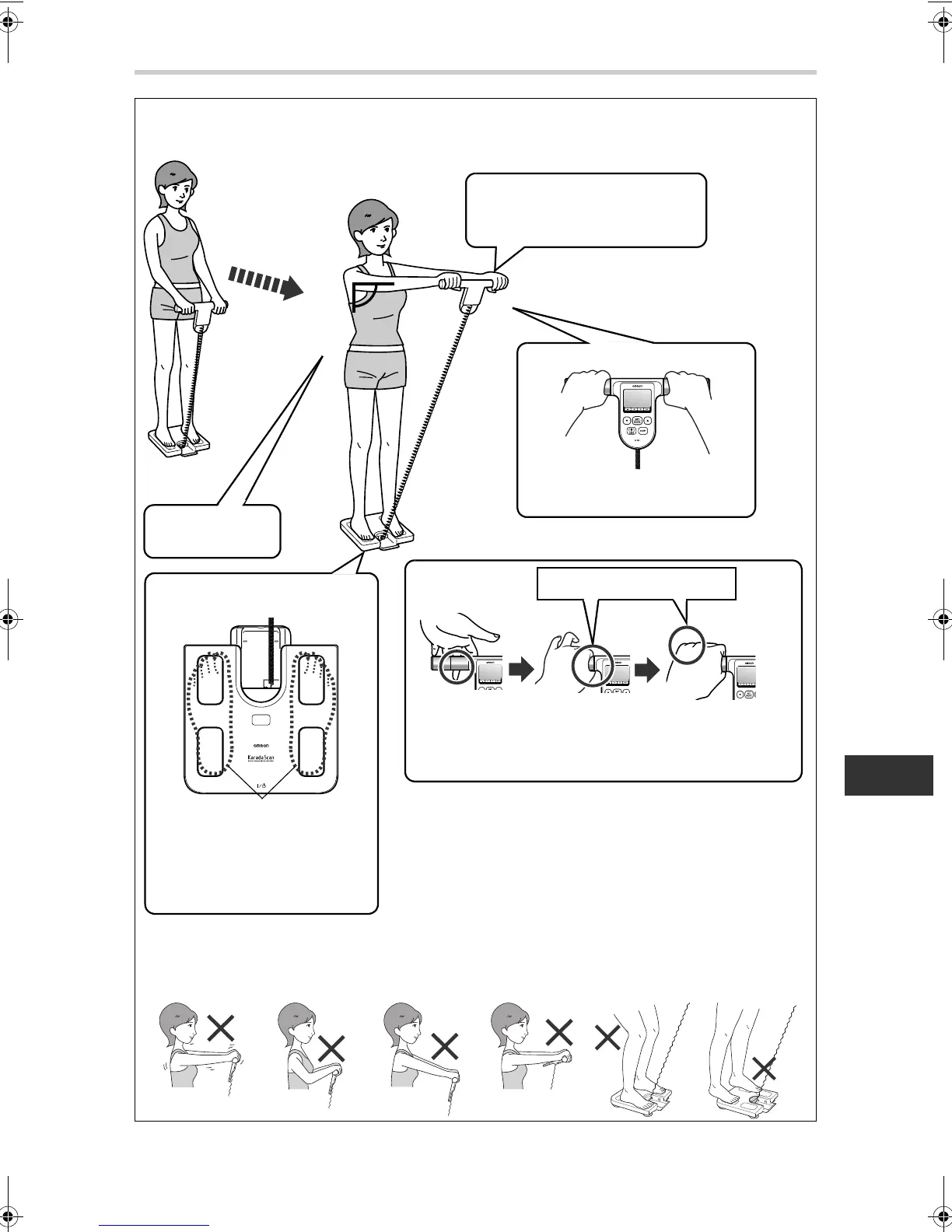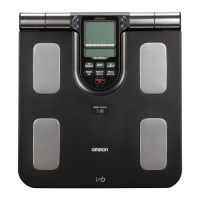9
4.Taking a Measurement
EN
After measuring
your weight.
The arms are horizontally raised, and
the elbows are extended straight.
Extend your arms straight at a 90°
angle to your body.
Stand with your knees
and back straight and
look straight ahead.
Hold the display unit so that you can
see the display.
• Make sure each of your heels is
positioned as shown. Stand with your
weight evenly distributed on the
measurement platform.
Step on the main unit bare-footed.
90°
Heels
(1)
(2)
(3)
Place your middle
fingers in the dent
at the back of the
grip electrodes.
Hold the inner grip
electrodes firmly with
your thumb and
index finger.
Hold the outer grip
electrodes with your
ring finger and small
finger.
Press your palms firmly on the grip
electrodes.
Postures to Avoid During Measurement
Movement during
measurement
Arms bent Arms too low or
high
Display facing
upwards
Knees bent Standing on edge
of unit
Correct Posture for Measurement
HBF-508-E_main.book 9 ページ 2011年12月28日 水曜日 午後5時11分
