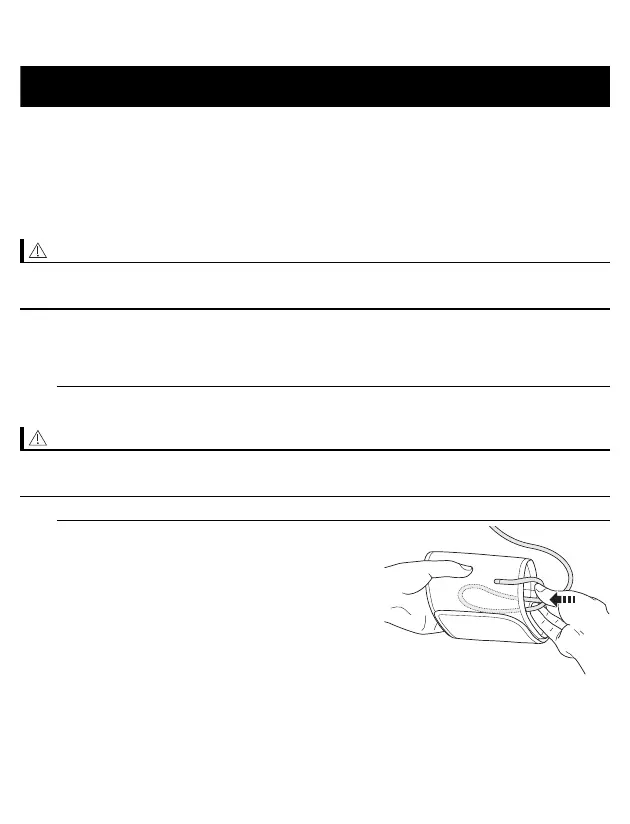40
8. Maintenance
8.1 Maintenance
To protect your monitor from damage, follow the directions below:
• DO NOT disassemble or attempt to repair this monitor or other
components. This may cause an inaccurate reading.
8.2 Storage
Store your monitor and other components in a clean, safe location.
1. Remove the arm cuff from the monitor.
• To unplug the air plug, pull on the plastic air plug at the base of the tube,
not the tube itself.
2. Gently fold the air tube into the arm
cuff.
• Do not bend or crease the air tube
excessively.
• Changes or modifications not approved by the manufacturer will void
the user warranty.