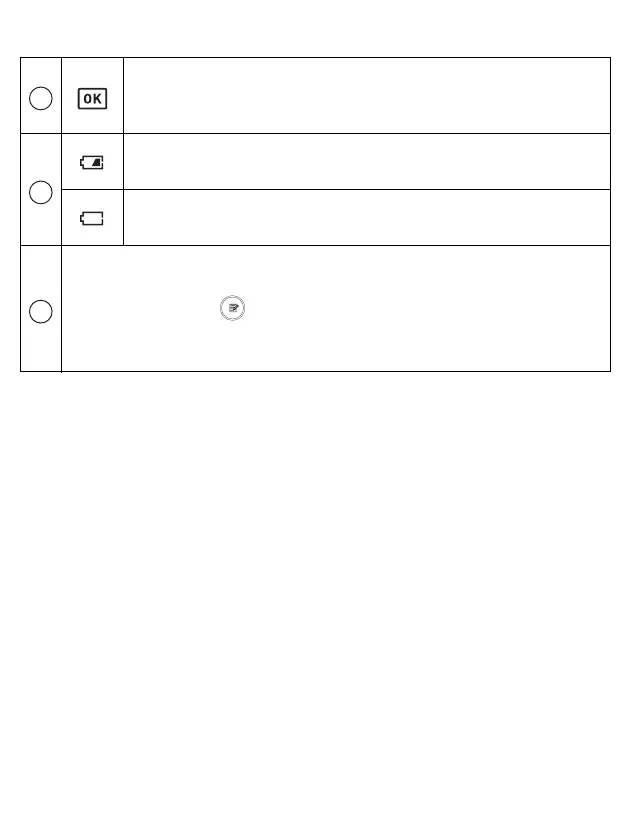17
OK symbol
Flashes when your monitor is connected to your smart
device or readings are transferred successfully.
Low battery symbol
Flashes when batteries are low.
Depleted battery symbol
Appears when batteries are depleted.
Pulse display / Memory number
Pulse rate appears after the measurement.
When pressing the button, the memory number will also appear
for approximately 1.5 seconds before the pulse rate shows again on
the display.
M
N
O