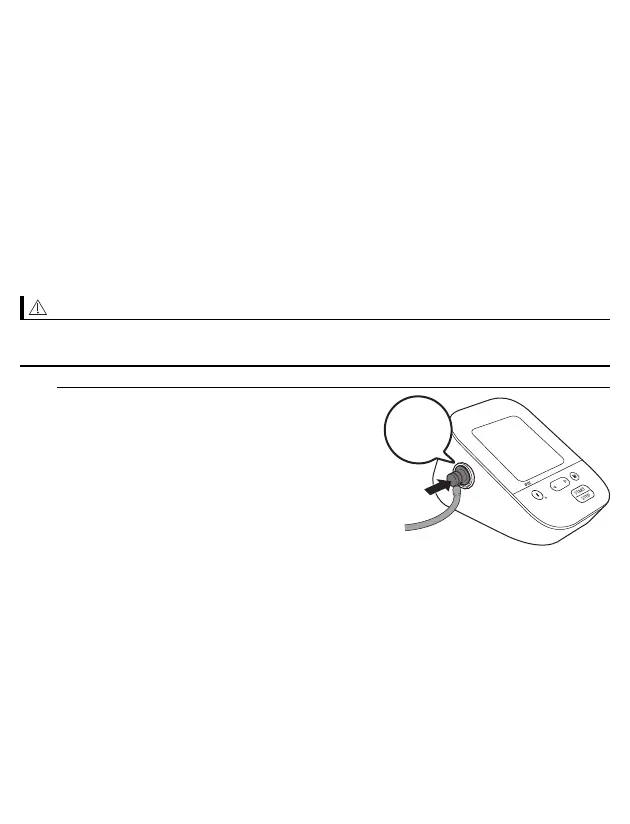22
2.4 Applying the Arm Cuff
•The following steps are for applying the arm cuff to your left arm. When
you take a measurement on your right arm, follow the cuff wrap
instructions for a right arm use mentioned under “To take a measurement
on your right arm” located at the end of this sub-section.
•The blood pressure can differ between the right arm and the left arm, and
the measured blood pressure readings can be different. OMRON
recommends to always use the same arm for measurement. If the
readings between both arms differ substantially, check with your
physician to determine as to which arm to use for your measurements.
•Remove tight-fitting or thick clothing from your arm while taking a
measurement.
1. Plug the arm cuff into your monitor
by inserting the air plug into the air
jack securely until it clicks.
Click