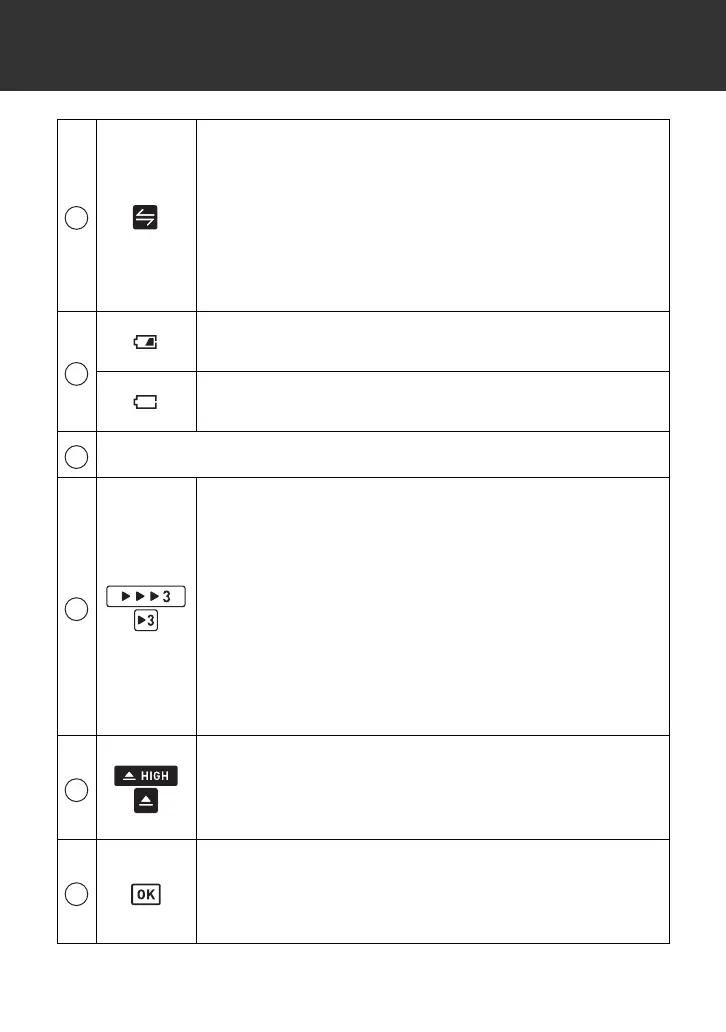1. Know Your Monitor
11
Sync symbol
Flashes/appears when your data needs to be
transferred because the stored memory is either
almost, or completely full. Once you pair your
monitor with your smart device, transfer your
readings immediately before the monitor deletes the
oldest reading. Up to 100 readings can be stored in
the internal memory of your monitor per user.
Low battery symbol
Flashes when batteries are low.
Depleted battery symbol
Appears when batteries are depleted.
Date/time display
TruRead symbol
Appears when a measurement is taken if the
TruRead mode is enabled.
The TruRead mode automatically takes 3
consecutive readings at intervals you can customize
and displays the average.
To enable the TruRead mode, refer to sub-section
2.4.
To use the TruRead mode, refer to sub-section 3.1.
To view your readings in TruRead measurement,
refer to sub-section 5.1.
High symbol
Appears if your systolic blood pressure is ≥ 130
mmHg or the diastolic blood pressure is ≥ 80 mmHg.
Refer to sub-section 1.4 for more information.
OK symbol
Flashes when your monitor is connected to your
smart device or readings are transferred
successfully.
K
L
M
O