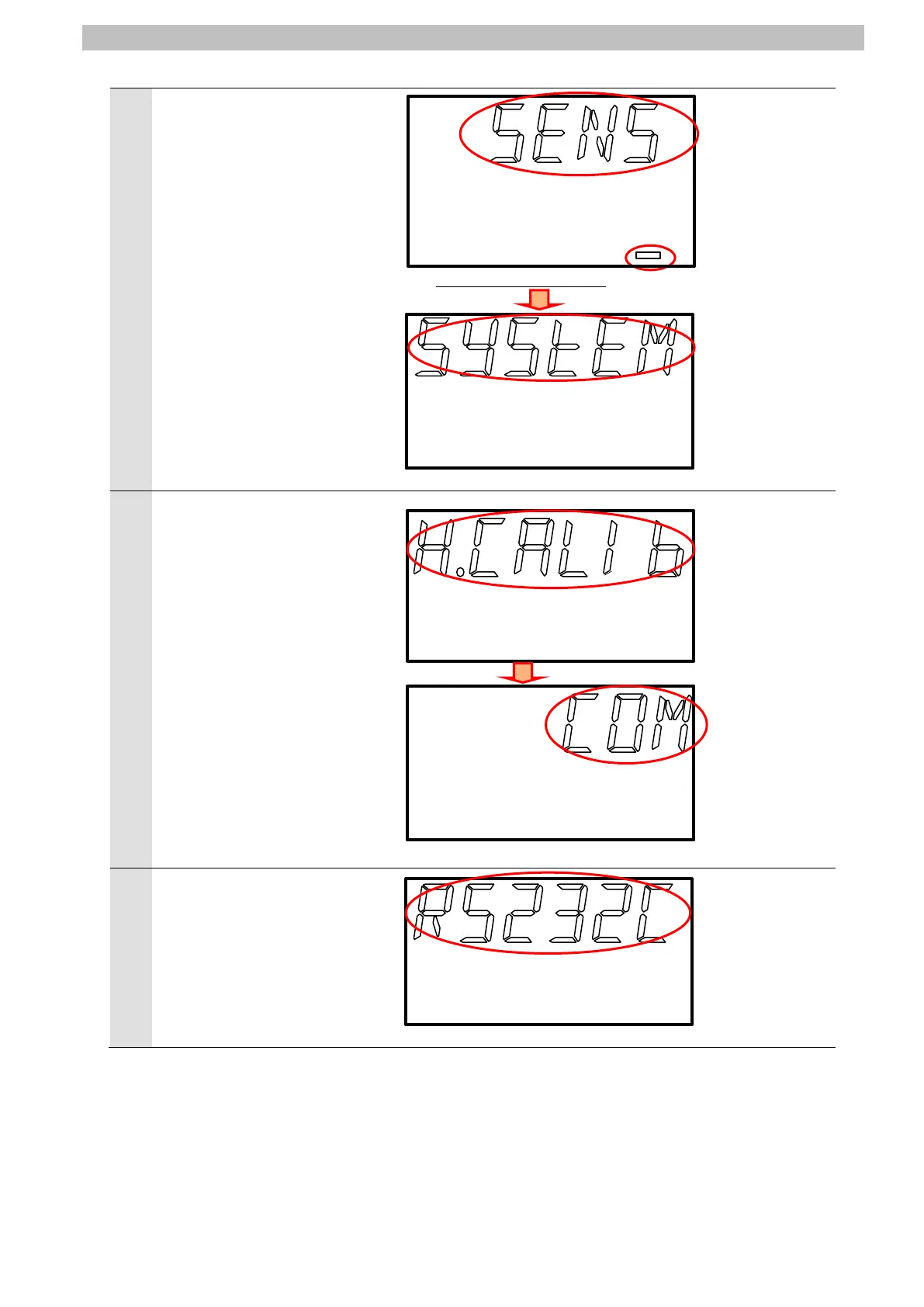7
Serial Communications Connection Procedure
5
The operation mode is switched
to the FUNC mode, and SENS
is displayed on Main Display.
*The RUN Indicator goes out in
the FUNC mode.
Keep pressing the
(RIGHT)
or the
(LEFT) Keys until
SYSTEM is displayed.
Press the ZERO/SET Key once
THRESHOLD H L RUN
H.CALIB is displayed on Main
Display.
Keep pressing the
(RIGHT)
or the
(LEFT) Keys until COM
is displayed.
Press the ZERO/SET Key once.
RS232C is displayed on Main
Display.
Press the ZERO/SET Key once.