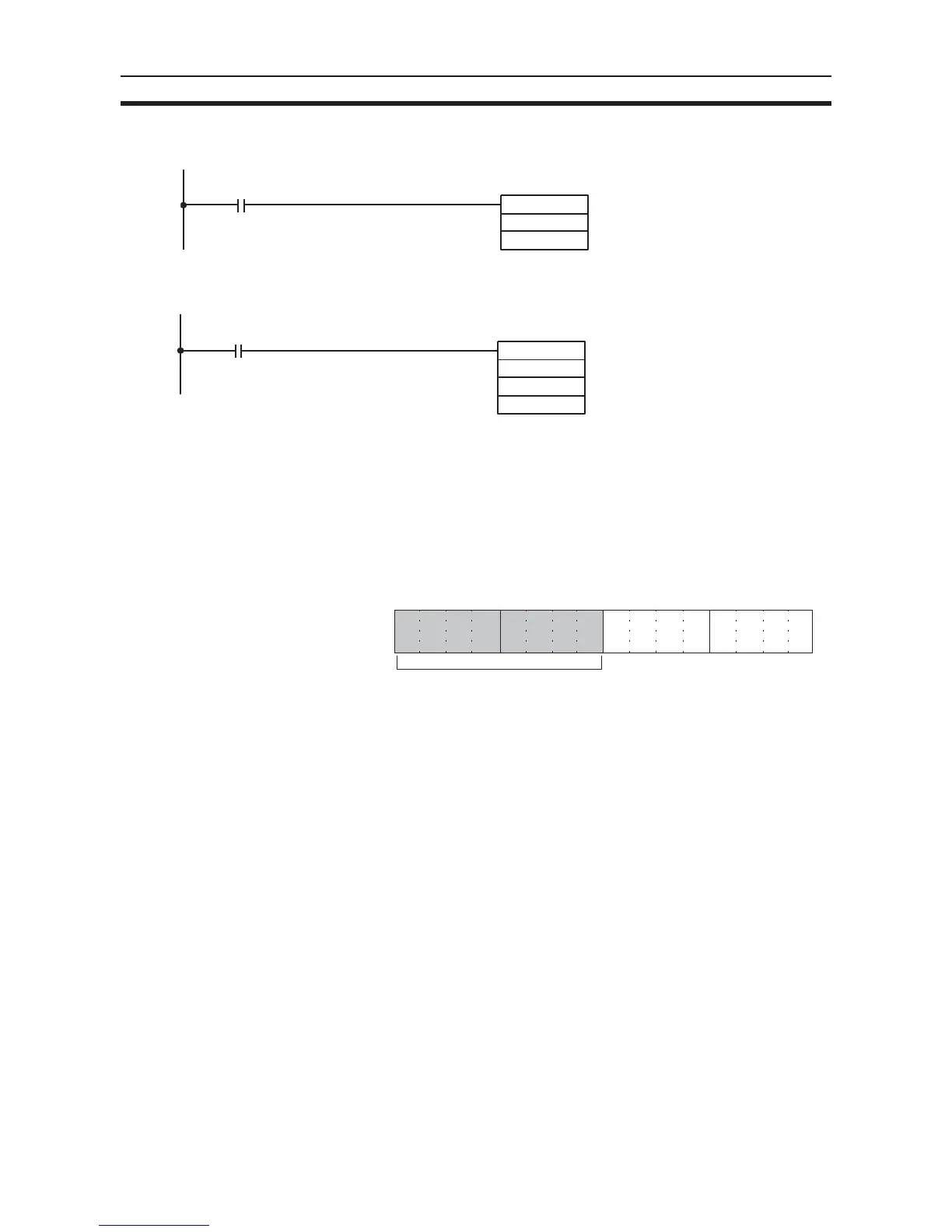108
Analog Input Functions and Operating Procedures Section 3-6
Example 1 In this example, the conversion data from only one input is read. (The unit
number is 0.)
Example 2 In this example, the conversion data from multiple inputs is read. (The unit
number is 0.)
For details regarding conversion value scaling, refer to Scaling on page 446.
3-6-2 Conversion Time/Resolution Setting
Bits 08 to 15 in DM word m+18 can be used to set the conversion time and
resolution for the CJ1W-AD041-V1 and CJ1W-AD081-V1 to increase speed
and accuracy.
This setting applies to analog inputs 1 to 8 (1 to 4 for the CJ1W-AD041-V1),
i.e., there are not individual settings for each input.
Note When DM Area settings have been carried out using a Programming Device,
be sure to either cycle the power supply to the PLC, or turn ON the Special I/
O Unit Restart Bit. The contents of the initial settings in the DM Area will be
transferred to the Special I/O Unit when the power is turned ON or the Special
I/O Unit Restart Bit is turned ON.
MOV(021)
2001
D00001
Input condition
Conversion data in CIO word
2001 (input number 1) is read
to D 00001.
XFER(070)
#0004
2001
D00001
Input condition
Conversion data in CIO words
2001 to 2004 (input numbers
1 to 4) is read to D00001 and
D00004.
15 14 13 12 11 10 09 08 07 06 05 04 03 02 01 00
Bit
D (m+18)
00: Conversion time = 1 ms, resolution = 4,000
C1: Conversion time = 250 μs, resolution = 8,000
(m = D20000 + unit number x 100)
