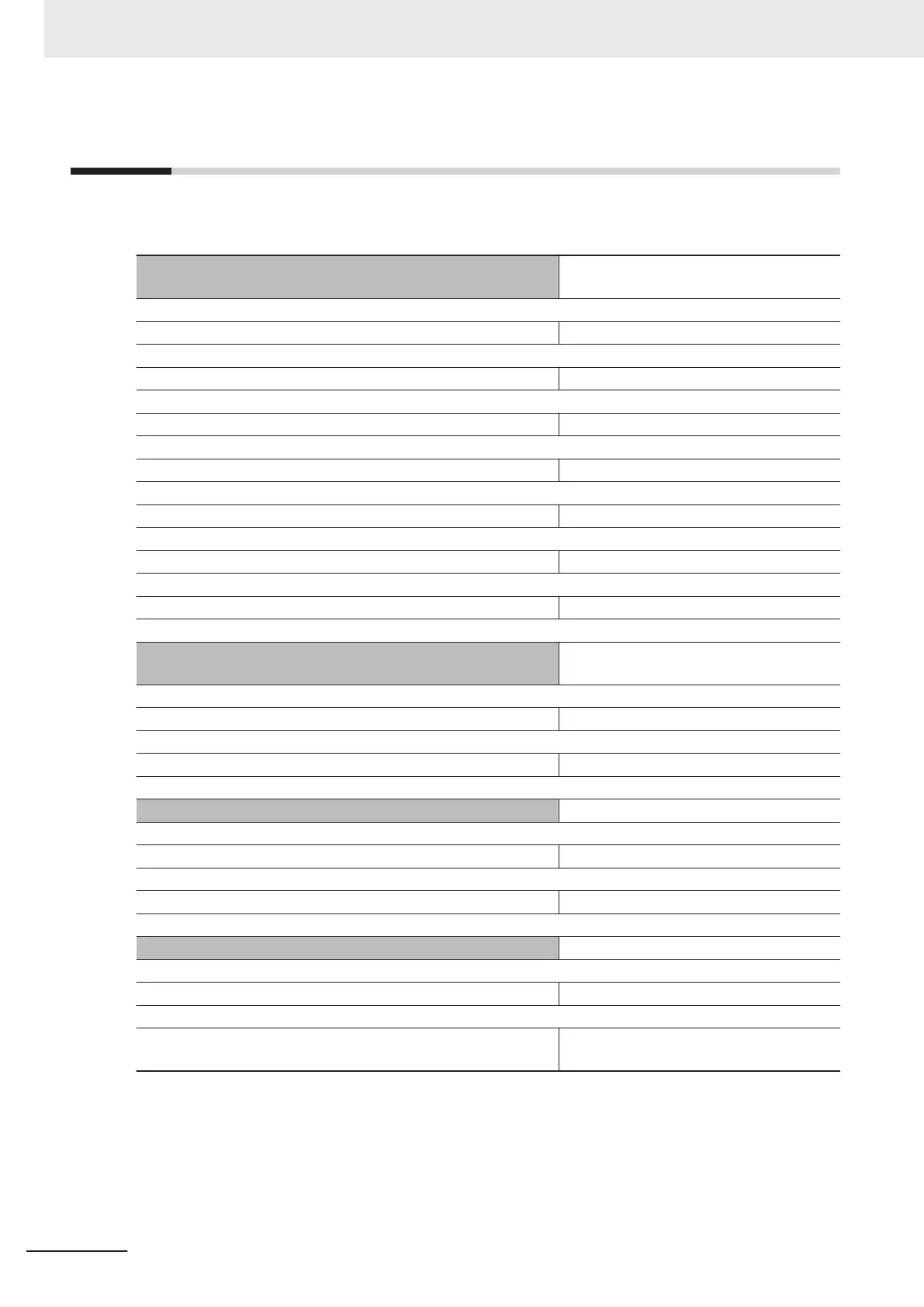3-1
Work Flow
The procedures for connecting the NJ/NX-series CPU Unit and PMAC via EtherNet/IP to enable com-
munications between them are shown below.
3-2 NJ/NX-series CPU Unit Settings on page
3-3
Perform the preparation for connecting the
NJ/NX-series CPU Unit.
q
3-2-1
Creating a New Project on page 3-3
q
3-2-2 Setting the Network on page
3-3
q
3-2-3
Setting Variables on page
3-4
q
3-2-4 Creating and Checking the User Program on page 3-5
q
3-2-5 Setting EtherNet/IP (Tag Sets) on page 3-9
q
3-2-6 Installing the EDS File
on page
3-10
q
3-2-7 Setting EtherNet/IP (Connections) on page
3-11
s
3-3 Preparations for Setting the PMAC on
page 3-13
Perform the preparations for setting the
PMAC.
q
3-3-1 Creating a New Project
on page
3-13
q
3-3-2 Performing the Initial Settings for the PMAC on page 3-14
s
3-4 PMAC EtherNet/IP Settings
on page 3-
16
Perform the EtherNet/IP settings.
q
3-4-1 Setting Connection 1 on page 3-16
q
3-4-2 Setting Connections 2 to 16 on page 3-18
s
3-5 PMAC Settings on page
3-19
Perform the PMAC settings.
q
3-5-1
Creating a User Program on page 3-19
q
3-5-2 Transferring Project Data and Checking the Operation on
page
3-19
3 EtherNet/IP Connection Procedures
3-2
CK3E/CK3M/CK5M Series EtherNet/IP Connection Guide (O903)
