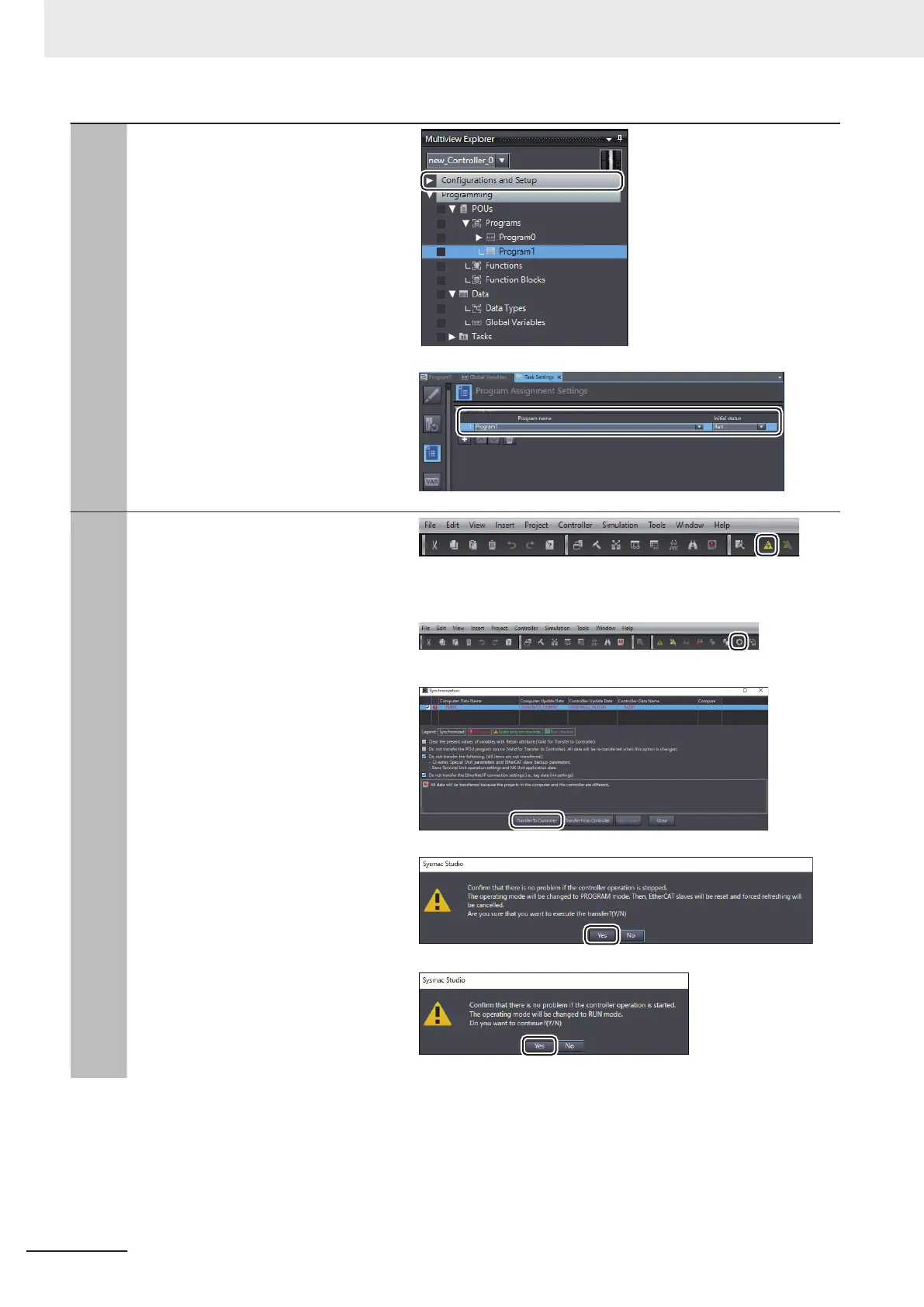5
Adding the user program execution settings
In the Multiview Explorer
, double-click T
ask
Settings under Configurations and
Setup.
Click the Program Assignment Settings
button and set Program1 to
Run.
6
Transferring the non-EtherNet/IP settings
and user program
Click the Online icon in the toolbar
.
Then, click the Synchronization icon on
the right side.
Click the T
ransfer to Controller button.
• If the message shown on the right ap-
pears, click the Yes
button.
• If the message shown on the right ap-
pears, click the Yes
button.
3 EtherNet/IP Connection Procedures
3-8
CK3E/CK3M/CK5M Series EtherNet/IP Connection Guide (O903)