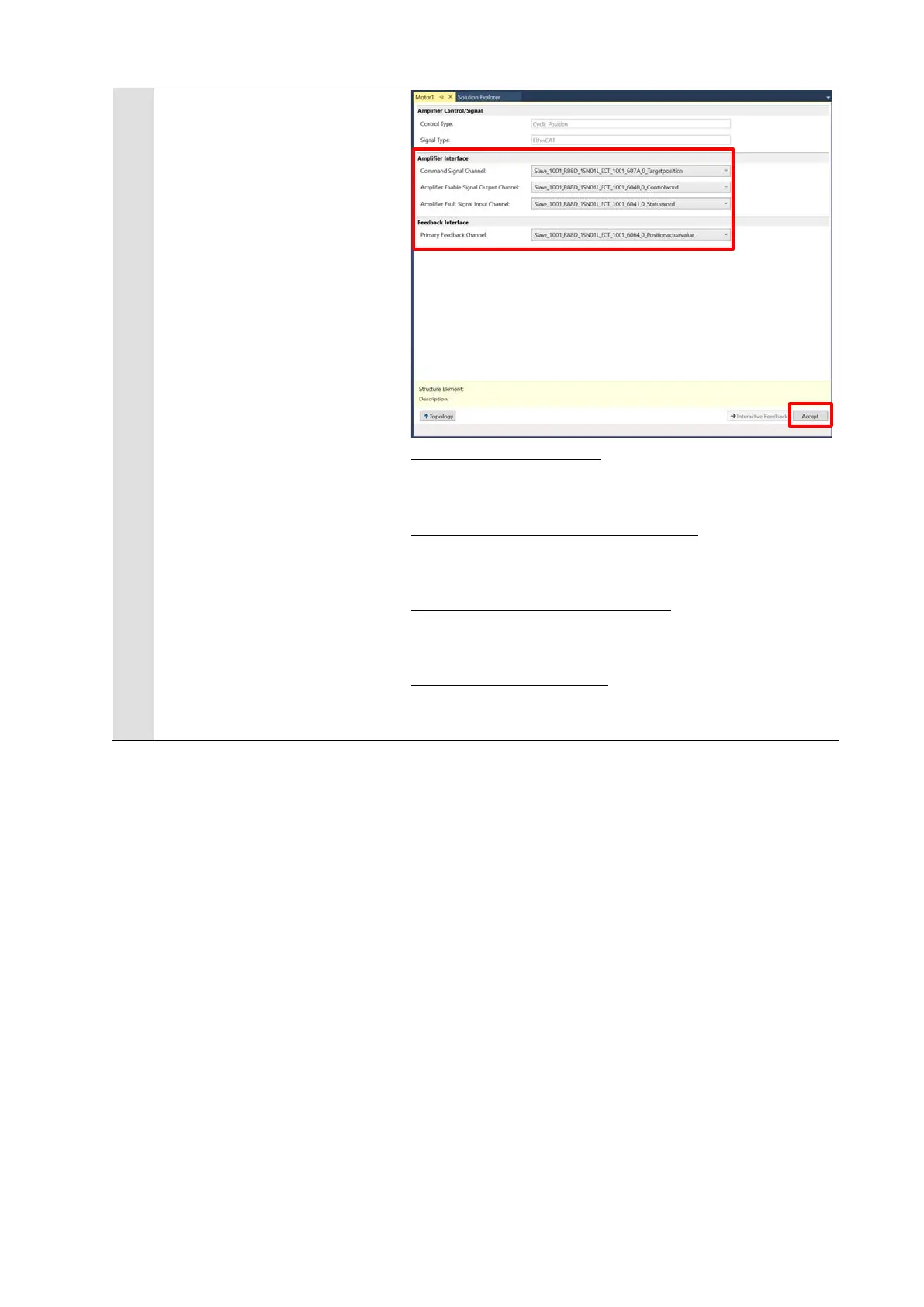Command Signal Channel
Select #x607A(Target Position), and specify the motor
control indication value for Target Position.
Amplifier Enable Signal Output Channel
Select #x6040(Controlword), and specify Controlword
for the motor output.
Amplifier Fault Signal Input Channel
Select #x6041(Statusword), and specify Statusword for
the motor input.
Primary Feedback Channel
Select #x6064(Position actual value), and specify
Position actual value for the motor control feedback.
