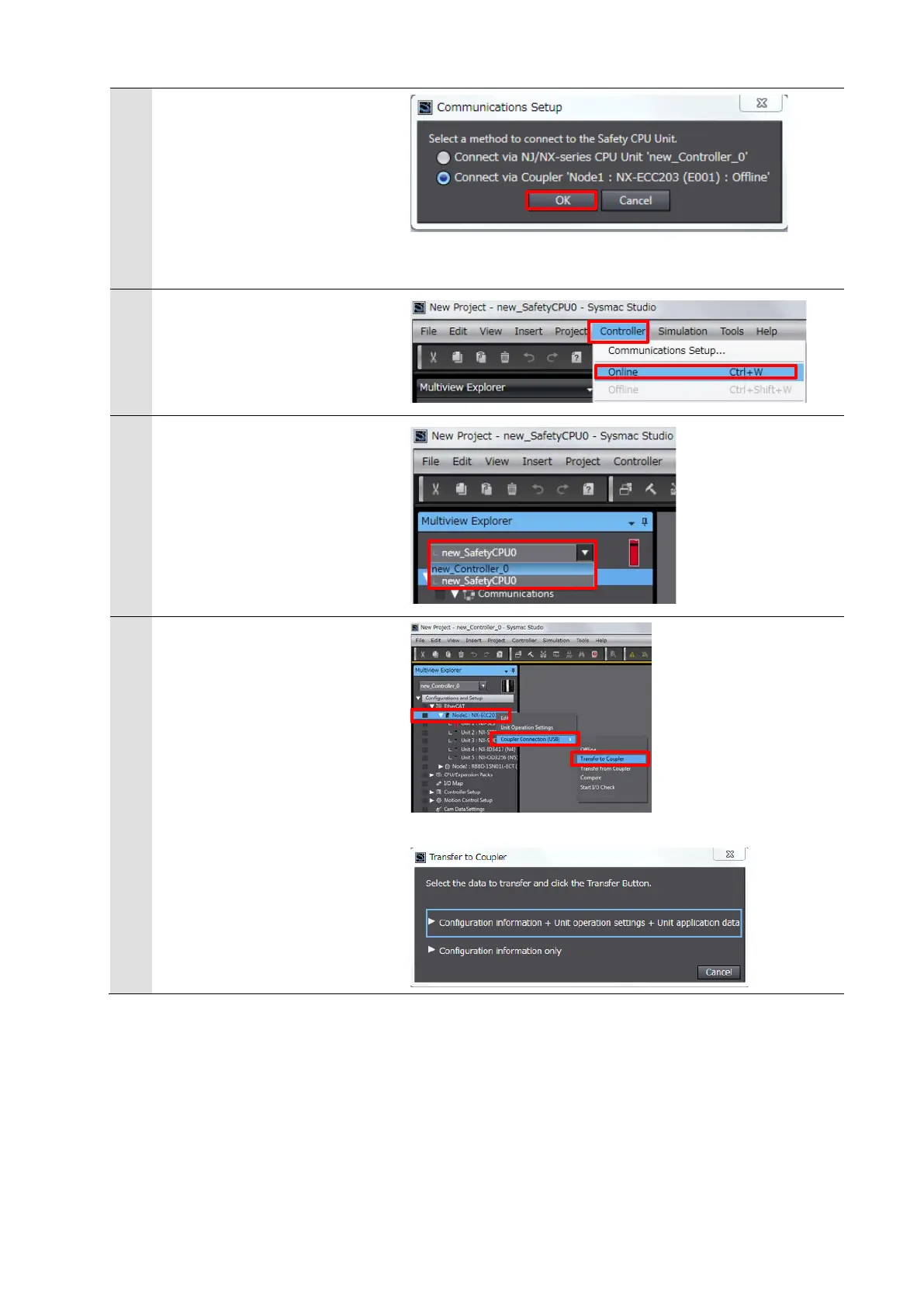52
Select Controller, then
Communications Setup from
the menu.
Select Connect via Coupler in
the Communications Setup
dialog box, then click the OK
button.
Select Controller, then Online
from the menu.
The unit is in online connection
with slave terminals.
From the controller selection box
in the Multiview Explorer, select
a Controller Unit.
In the edit page for slave
terminals, right-click the
Communications Coupler Unit,
then select Coupler
Connection (USB) – Transfer
to Computer.
Click Configuration
information only or
Configuration information +
Unit operation settings + Unit
application data.
