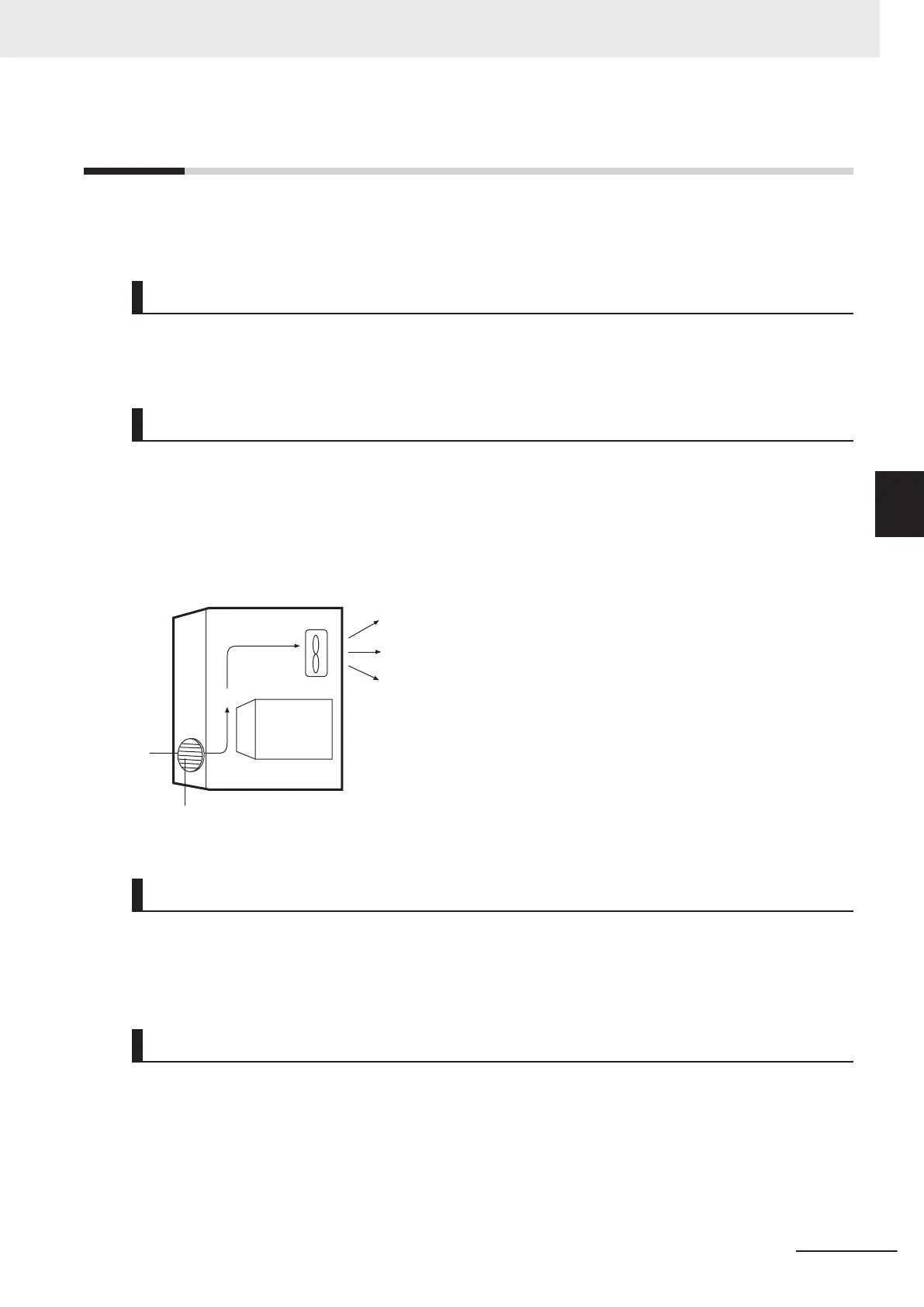4-3
Motion Controller Installation
This section describes how to install theCK3E-series Programmable Multi-Axis Controllerin the cabi-
net.
Installation in Cabinets or Control Panels
Please consider ambient temperature, operability, maintainability, and environmental resistance
against noise when installing the Motion Controller in the cabinet or the control panel.
Consideration for Ambient Temperature
The operating ambient temperature of the Motion Controller must be within the range from 0 to 45°C.
When necessary, take the following measures to maintain the proper temperature.
• Provide enough space for good air flow.
• Do not install the Controller above equipment that generates a large amount of heat such as heat-
ers, transformers, or high-capacity resistors.
• If the ambient temperature exceeds 45°C, install a cooling fan or air conditioner.
Louver
Control
panel
Motion
Controller
Fan
Accessibility for Operation and Maintenance
• To ensure safe access for operation and maintenance, separate the Controller as much as possible
from high-voltage equipment and power machinery.
•
It will be easy to operate the Controller if it is mounted at a height of 1.0 to 1.6 m above the floor.
Improving Noise Resistance
• Do not mount the Controller in a control panel containing high-voltage equipment.
• Install the Controller at least 200 mm away from power lines.
4 Mounting and Wiring
4-5
CK3E-series Programmable Multi-Axis Controller User’s Manual Hardware (I610)
4-3 Motion Controller Installation
4
4-3-1 Mounting Direction in Cabinets or Control Panels
