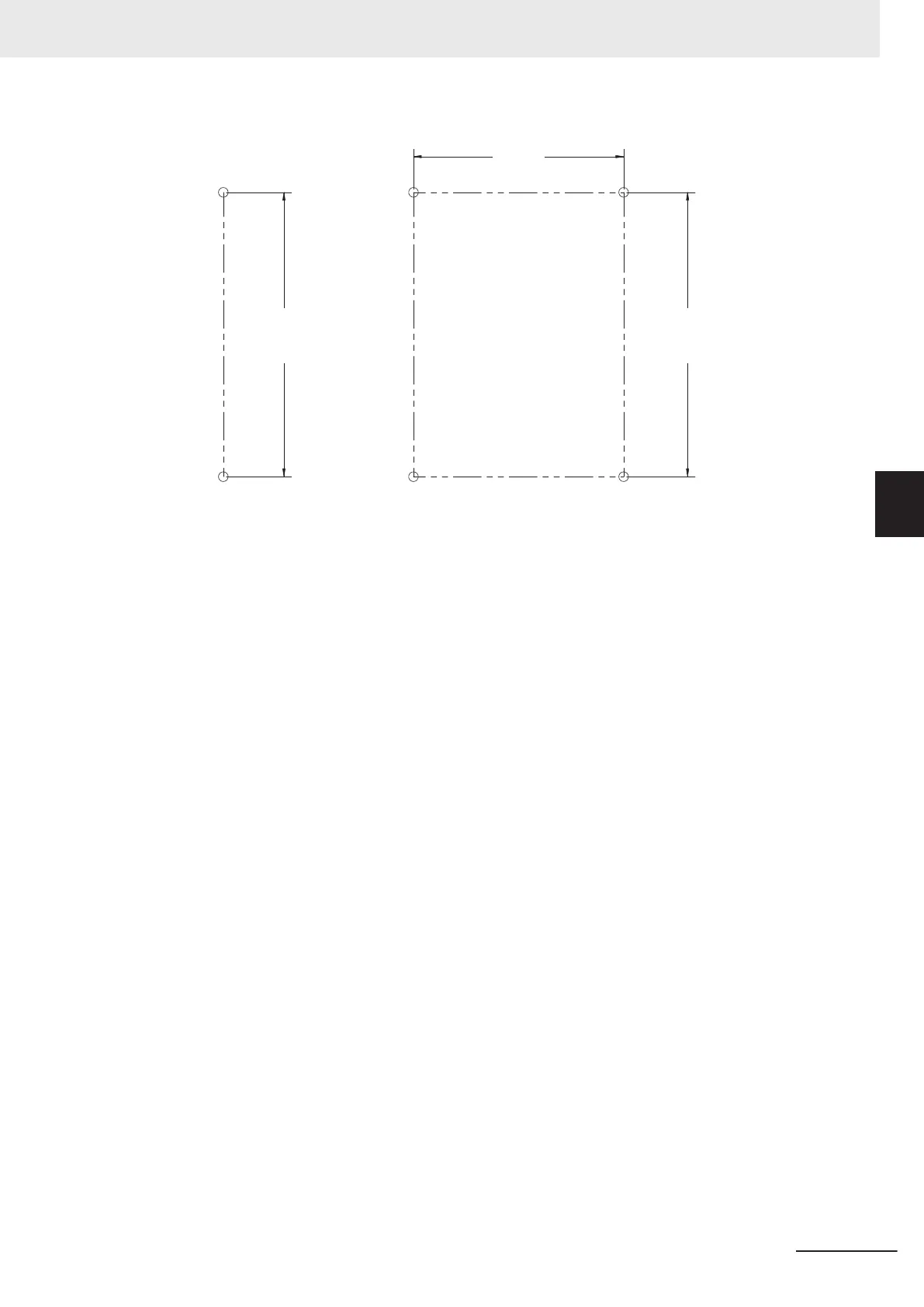88±0.5
119±0.5
119±0.5
Front mounting Sideways mounting
2 Insert the screws into the designated positions to mount the Motion Controller.
3 Tighten the screws with 1.2 N-m torque to secure.
4 Mounting and Wiring
4-7
CK3E-series Programmable Multi-Axis Controller User’s Manual Hardware (I610)
4-3 Motion Controller Installation
4
4-3-2 Installation in Cabinets or Control Panels
