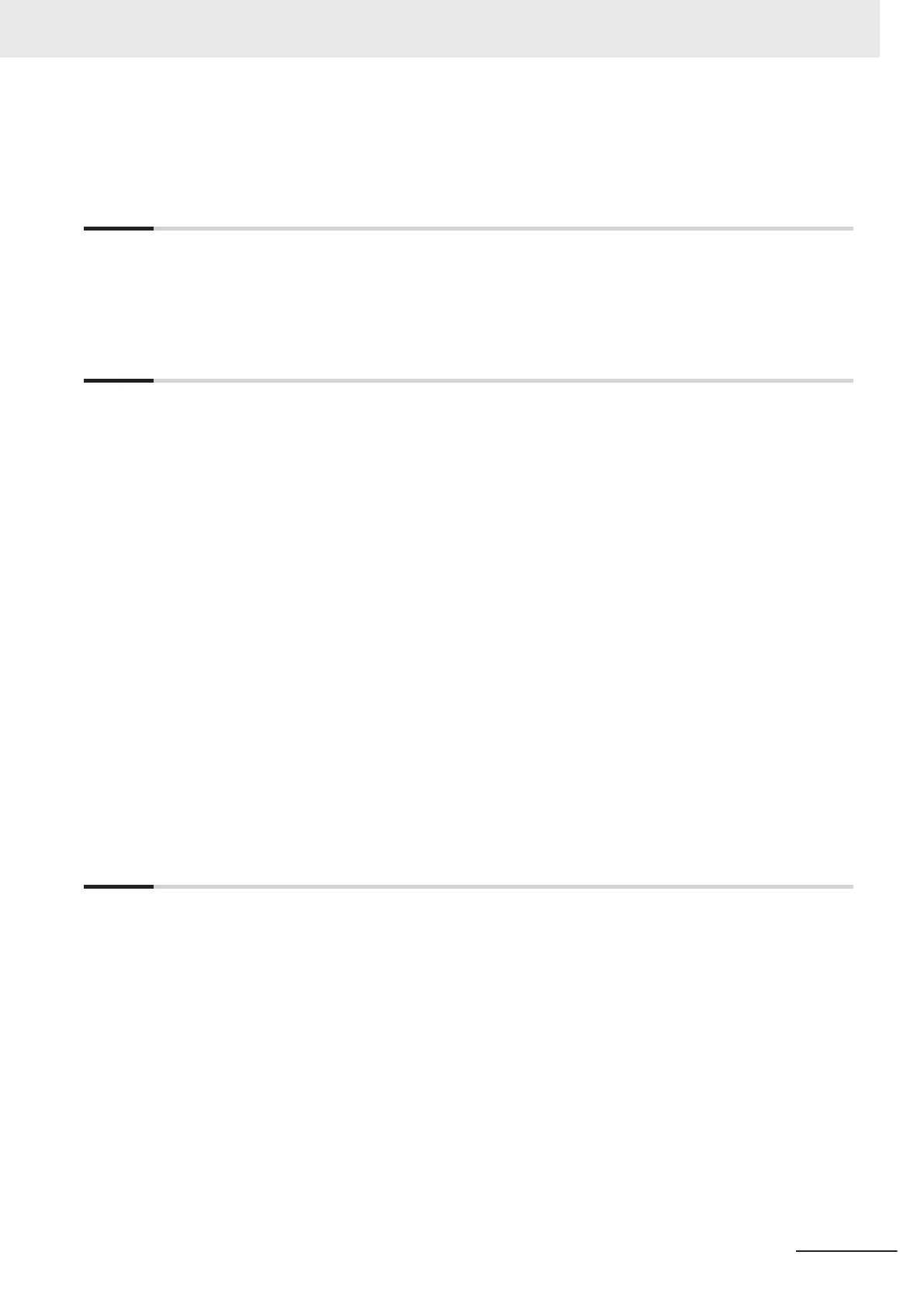2-2-1 USB Memory Device...................................................................................................................2-5
2-2-2 Power Supply
..............................................................................................................................2-5
Section 3 Part Names and Functions
3-1 Part Names and Functions....................................................................................................3-2
3-2 Operation Indicators
..............................................................................................................3-3
3-3 ID Information Indication Label ............................................................................................3-5
Section 4 Mounting and Wiring
4-1 Processing at Power ON and Power OFF............................................................................4-2
4-1-1 Power ON Operation
...................................................................................................................4-2
4-1-2 Power OFF Operation .................................................................................................................4-2
4-2 Fail-safe Circuits ....................................................................................................................4-4
4-3 Motion Controller Installation ...............................................................................................4-5
4-3-1 Mounting Direction in Cabinets or Control Panels ......................................................................4-6
4-3-2 Installation in Cabinets or Control Panels ...................................................................................4-6
4-4 Power Supply Wiring .............................................................................................................4-8
4-4-1 Power Supply Connector Specifications .....................................................................................4-8
4-4-2 Wiring the Power Supply Connector ...........................................................................................4-8
4-5 Laying the EtherCAT Network ............................................................................................ 4-11
4-5-1 Supported Network Topologies .................................................................................................4-11
4-5-2 Installation Precautions .............................................................................................................4-12
4-5-3 Installing EtherCAT Communications Cables............................................................................4-13
4-6 Laying the Ethernet Network ..............................................................................................4-17
4-6-1 Installation Precautions .............................................................................................................4-17
4-6-2 Installing Ethernet Networks .....................................................................................................4-17
4-7 USB Memory Device Connection .......................................................................................4-22
4-8 Grounding.............................................................................................................................4-23
4-8-1 Considerations for Earthing Methods........................................................................................4-23
4-8-2 Grounding .................................................................................................................................4-23
Section 5 Error Processing
5-1 Types of Errors.......................................................................................................................5-2
5-2 Using the Indicators to Check Errors ..................................................................................5-3
5-2-1 Indicator Types............................................................................................................................5-3
5-2-2 Procedure for Determining Errors ...............................................................................................5-3
5-3 Troubleshooting for Errors ...................................................................................................5-5
5-3-1 Fatal Errors in the Motion Controller ...........................................................................................5-5
5-3-2 Non-fatal Errors in the Motion Controller.....................................................................................5-5
5-3-3 Initialization of the Motion Controller ...........................................................................................5-7
5-4 Sys.Status Register ...............................................................................................................5-8
5-4-1 Sys.Status Register List ..............................................................................................................5-8
5-4-2 Details of Flags ...........................................................................................................................5-9
5-5 EtherNet/IP Connection Status Codes and Troubleshooting ..........................................5-14
CONTENTS
7
CK3E-series Programmable Multi-Axis Controller User’s Manual Hardware (I610)
