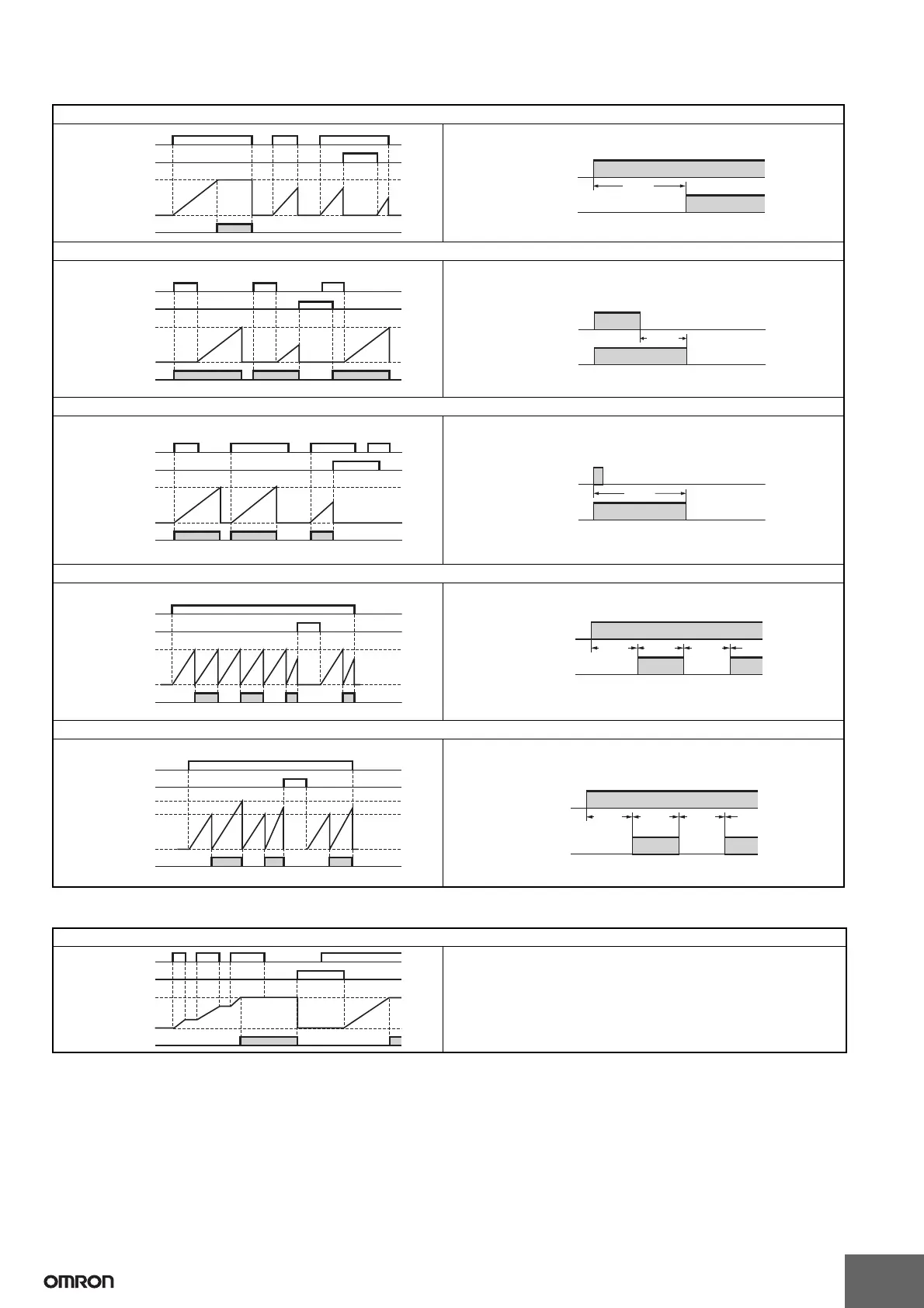ZEN V2 Units
20
2. Using Timers and Holding Timers
3. Using Holding Timers
X: ON-delay timer
Turns ON after set delay after the trigger input turns ON.
Basic Operation
Main Applications
When delayed operation or a time lag is required.
■: OFF-delay timer
Stays ON while the trigger input is ON and turns OFF after a set delay
after the trigger input has turned OFF.
Basic Operation
Main Applications
Useful for OFF delay circuits for lights or fans
O: One-shot pulse timer
Turns ON for a set period after the trigger input turns ON and regardless
of how long the trigger input remains ON.
Basic Operation
Main Applications
Useful for set operations where operation is always required during a
regular period only.
F: Flashing pulse timer
Repeatedly turns ON and OFF in a set cycle while the trigger input is ON.
Basic Operation
Main Applications
Useful for flashing emergency lights or sounding buzzers as the output
for an alarm circuit.
W: Twin timer
Repeatedly turns ON and OFF in a set cycle while the trigger input is ON.
Independent ON- and OFF-time settings are possible.
Basic Operation
Main Applications
Useful for intermittent (ON/OFF) operation, such as that used for fans.
Trigger input
Reset input
Setting
Present value
0
Timer bit
Timing
Trigger input
Output
0
Trigger input
Reset input
Setting
Present value
Timer bit
Timing
Trigger input
Output
0
Trigger input
Reset input
Setting
Present value
Timer bit
Timing
Trigger input
Output
0
Trigger input
Reset input
Setting
Present value
Timer bit
Timing
Trigger input
Output
Timing Timing Timing
0
OFF-time
ON-time
Trigger input
Reset input
Present value
Timer bit
Trigger input
Output
Timing
(OFF-time)
Timing
(ON-time)
Timing
(OFF-time)
Timing
(ON-time)
X: ON-delay timer
Turns ON after set delay after the trigger input turns ON. The present
value is held while the trigger input is OFF.
Main Applications
To continue operation after momentary power loss or power interruptions.
Also can be used when delayed operation or a time lag is required.
0
Trigger input
Reset input
Setting
Present value
Timer bit