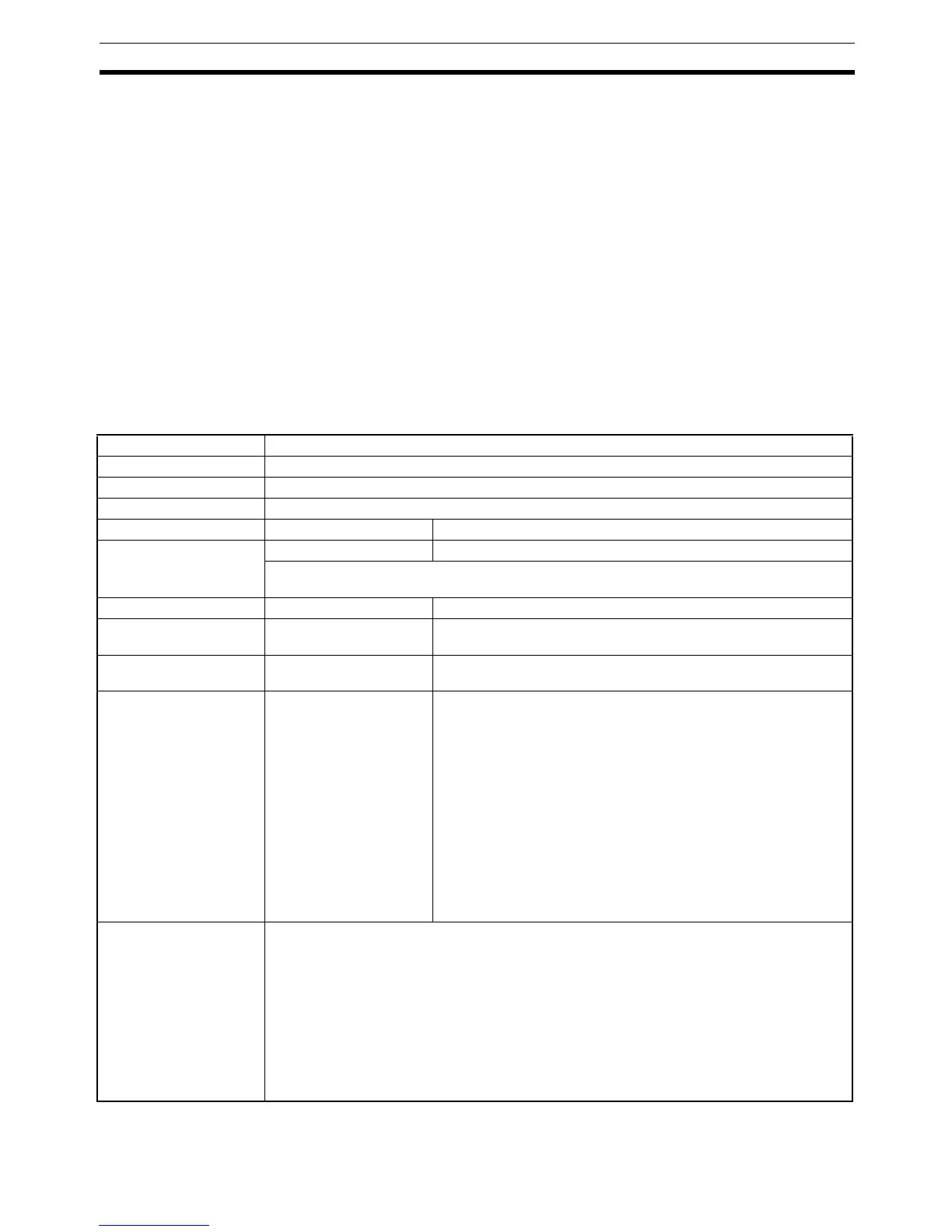161
Overview of FINS Communications Section 7-1
7-1-2 Using the FINS/UDP and FINS/TCP Methods
It is recommended that FINS/UDP and FINS/TCP be used as follows:
• When remote devices do not support the FINS/TCP method:
Use the FINS/UDP method for FINS communications with those devices.
• When FINS nodes are connected on the same Ethernet segment:
Use the FINS/UDP method between those nodes.
Note FINS/UDP offers a slight advantage in performance.
• When FINS nodes are connected over multiple IP network layers:
Use the FINS/TCP method between those nodes.
Note FINS/TCP offers superior communications quality.
• When the quality of connections is unreliable, as with wireless LAN:
Use the FINS/TCP method between those nodes.
Note FINS/TCP offers superior communications quality.
7-1-3 FINS Communications Service Specifications for Ethernet
Item Specifications
Number of nodes 254
Message length 2,012 bytes max.
Number of buffers 192
Protocol name FINS/UDP method FINS/TCP method
Protocol used UDP/IP TCP/IP
The selection of UDP/IP or TCP/IP is made by means of the FINS/TCP Tab in the CX-Pro-
grammer's Unit Setup.
Number of connections --- 16
Port number 9600 (default)
Can be changed.
9600 (default)
Can be changed.
Protection No Yes (Specification of client IP addresses when Unit is used as a
server)
Other Items set for each UDP
port
• Broadcast
• Address conversion
method
Items set for each connection
• Server/client specification
• Remote IP address specification
When client: Specify remote Ethernet Unit (server) IP address
When server: Specify IP addresses of clients permitted to con-
nect
• Automatic FINS node address allocation:
Specify automatic allocation of client FINS node addresses
• Keep-alive
Specify whether remote node keep-alive is to be used.
TCP/IP Setting:
• Remote node keep-alive time.
Internal table This a table of correspondences for remote FINS node addresses, remote IP addresses, TCP/
UDP, and remote port numbers. It is created automatically when power is turned ON to the
PLC or when the Ethernet Unit is restarted, and it is automatically changed when a connection
is established by means of the FINS/TCP method or when a FINS command received.
The following functions are enabled by using this table.
• IP address conversion using the FINS/UDP method
• Automatic FINS node address conversion after a connection is established using the FINS/
TCP method
• Automatic client FINS node address allocation using the FINS/TCP method
• Simultaneous connection of multiple FINS applications
