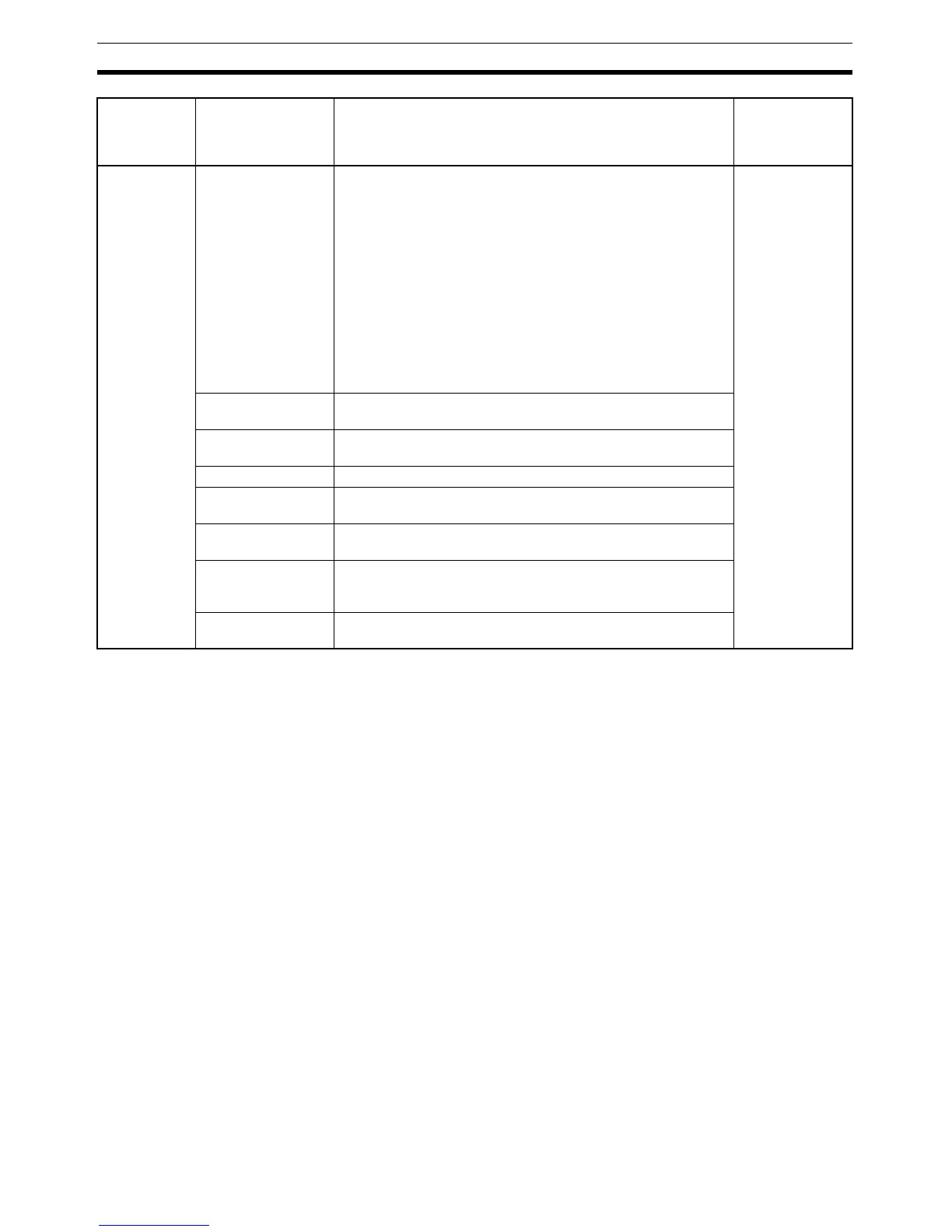20
Using the Mail Send Function Section 2-4
Note (1) Make POP settings when the Use POP before SMTP Option was select-
ed in the SMTP Tab.
(2) Make DNS settings when the Server specification type is set to Host
name in the SMTP or POP Tab.
Send Mail
(Send mail
conditions 1 to
8)
Trigger type One type must be selected.
• Rising edge of the Mail Send Switch: Select the Software
switch Option.
• Change in specified word's value: Select the Word value
change Option and specify the Area, Address, Value, and
State.
• Change in specified bit's status: Select the Bit value change
Option and specify the Area, Address, Bit, and State.
• Entry in Ethernet Unit's error log: Select the ETN condition
Option.
• Change in CPU Unit status: Select the CPU condition Option.
• Sending mail at periodic intervals: Select the Periodic timer
Option.
page 21
Interval time Required when the trigger type is set to Word value change, Bit
value change, or Periodic timer.
Mail address (desti-
nation)
Required.
Send user data Required to send a user-set ASCII message in the e-mail body.
Send Error Log infor-
mation
Required to send the error log information in the e-mail body.
Send status informa-
tion
Required to send the Ethernet Unit's status in the e-mail body.
IO memory data Required when the Send file data/IO memory data Option has
been selected and a data file is being attached (IO data (IOM),
IO data (CSV), or IO data (TXT)).
Attached file name Required when the Send file data/IO memory data Option has
been selected.
CX-
Programmer
Unit Setup
Tab
Setting Setting requirement Reference