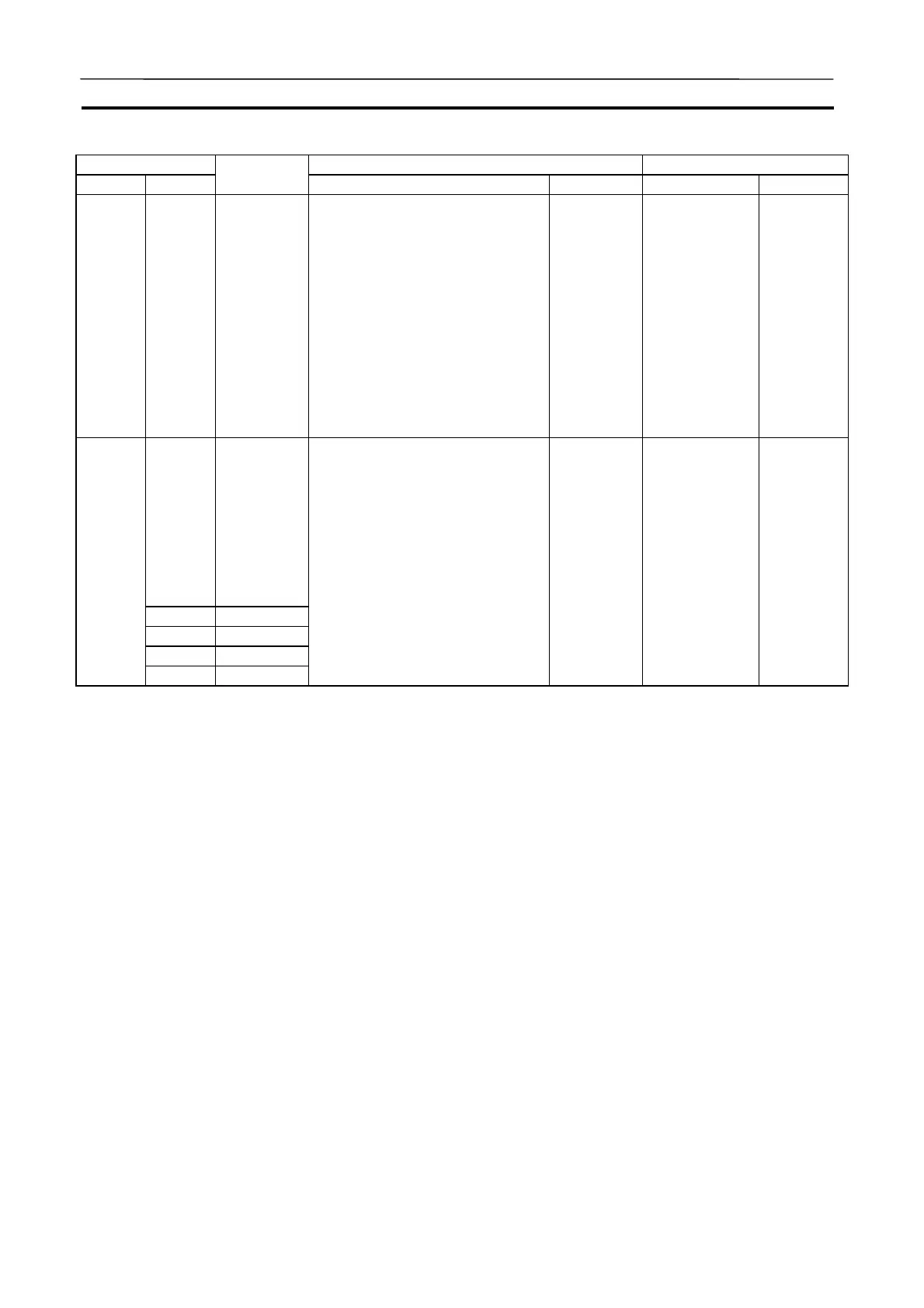I/O Memory Allocation Section 9-3
229
Address CS/CJ-series PLC CX-Simulator
Words Bits
Name
Function Settings Function Settings
A620 A62100
to
A63515
Communi-
cations
Units 0 to
15, Ports 1
to 4 Set-
tings
Changing
Flag
The corresponding flag will be
ON when the settings for that
port are being changed.
The flag will be turned ON when
STUP(237) is executed and it will
be turned OFF by an event is-
sued from the Serial Communi-
cations Unit after the settings
have been changed.
It is also possible for the user to
indicate a change in serial port
settings by turning these flags
ON.
1: Chang-
ing
0: Not
changing
Not used.
Communi-
cations
Board Set-
tings
Changing
Flag
A63601 Port 1
A63602 Port 2
A63603 Port 3
A636
A63604 Port 4
The corresponding flag will be
ON when the settings for that
port are being changed.
The flag will be turned ON when
STUP(237) is executed and it will
be turned OFF by an event is-
sued from the Serial Communi-
cations Board after the settings
have been changed.
It is also possible for the user to
indicate a change in serial port
settings by turning these flags
ON.
1: Chang-
ing
0: Not
changing
Not used.
AUDIN - 8, avenue de la malle - 51370 Saint Brice Courcelles - Tel : 03.26.04.20.21 - Fax : 03.26.04.28.20 - Web : http: www.audin.fr - Email : info@audin.fr
