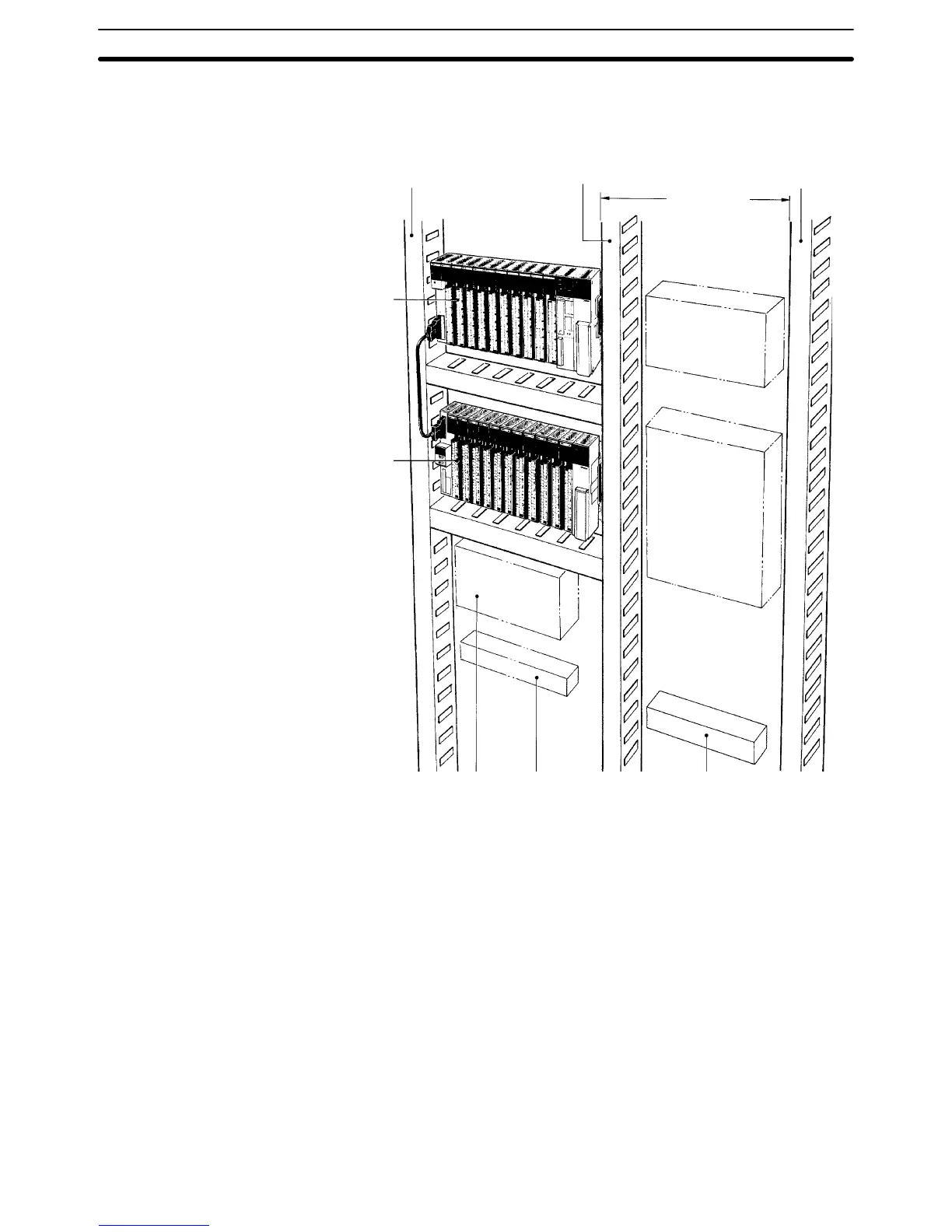47
The duct work shown in the following diagram is not used for mounting the
Racks.
Although optional, this duct work
can be used to house the wires from the
I/O
Units that run along the sides of
the Racks, keeping the wires from becoming
entangled. This figures illustrate the correct way to mount the Racks.
Input
duct
CPU
Rack
Expansion
I/O Rack
Fuses, relays, timers
(Do not install heat-gen
-
erating equipment or
power equipment.)
Terminal
blocks for
PC
T
erminal blocks for
power equipment
Power equip
-
ment such as
transformers
and magnetic
relays
Breakers,
fuses
Output duct
200 mm min.
Power duct
Mounting Racks Section 3-3
