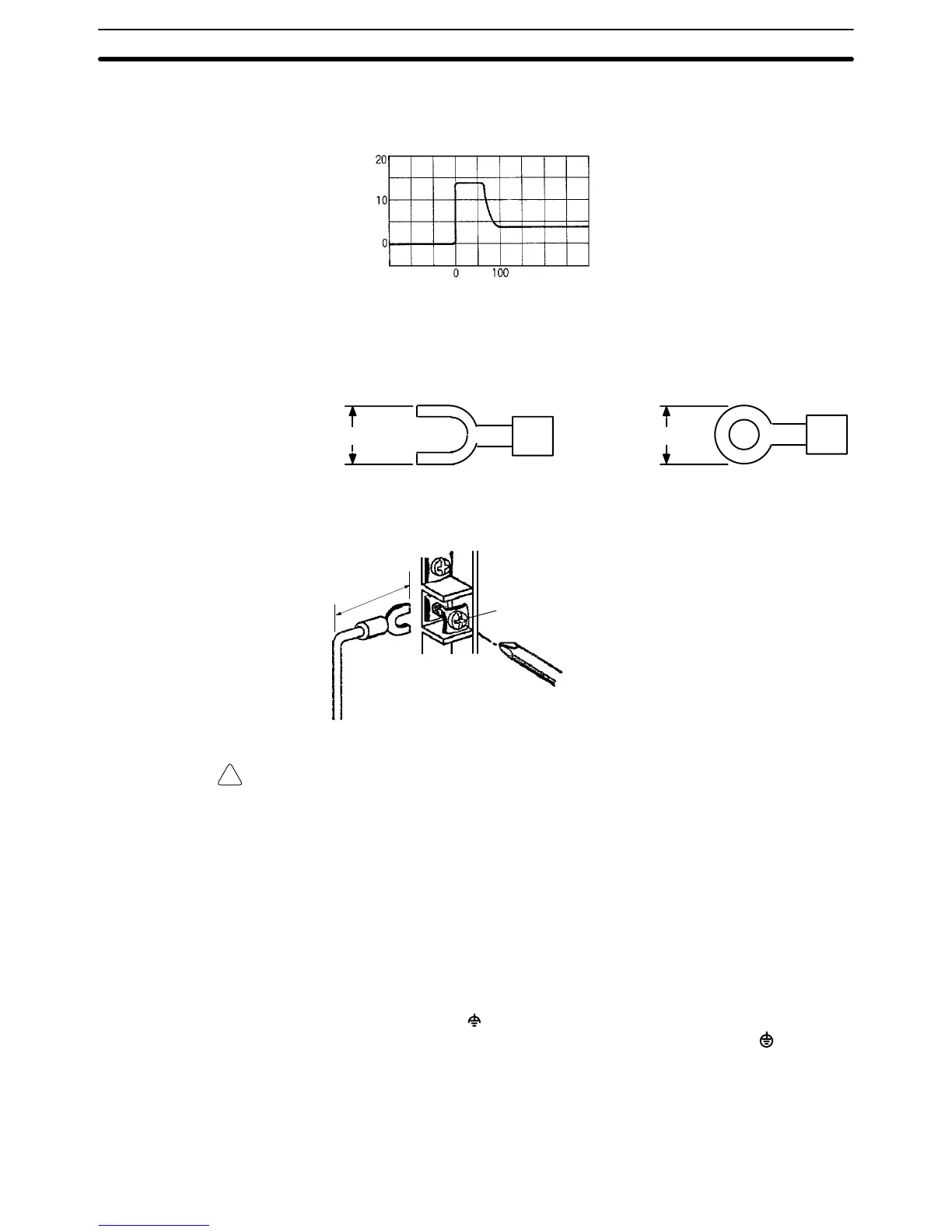!
53
Surge Current The
surge current for the DC Power Supply Unit under
maximum load conditions
is
shown below
. Consider the surge current characteristics when selecting the
power source, switches, breakers, etc.
Input:
24 VDC; load: 12 A at 5 V (maximum load); ambient temp.: 25
°C.
T
ime (ms)
Electric
current
(A)
Use crimp terminals for wiring. Do not connect bare stranded wires directly to
terminal blocks. Use M3.5 screws for tightening crimp terminals.
7
mm max.
7 mm max.
Tighten the screws on the terminal block to a torque of 0.8 N S m.
M3.5 screw
T
ightening torque: 0.8 N
S m
20 mm max.
Caution Abide
by the following precautions when wiring the Power Supply Units. Failure
to
abide by these precautions my cause faulty operation or damage to the Unit.
• Be
sure that no wire clippings or other foreign materials enter
the Units when
wiring.
• Provide circuit breakers and other protective devices to protect the system
again external short circuits.
• Check and recheck all wiring before supplying power to the system.
• After
wiring the terminals check the terminal block
to be sure it is firmly locked
in place.
3-4-2 Grounding
The line ground (LG: ) terminal of the Power Supply Unit is a noise-filtered
neutral
terminal. Short the line ground terminal to the ground (GR:
) terminal to
improve noise resistance.
To
avoid electrical shock, attach a grounded A
WG 14
wire (cross-sectional area
of
2 mm
2
) to the ground terminal. The ground resistance must be 100
W
or less
and
must be checked periodically to be sure that environmental conditions have
not deteriorated ground capacity. Do not use a wire longer than 20 m.
Power Supply Units Section 3-4
