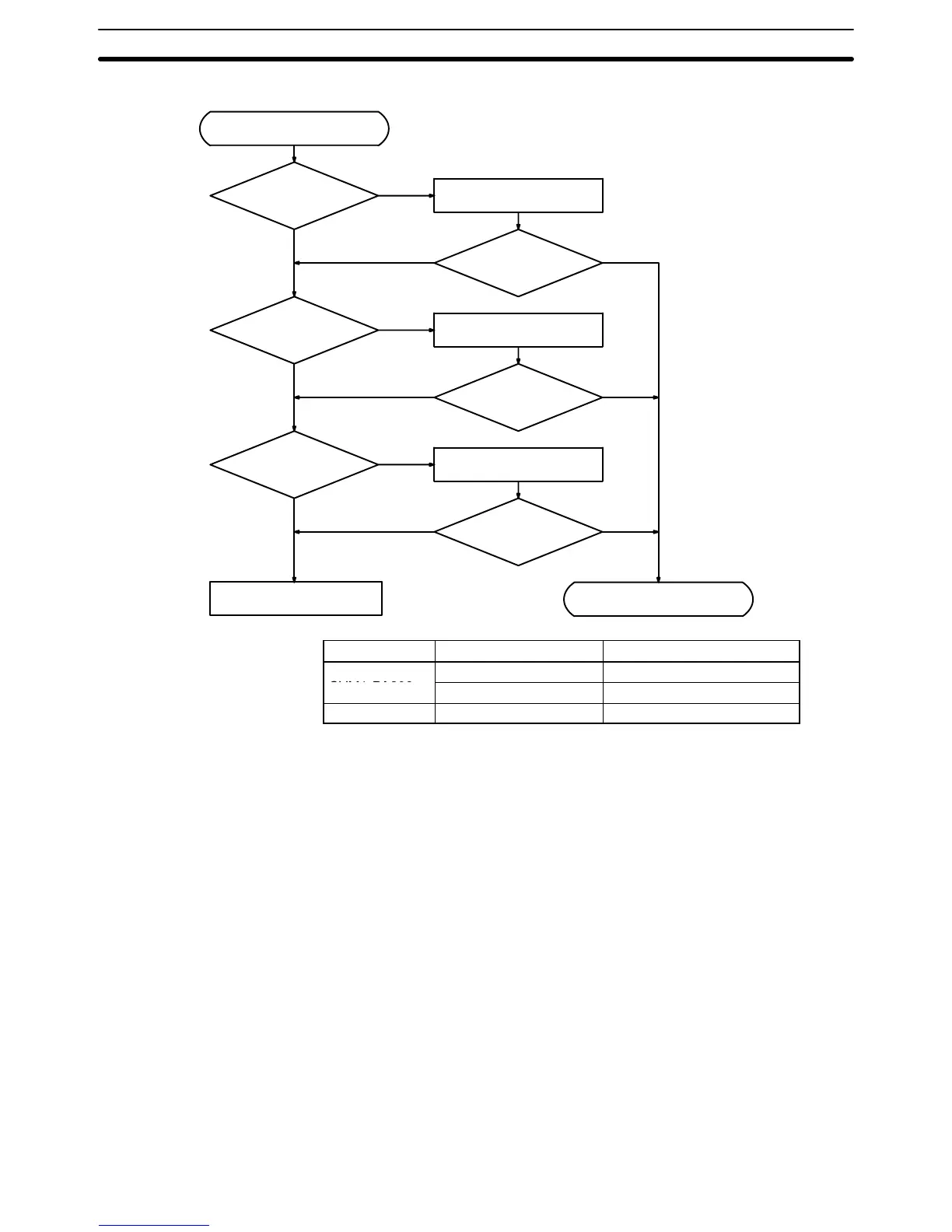100 to 120 VAC 85 to 132 VAC
CVM1-PA208
200 to 240 VAC 170 to 264 VAC
CV500-PS211 24 VDC 20.4 to 28.8 VDC
Note 1. The
fuse inside the DC Power Supply Unit will burn out if power is turned
on
with the 5-V output terminals shorted.
2. If
the POWER indicator does not light when power is properly supplied, re
-
place the Power Supply Unit.
Troubleshooting Flowcharts Section 5-2
