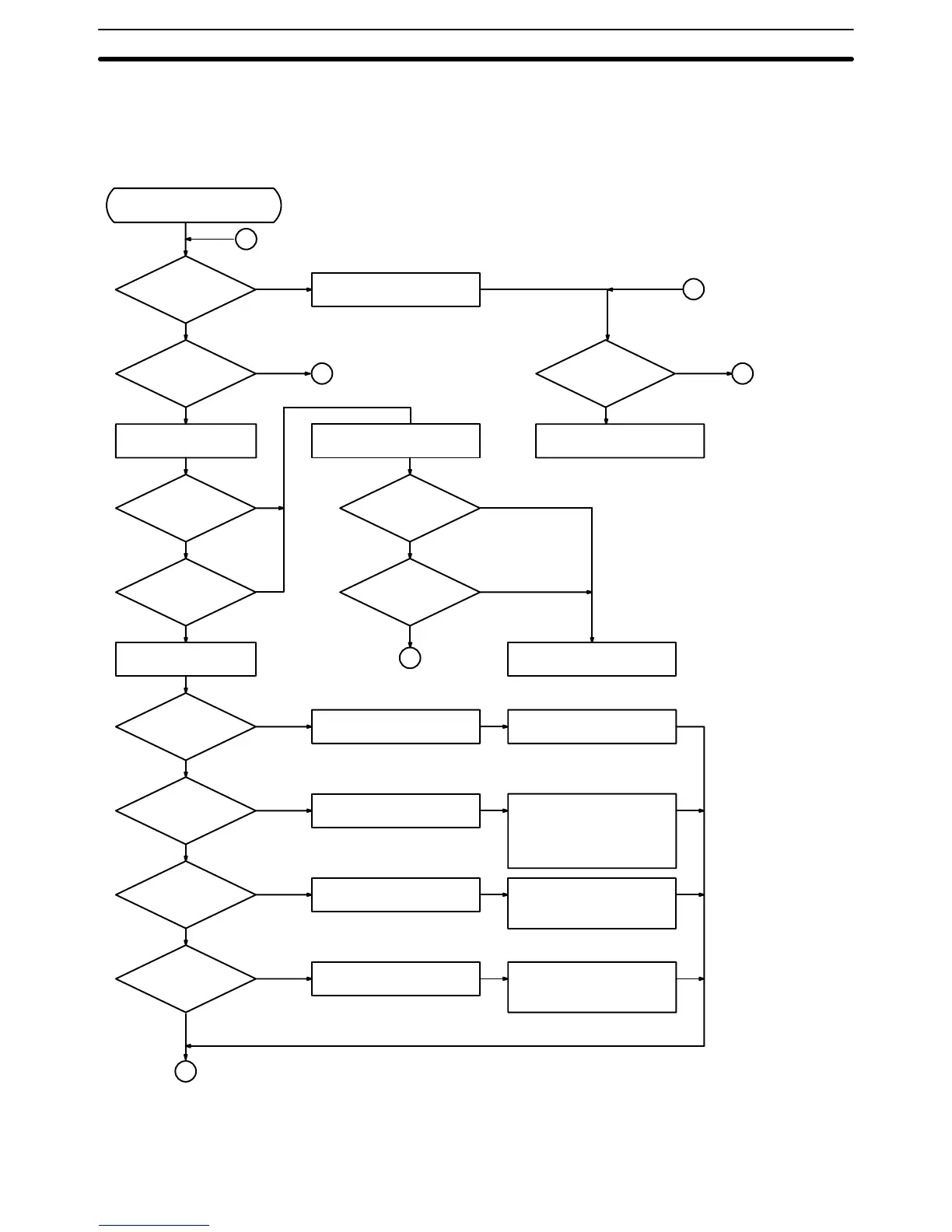83
Fault Check Flowchart
A
C
B
B
A
B
RUN
indicator not lit
NO
RUN or
MONITOR
mode?
YES
ERROR indi-
cator lights?
NO
Can Online
mode be set?
YES
NO
WDT indica
-
tor lights?
NO
YES
Can Online
mode be set?
YES
NO
WDT indica
-
tor lights?
YES
ON
A30600 ON?
OFF
ON
A30601 ON?
OFF
ON
A30602 ON?
OFF
ON
A30603 ON?
OFF
NO
RUN indica-
tor lights?
YES
*When an I/O verifica
-
tion error is specified
as a fatal error in the
PC Setup.
**This error does not
occur when disabled
as an error in the PC
Setup.
At this time, it is assumed that the POWER indicator is normally
lit.
(T
o next page)
YES NO
STAR
T input OFF
Connect peripheral de
-
vice and check error
Check word A306
I/O verify error*
SYSMAC BUS terminator
missing
SYSMAC BUS/2 termina
-
tor missing**
Close STAR
T input termi
-
nals of Power Supply Unit
Unit is disconnected. Iden
-
tify erroneous Unit by veri
-
fying I/O table, mount Unit
correctly
, and then create
I/O table
Check terminator and
Slave Rack Power Supply
Unit of SYSMAC BUS
Check terminator and
Slave Rack Power Supply
Unit of SYSMAC BUS/2
End
Replace Unit
T
urn power OFF and ON
again
Set RUN or MONITOR
mode
Troubleshooting Flowcharts Section 5-2
