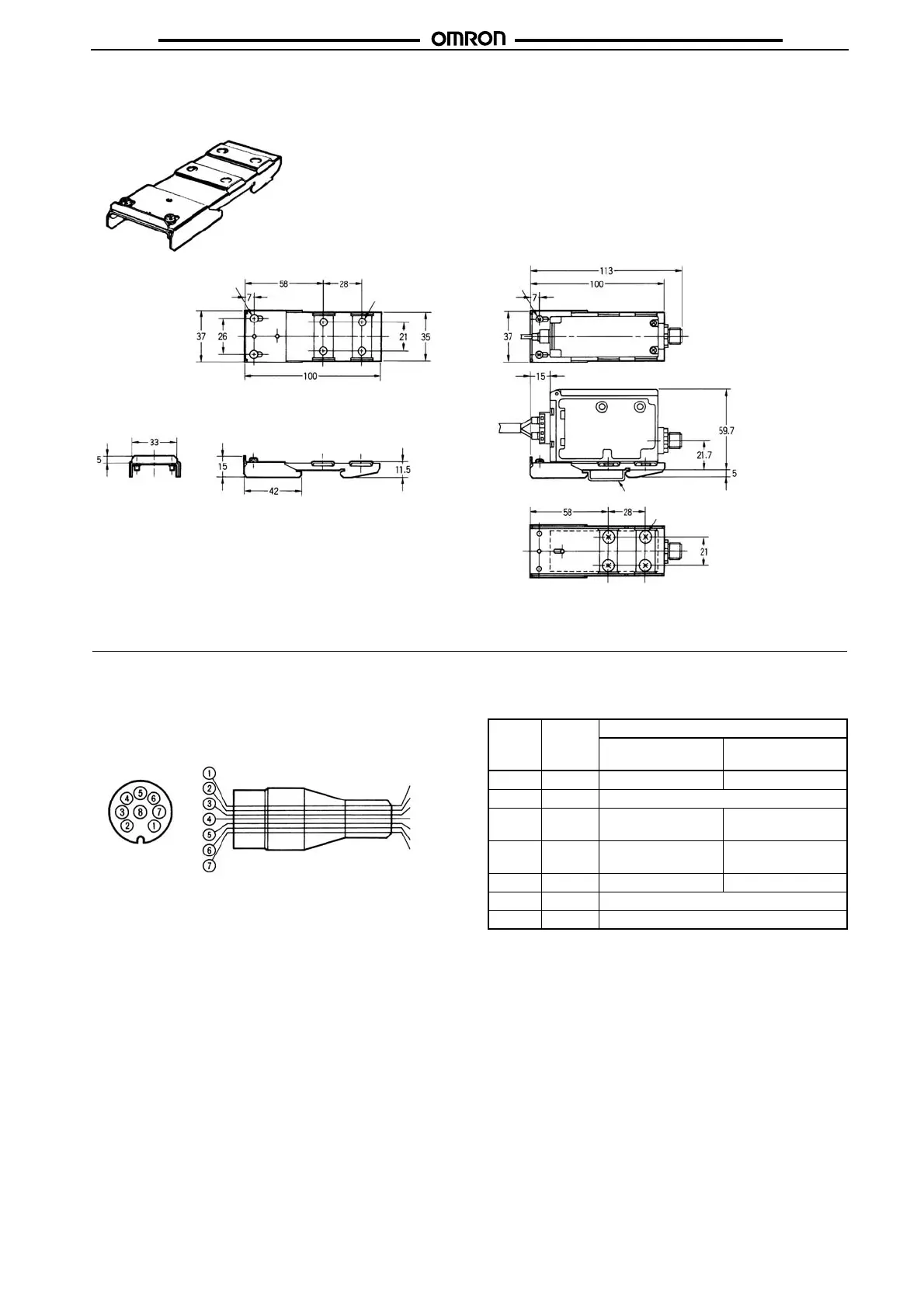17
E3MCE3MC
Installation
■ Plug (Sensor I/O Connector)
Connection
DIN-track Mounting Bracket
E39-L115
When using the E3MC-@A Mounting Bracke
DIN track
Four, 5.5 dia.
Four, M5
Two, M3
Two, M3
Material: Stainless steel (SUS430)
E39-C1 2M
E39-C1 5M
Internal Wiring
White
Brown
Green
Ye l l o w
Pink
Blue
Lead wire color
Gray
Note: Pin 8 is not used.
Pin no. Wire
color
Purpose
E3MC-@11
E3MC-@41
E3MC-M@11
E3MC-M@41
1 White Output Output 1
2 Brown Power supply (+V)
3 Green Bank selection input
2
Output 4
4 Yellow Bank selection input
1
Output 3
5 Gray --- Output 2
6 Pink External synchronous input
7 Blue Power supply (0V)
