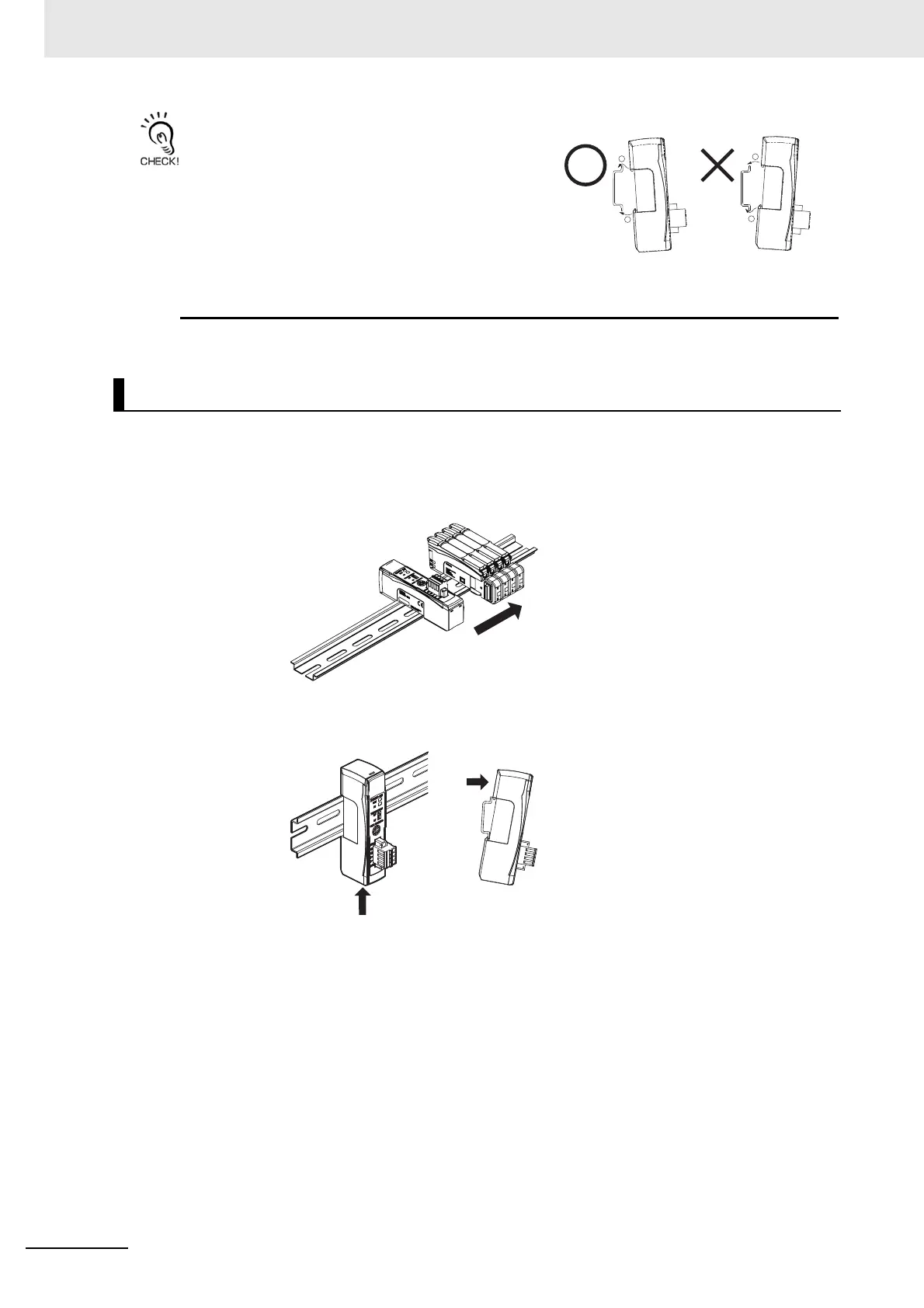A Appendices
A - 54
E3NW-ECT EtherCAT Digital Sensor Communication Unit Operation Manual (E429)
Do not perform steps 1 and 2 in the reverse order. This
may reduce the mounting strength.
After you finish these steps, make sure the E3NW-DS is securely in place.
Use the following procedure to remove the Units.
1
Slide the Sensor Amplifier Units away and remove the Distributed Sensor Unit first.
2
Keep the Distributed Sensor Unit pressed against the DIN Track as you lift it up, and then
off.
Removing Units
1
2
Perform step 1
and then step 2.
Do not perform step 2
before step 1.