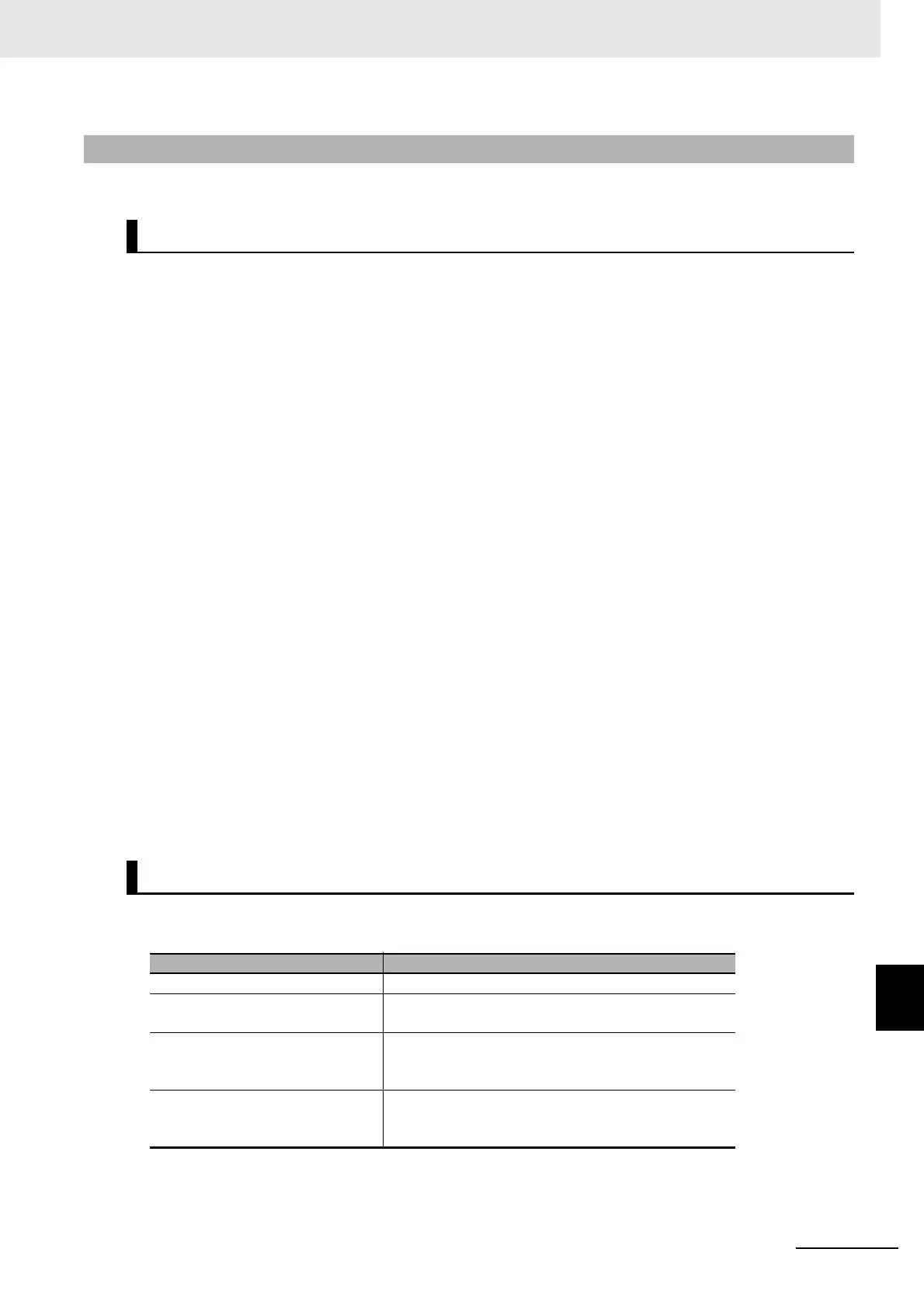A - 55
A Appendices
E3NW-ECT EtherCAT Digital Sensor Communication Unit Operation Manual (E429)
A-2 Using Distributed Sensor Units
A
A-2-3 DS-Bus Network Wiring
This section describes how to install the DS-Bus network.
This section give basic precautions for installing a DS-Bus network.
Network Installation Precautions
• When installing the DS-Bus network, implement sufficient safety measures and install according to all
applicable standards. (Refer to JIS X5252 or Electric Installation Technical Standards.)
We recommend that you request installation from a specialist who is qualified in safety measures and
standards.
• Do not install DS-Bus network devices near sources of noise.
If installation in a noisy environment in unavoidable, implement suitable noise countermeasures,
such as installing devices in metal cases.
Communications Cable Installation Precautions
• Check the communications cables that you use for the following:
• Make sure there are no broken wires.
• Make sure there are no short-circuits.
• Make sure that the connectors are connected properly.
• When you connect the communications connectors to the devices, press the connectors on the
communications cables all the way in until they lock into place.
• Route and wire the communications cables separately from high-voltage cables.
• Do not install communications cables near sources of noise.
• Do not install communications cables in an environment with high temperatures or high humidity.
• Do not use communications cables where there is excessive dirt or dust or where there is oil mist.
• The bending radius of the communications cables is restricted. Refer to the specifications of the
communications cable that you will use for the minimum bending radius.
• You can connect a maximum of eight Distributed Sensor Units to the Sensor Communication Unit.
• Do not exceed a total length (L1 + L2 + ... + Ln) of 30 m for the DS-Bus cable.
• Turn ON the DS-Bus termination switch only on the last Distributed Sensor Unit on the DS-Bus
network. Turn it OFF on all other Distributed Sensor Units.
Prepare the following items.
A-2-3 DS-Bus Network Wiring
Installation Precautions
Preparations for Installation
Item Remarks
DS-Bus communications cables Use the recommended product given below.
DS-Bus communications connector
for Sensor Communication Unit
Included with the E3NW-series Sensor Communication
Unit.
DS-Bus communications
connectors for Distributed Sensor
Units
Included with the E3NW-DS Sensor Distributed Sensor
Units.
Ferrite cores
Two are used.
Included with the E3NW-DS Sensor Distributed Sensor
Units.