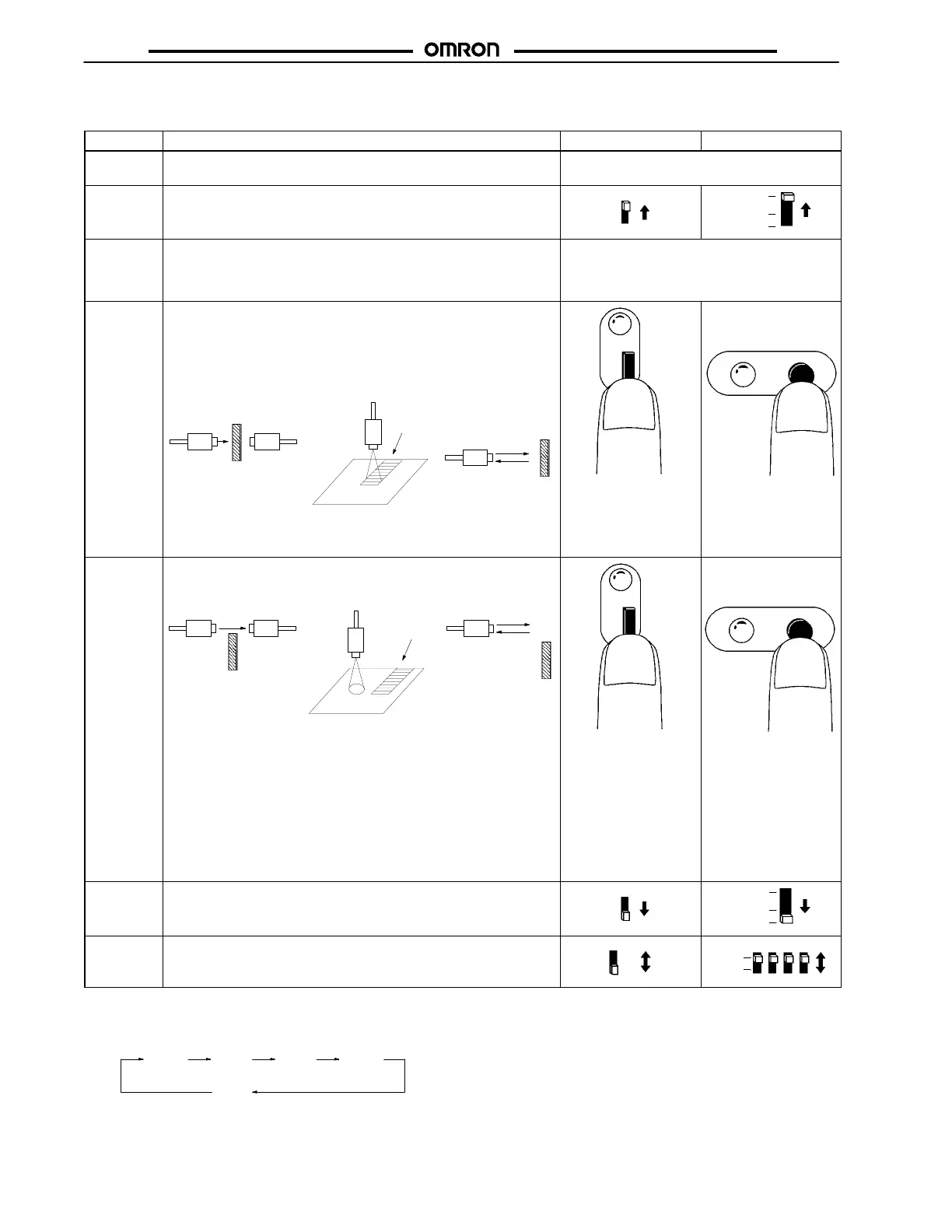E3X-N
E3X-N
6
WITH/WITHOUT-OBJECT TEACHING
Procedure Operation E3X-NT E3X-NM
1 Locate the sensor head within the rated sensing range with the
E3X-N.
---
2 Set the mode selector to TEACH.
TEACH
RUN
TEACH
TIMER
SET
RUN
3
The flashing function of the E3X-N will be activated. Therefore,
adjust the optical axes so that the tip of the emitting fiber will be lit. If
the optical axes are divergent, the tip of the emitting fiber will flash
and the built-in buzzer of the E3X-N will beep.
---
4 Locate a sensing target in the sensing area and press the teaching
button once. In the case of the E3X-NM, select a channel with the
channel selector and press the teaching button, at which time the
stability indicator for the selected channel will flash.
The teaching indicator (red) is lit.
The built-in buzzer beeps once.
Through-beam Model Reflective Model Reflective Model
Light is in-
terrupted.
Mark
Base
TEACH
TEACH
5 Move the object and press the teaching button.
If teaching is OK: The teaching indicator (red) turns green.
The built-in buzzer beeps once.
If teaching is NG: The teaching indicator (red) starts flashing.
The operation indicator also starts flashing.
(E3X-NM)
The built-in buzzer beeps 3 times.
Change the position of the object and the sensing distance that have
been set and repeat from the beginning.
Through-beam Model Reflective Model Reflective Model
Light is received.
Mark
Base
TEACH
TEACH
6 Set the mode selector to RUN to complete the sensitivity setting.
The teaching indicator (green) is OFF.
TEACH
RUN
TEACH
TIMER
SET
RUN
7 Select the logical output required with the operation mode selector.
L
D
ON
ON
1234
L ON
D ON
CH
Note: 1. Even if the E3X-N is turned off, the E3X-N will retain the sensitivity set at the time of teaching.
2. Channels (E3X-NM) are selected in the following order.
When all the channels are selected, it is possible to set the sensitivity of the E3X-NM on all channels.
1 CH
2 CH 3 CH 4 CH
ALL