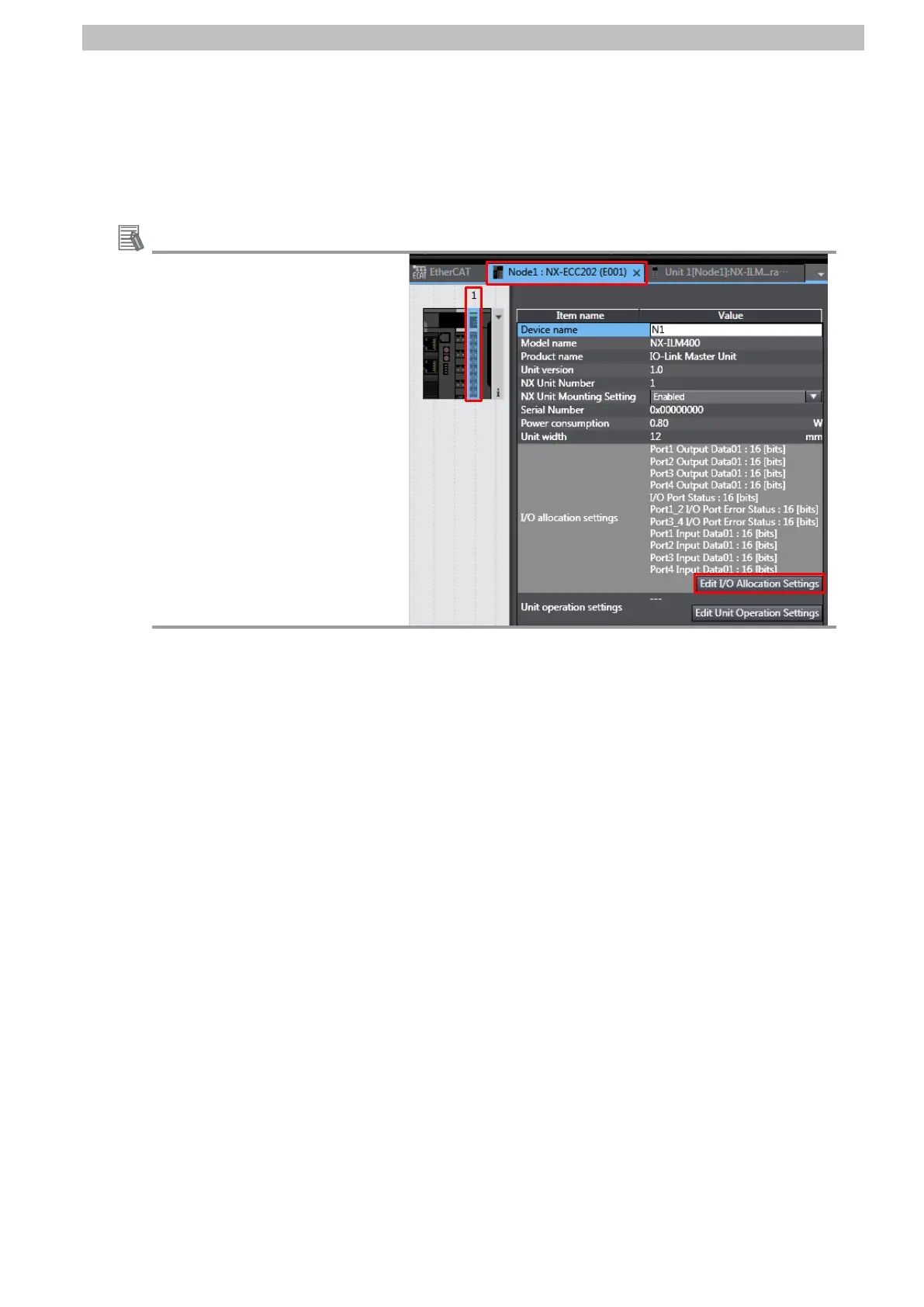7
IO-Link Connection Procedure
I/O Allocation Settings 7.4.2.
Set the I/O allocations for IO-Link Master Unit.
As the default values are used for the I/O allocations in this document, the I/O allocation
settings are made without editing any of the values.
To save the I/O data size for
unused ports, delete the I/O
entries for the unused ports from
the I/O allocation settings.
The Edit I/O Allocation Settings
Pane is displayed by clicking
Edit I/O Allocation Settings
shown on the right.
For information on how to edit,
refer to the IO-Link System
User’s Manual (Cat. No. W570).
