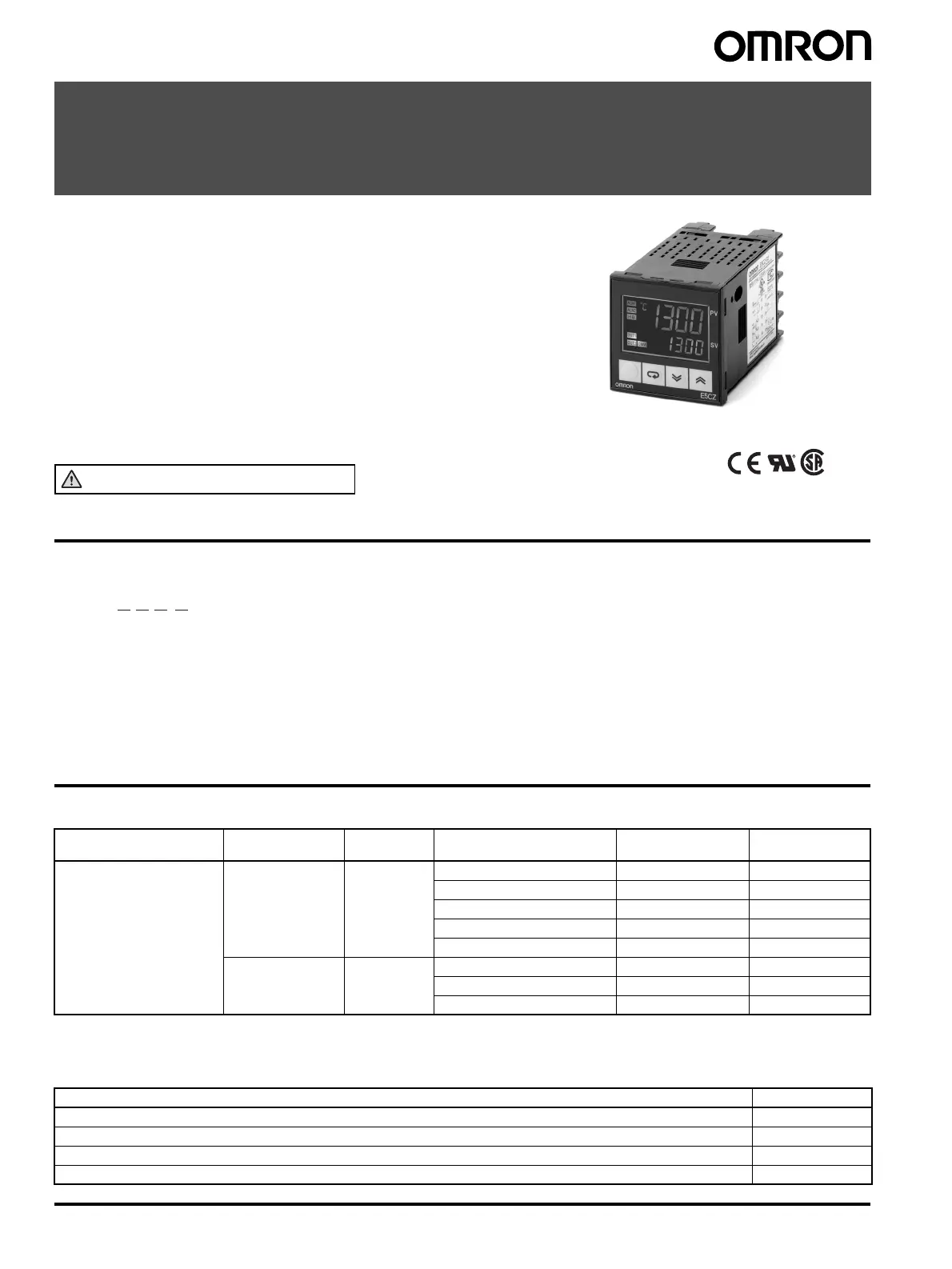12 Digital Temperature Controllers E5CZ
Digital Temperature Controllers
E5CZ
Next-generation Digital Temperature
Controller
• Depth of only 78 mm.
• Various temperature inputs: thermocouple, platinum resistance
thermometer, infrared temperature sensor, and analog inputs.
• Auto-tuning and self-tuning are available. Auto-tuning is possi-
ble even while self-tuning is being executed.
• Heating or heating/cooling control is available.
• Start/stop function.
• CE marking and UL/CSA approval.
• Models with optional functions and current output added to the
series.
Refer to the "Safety Precautions" on page 52.
48 × 48 × 78 mm (W × H × D)
®
Model Number Structure
■ Model Number Legend
1. Output type
R: Relay
Q: Voltage (for driving SSR)
C: Current
2. Number of alarms
2: Two alarms
3. Option Unit
Blank: Not available
M: Option Unit can be mounted
4. Power supply voltage
Blank: 100 to 240 VAC
D: 24 VAC/VDC
Ordering Information
■ List of Models
■ Option Units
The E5CZ-@2M provides communications or event input functionality when one of the following Option Units is mounted.
123 4
E5CZ- @ 2 @ @
Size Power supply
voltage
Number of
alarm points
Control output Option Unit Model
1/16 DIN
48
× 48 × 78 mm (W × H × D)
100 to 240 VAC 2 Relay Not Available E5CZ-R2
Voltage for driving SSR Not Available E5CZ-Q2
Relay Available E5CZ-R2M
Voltage for driving SSR Available E5CZ-Q2M
Current Available E5CZ-C2M
24 VAC/VDC 2 Relay Available E5CZ-R2MD
Voltage for driving SSR Available E5CZ-Q2MD
Current Available E5CZ-C2MD
Functions Model
Communications Heater burnout E53-CNH03N
Communications E53-CN03N
Heater burnout Event inputs E53-CNHBN
Event inputs E53-CNBN
