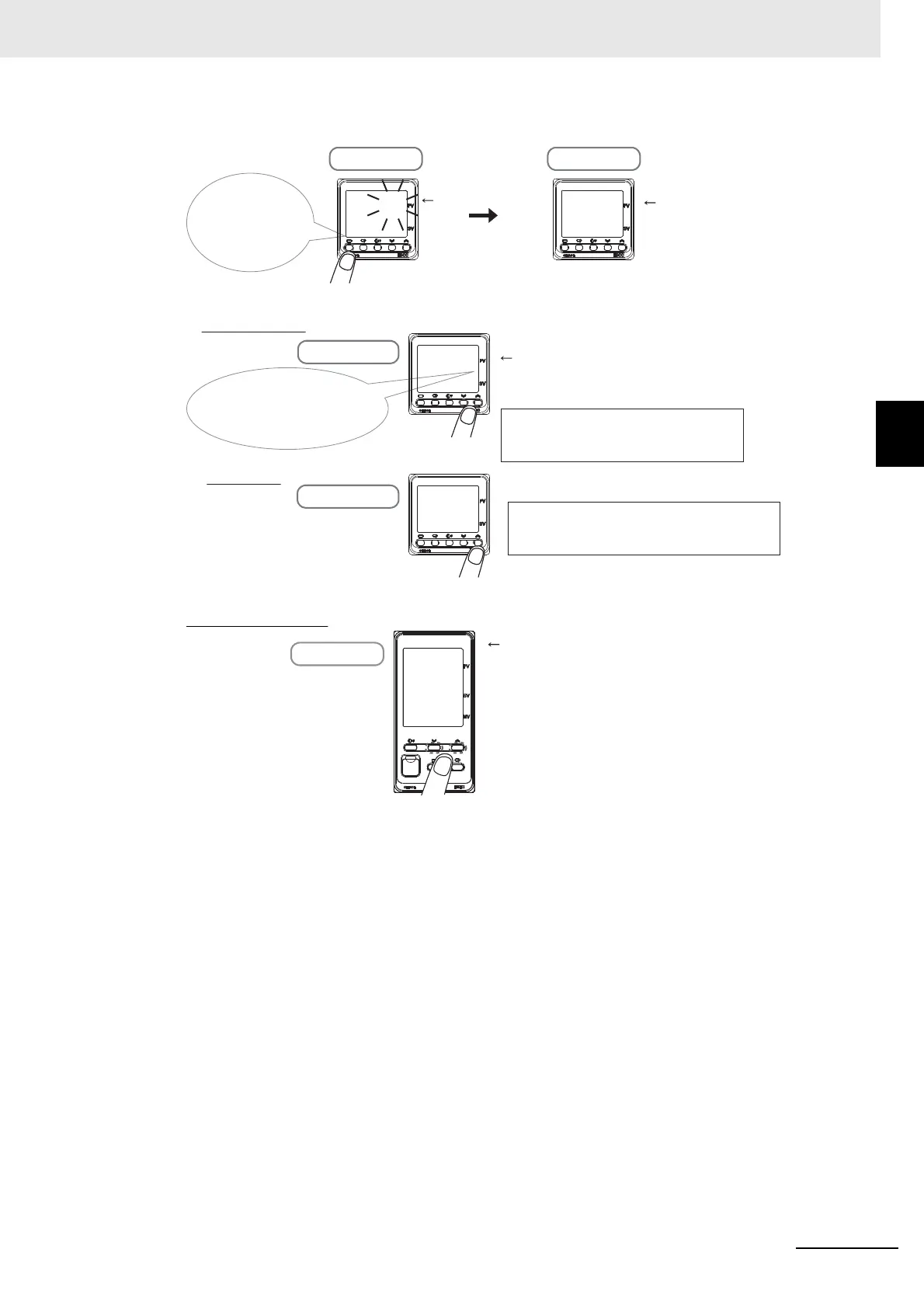3 - 15
3 Part Names and Basic Procedures
E5@C Digital Temperature Controllers User’s Manual (H174)
3-4 Procedures after Turning ON the Power Supply
3
3-4-2 Basic Procedure
3
Set the control method.
Standard Models
Position-proportional Models
Initial Setting LevelInitial Setting Level
Operation LevelOperation Level
The display flashes.
Press the O
(Level) Key for at
least 3 seconds.
in-t (IN-T) will be displayed
to show that the Initial Setting
Level has been entered.
25
0
in-t
5
cntl (CNTL): Indicates the control method.
The default setting is onof (ONOF: ON/OFF control).
Initial Setting Level
Initial Setting Level
ON/OFF Control
PID Control
cntl (CNTL): Indicates the control method.
Press the M (Mode)
Key several times to
display cntl (CNTL).
If pid (PID control) is displayed, press
the D (Down) Key to change to onof
(ONOF) (ON/OFF control).
If onof (ON/OFF control) is displayed, press
the U (Up) Key to change to pid (PID) (PID
control).
cntl
onof
cntl
pid
Initial Setting Level
Close/Floating Control
clfl (CLFL):
Indicates either close
or floating control.
flot
clfl