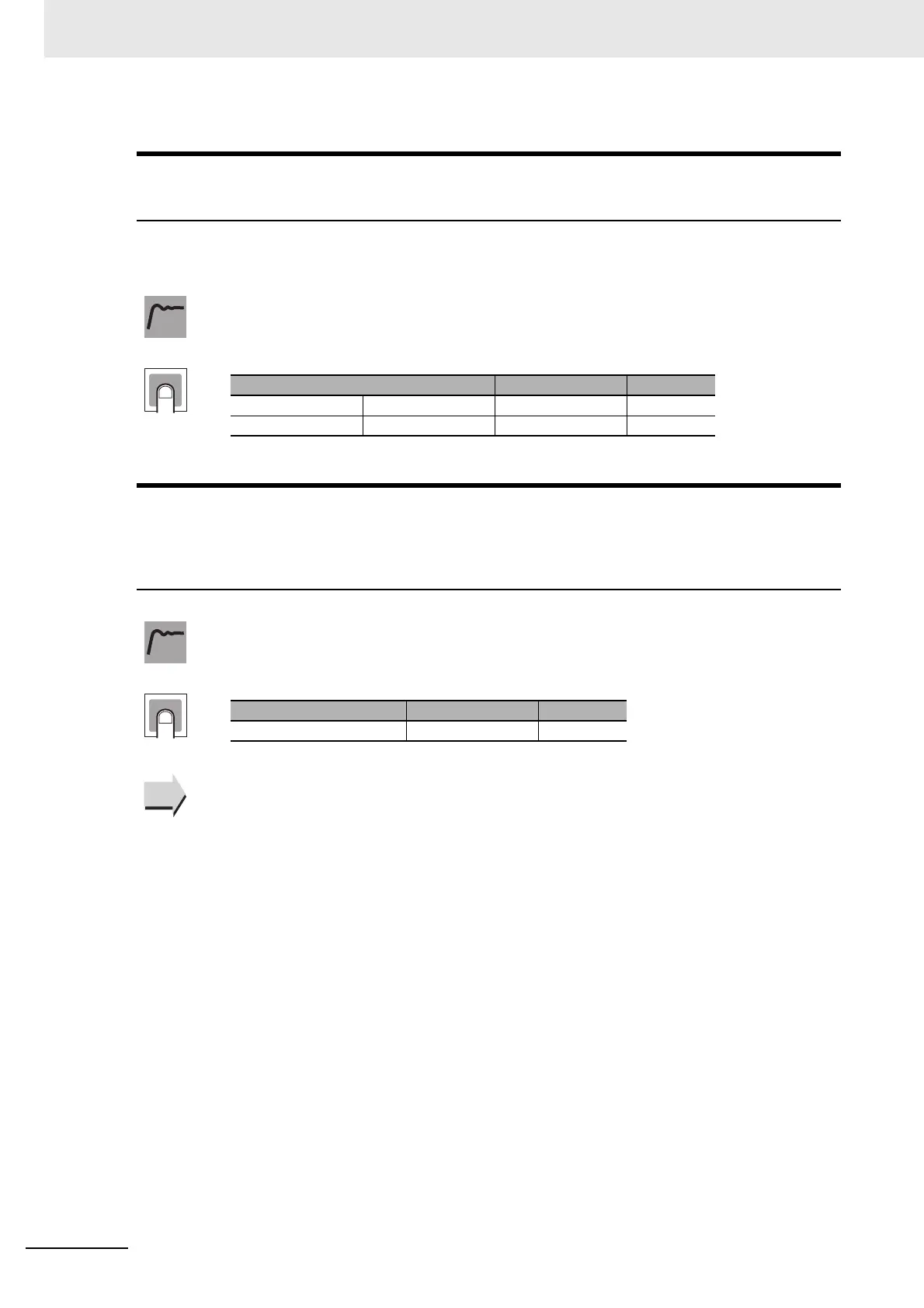6 Parameters
6 - 30
E5@C Digital Temperature Controllers User’s Manual (H174)
This parameter sets the output dead band width for heating/cooling control. A negative setting sets an
overlapping band.
c-db
Dead Band
The control system must be set to heating/cooling
control.
• This parameter sets an area in which the control output is 0 centering around the set point
for a heating/cooling control.
of-r
Manual Reset Value
The control must be standard control or 2-PID
control and the Integral Time parameter must be
set to 0. The Integral Time parameter must also be
set to 0 for a Position-proportional Model.
• This parameter sets the required manipulated variable to remove offset during
stabilization of P or PD control.
Related Parameters
Integral Time (Adjustment Level): Page 6-28
PID ON/OFF (Initial Setting Level): Page 6-45
Setting
Setting range Unit Default
Temperature input −199.9 to 999.9 °C or °F0.0
Analog input −19.99 to 99.99 %FS 0.00
Setting range Unit Default
0.0 to 100.0 % 50.0