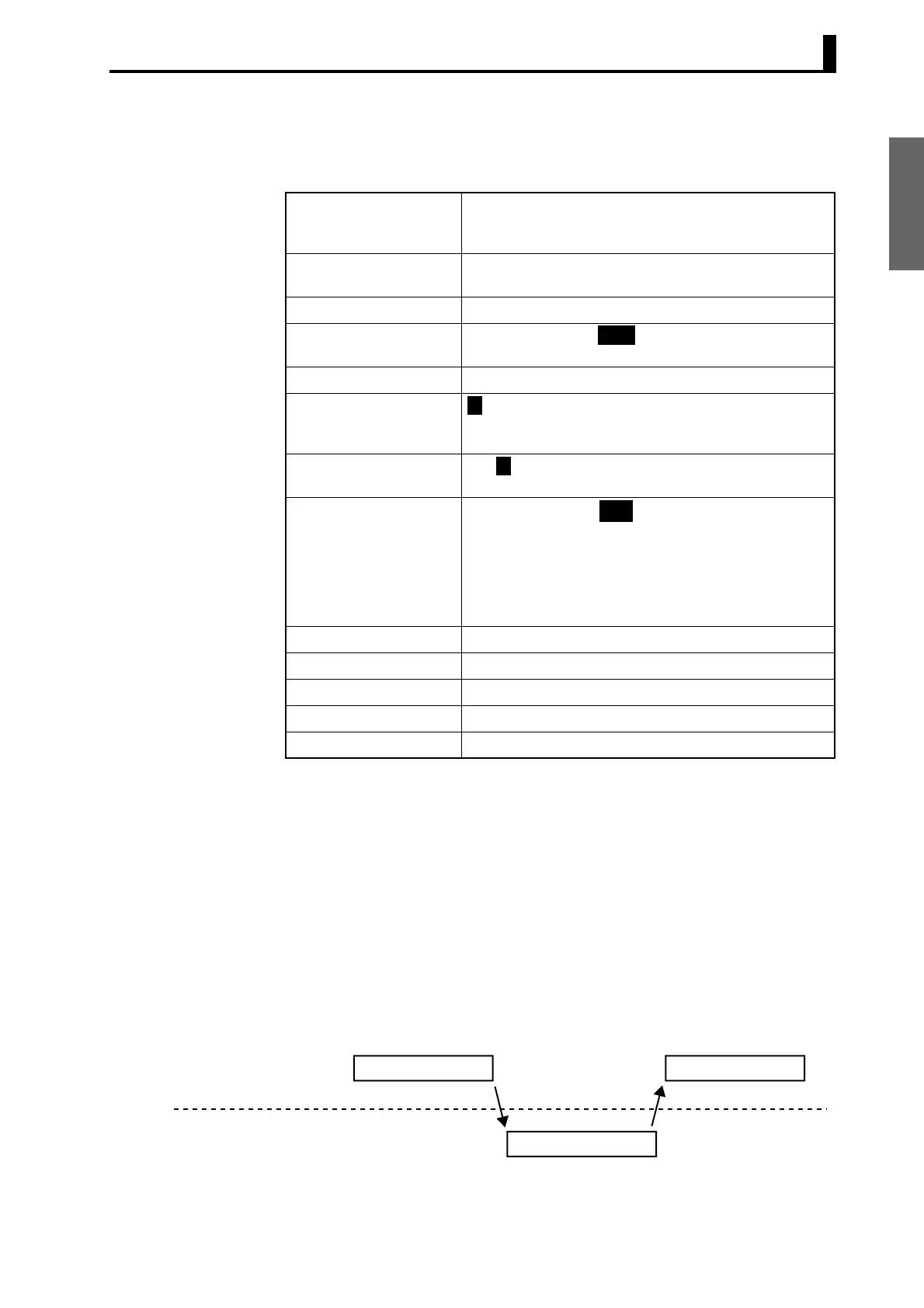Overview
1.1 Overview of Communications Methods
1-3
■ Communications Specifications
Note 1: RS-422 is supported by E5AN-H and E5EN-H only.
Note 2: Communications speed, data bits, stop bits and vertical parity can
each be set independently in the communications setting level.
Highlighted values indicate default settings.
Note 3: The communications data length for Modbus must be 8 bits.
■ Transmission Procedure
When the host transmits a command frame, the E5CN/AN/EN-H transmits a
response frame that corresponds to the command frame. A single response
frame is returned for each command frame. The following diagram shows the
operation of the command and response frames.
Transmission line con-
nection
RS-485: Multidrop
RS-232C: Point-to-point
RS-422: Multidrop
Communications method
(See note 1.)
RS-485 (2-wire, half-duplex)/RS-232C/
RS-422 (4-wire, half-duplex)
Synchronization method Start-stop synchronization
Communications baud
rate (See note 2.)
1,200, 2,400, 4,800, 9,600, 19,200, 38,400 or 57,600 bps
Communications code ASCII
Communications data
length (See notes 2 and
3.)
7 or 8 bits
Communications stop
bits (See note 2.)
1 or 2 bits
Error detection Vertical parity (none, even, or odd) (See note 2.)
FCS (Frame Check Sequence) with SYSWAY communi-
cations
BCC (Block Check Character) with CompoWay/F commu-
nications
CRC-16 (Cyclic Redundancy Check 16) with Modbus
communications
Flow control None
Interface RS-485/RS-232C/RS-422
Retry function None
Communications buffer 217 bytes
Send data wait time 0 to 99 ms, default time: 20 ms
E5CN/AN/EN-H
Command frame
Command frame
Response frame
Host
