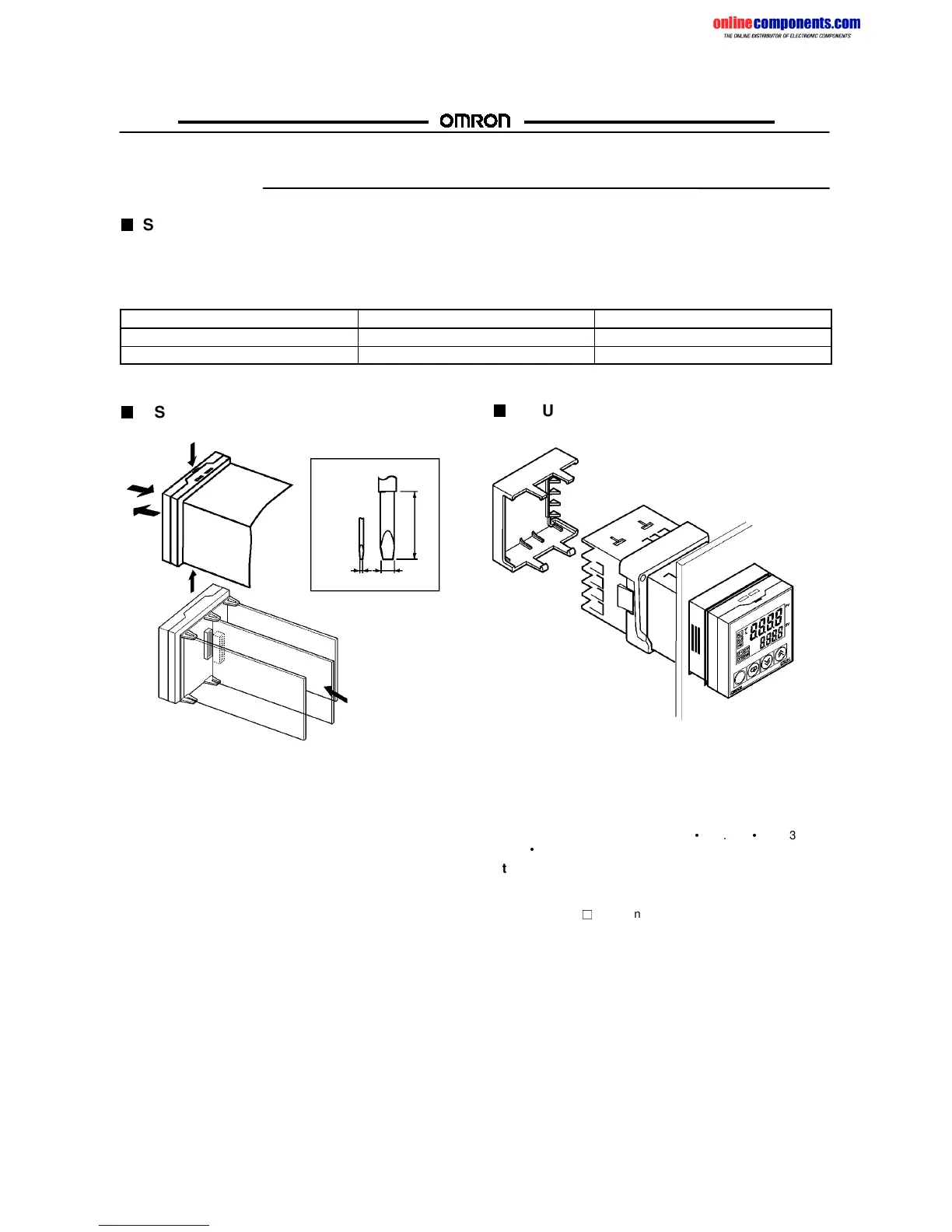onlinecomponents.com
E5CN
E5CN
Installation
SETTING UP OPTION BOARDS
If communications, event input, or heater burnout functions are required, mount the E53-CNH03 Communications Board or the
E53-CNHB Event Input Board. The heater burnout function is supported on either of these two Option Boards.
Option Boards
Name Model Function
Communications Board E53-CNH03 RS-485 communications
Event Input Board E53-CNHB Event inputs
Note: Terminal label: x1
ASSEMBLY OF UNIT
Flat-blade screwdriver
(unit: mm)
20 min.
(1)
(1)
(2)
(4)
(3)
1. Insert the tools (see drawing above) into the slots (one on the
top and one on the bottom) and release the hooks.
2. Insert the tool in the space between the front and rear panels
and slightly pull out the front panel. Hold the top and bottom
of the front panel and pull toward yourself to remove it.
3. Match up the upper and lower claws with the connection
points and insert the Option Board. Mount the Option Board
in the center.
4. Before inserting the Unit, confirm that the waterproof seal is
in place. Insert the Unit into the rear case until you hear a
click. When inserting the Unit, press down the hooks on the
top and bottom of the rear case, so they firmly hook on the
board inserted.
MOUNTING
Terminal Cover
Attaching the E5CN to a Panel
1. Insert the E5CN into the mounting hole in the panel.
2. Push the adapter along the E5CN body from the terminals up
to the panel and secure it temporarily.
3. Tighten the two screws on the adapter. When tightening
screws, tighten the two screws alternately, keeping the
torque to between 0.29 and 0.39 N
m (2.9 kgf
cm to 3.9
kgf
cm).
Attaching the Terminal Cover
Make sure that the “UP” mark is facing up, and then fit the
Terminal Cover (E53-COV10) into the holes on the top and
bottom. A E5CN-
-500 Controller is provided with a Terminal
Cover.