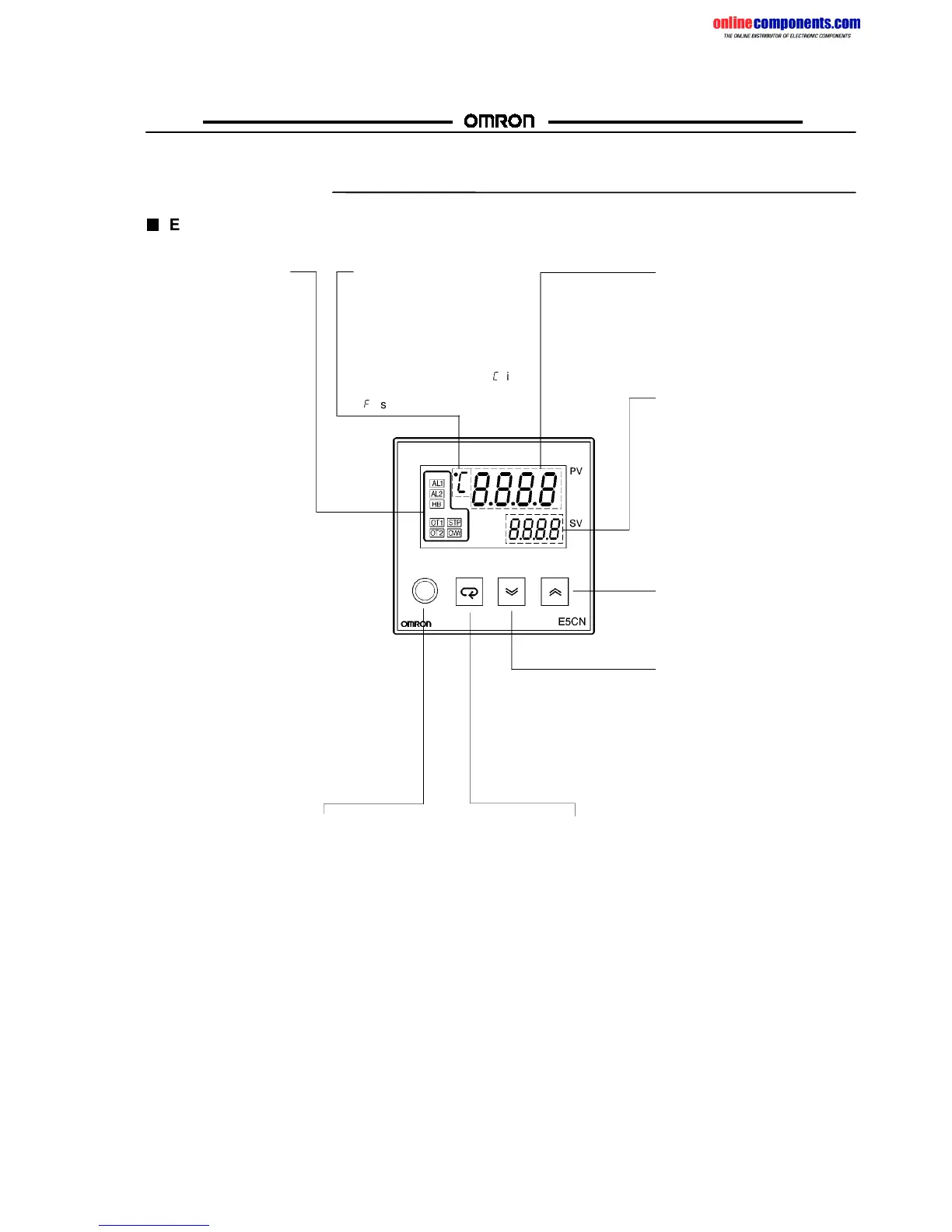onlinecomponents.com
E5CN
E5CN
Nomenclature
E5CN
Temperature Unit
The temperature unit is displayed
when the display unit parameter
is set to a temperature. Indication
is determined by the currently
selected “temperature unit”
parameter set value. When this
parameter is set to “
°
C,” “
”is
displayed, and when set to “
°
F,”
“
” is displayed.
Operation Indicators
1. AL1 (alarm 1)
Lights when alarm 1 out-
put is ON.
AL2 (alarm 2)
Lights when alarm 2 out-
put is ON.
2. HB (heater burnout alarm
display)
Lights when a heater
burnout is detected.
The heater burnout alarm
remains ON by setting the
heater burnout latch. To
reset, turn the power sup-
ply OFF and then ON or
set the heater burnout
alarm value to “0.0A.”
3. OT1, OT2 (control output
1, control output 2)
Lights when control output
1 and/or control output 2
(cool) are ON.
4. STP (stop)
Lights when control of the
E5CN has been stopped.
During control, this indica-
tor lights when an event or
the run/stop function has
stopped, or this indicator
is out.
5. CMW (communications
writing control)
Lights when communica-
tions writing is enabled
and is out when it is
disabled.
No. 1 Display
Displays the process value or
parameter type.
No. 2 Display
Displays the set point, manipu-
lated variable, or set value (setup)
of the parameter.
Up Key
Each press of this key increases
values displayed on the No.2
display. Holding down this key
continuously increases values.
Down Key
Each press of this key decreases
values displayed on the No.2
display. Holding down this key
continuously decreases values.
Mode Key
Press this key to select parameters
within each level.
Level Key
Press this key to select the setup level. The
setup level is selected in this order: “operation
level”
←→
“adjustment level,” “initial setting
level”
←→
“communications setting level.”
Level + Mode Keys
This key combination sets the
E5CN to the “protect level.”
