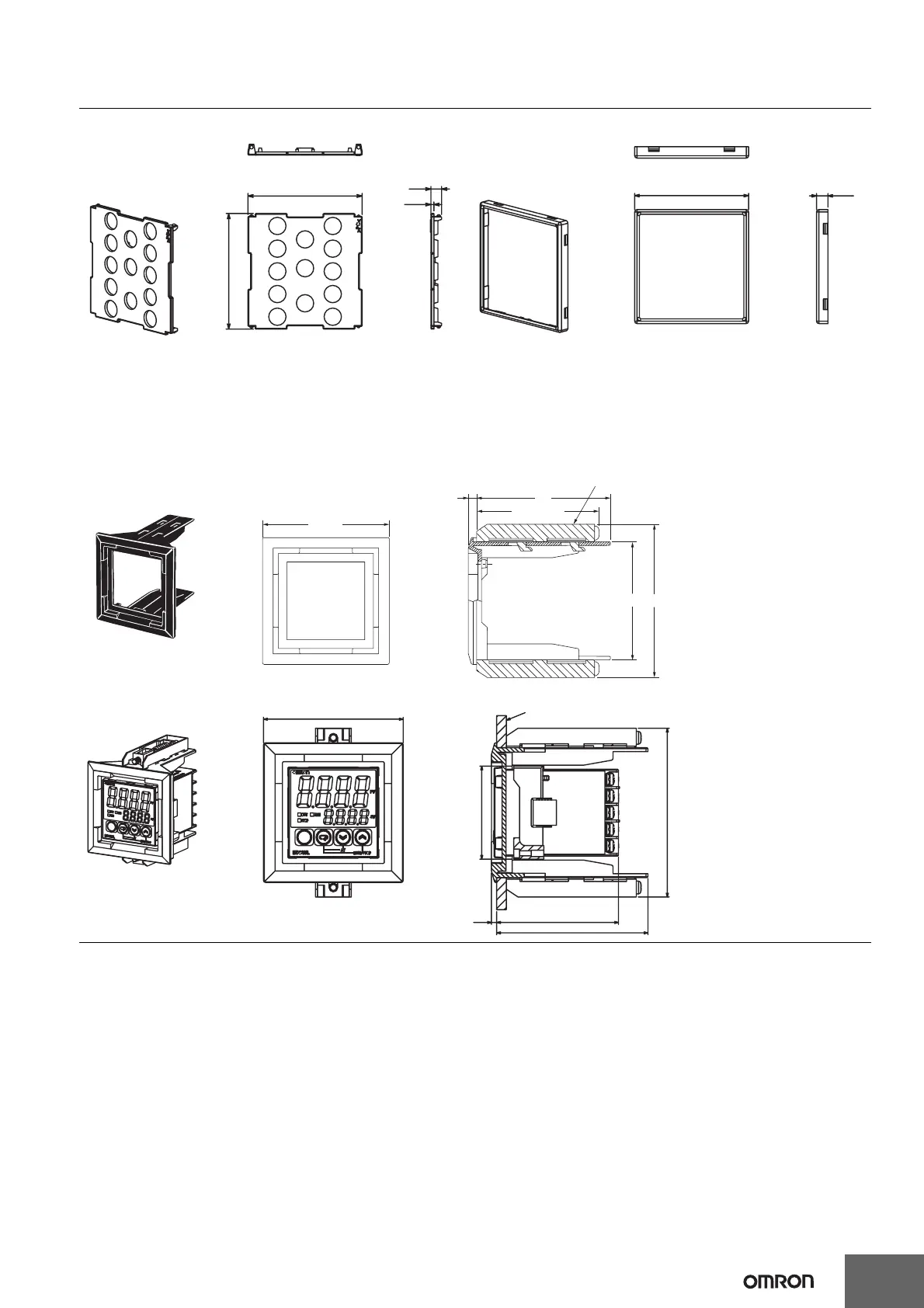E5CSL/E5CWL
6
Accessories (Order Separately)
Adapter
Note: 1. Use this Adapter when the panel has already been prepared for the E5B@.
2. Only black is available.
43.3
43.8
4
1.2
Terminal Cover
E53-COV19
Note: The E53-COV10 cannot be used.
48 × 48
4.8
Front Panel
E53-COV20
Note: 1. This Front Panel accessory is required to
attach the Y92A-48B or Y92A-48D.
2. This Front Panel accessory is only the frame.
It does not include the plastic cover.
Fixture (Accessory)
69.6 to 77.6
87
72 × 72
76
4.7
67 × 67
Y92F-45
72 x 72
48 x 48
2.7 62.8
78
87
Panel (1to8mm)
Mounted to E5CWL
