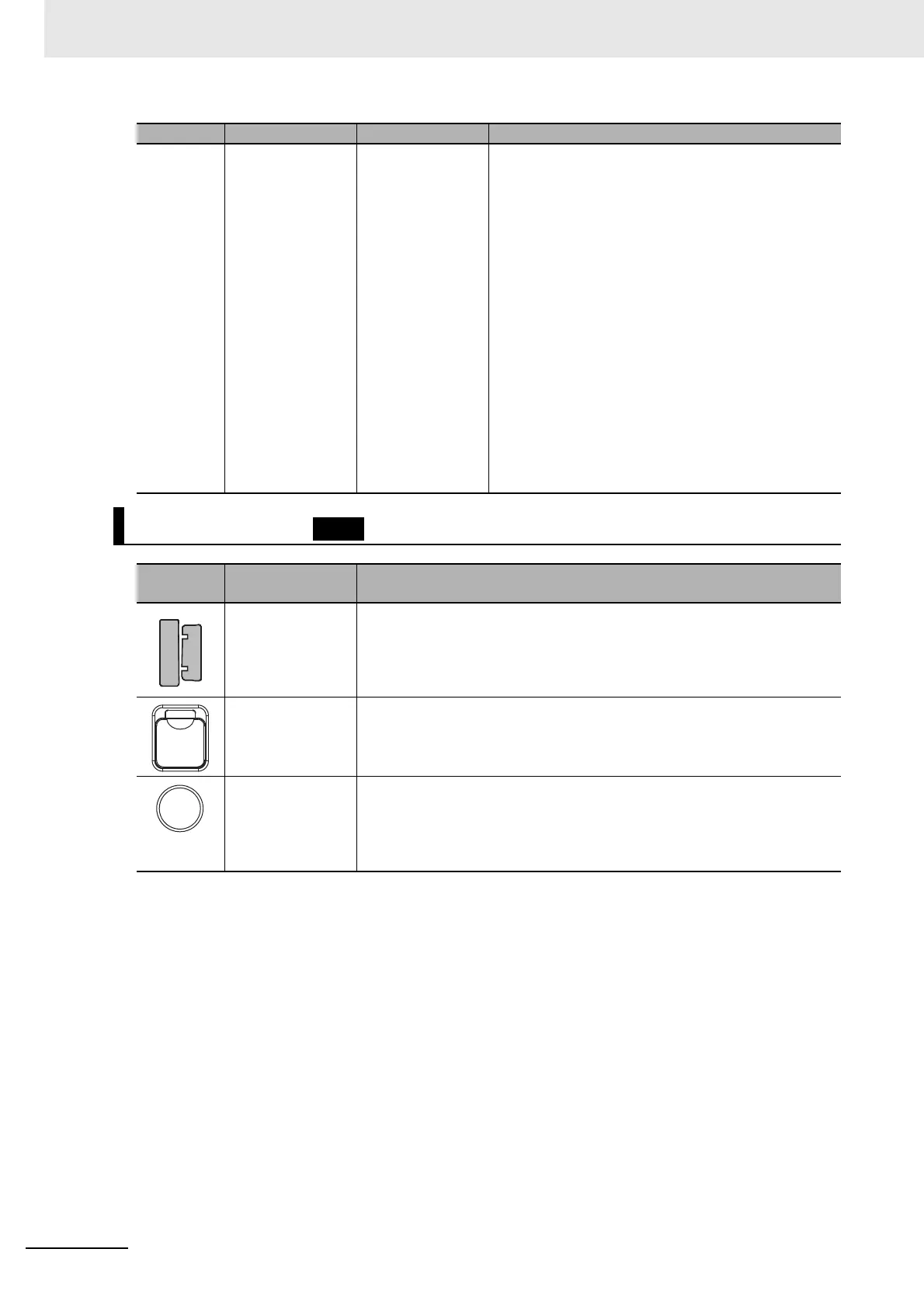3 Part Names and Basic Procedures
3 - 8
E5@C Digital Temperature Controllers User’s Manual (H174)
S
Shift Key (PF Key) Operates as a
user-defined
function key.
• Press the S Key for less than 1 second to select the
digit to change. The key operates as a Shift Key to
change the digit by one digit every time you press the
key (default setting).
• You can change the PF Setting parameter in the
Advanced Setting Level to assign any of the following
functions to the S Key.
Run/stop, auto/manual, autotune, cancel alarm latch,
display monitor/setting item, or digit shift (default)
Example: If you set the PF Setting parameter in the
Advanced Setting Level to stop, operation will be
stopped when you press the S Key for 1 second or
longer.
• If you set pfdf (monitor/setting items), each time
you press the S Key for less than 1 second, the
display is changed in order for the items that are set
for the Monitor/Setting Item 1 to 5 parameters.
Setup Tool Ports
Setup Tool
port
Name Description
Setup Tool port
(card edge type)
Use the E58-CIFQ2 USB-Serial Conversion Cable to connect the E5@C to
the computer (i.e., the CX-Thermo Support Software).
E5CC, E5CC-B, E5EC, E5EC-B, or E5AC: On top panel
E5DC or E5DC-B: On bottom panel
E5GC: On left side panel
Setup Tool port
(pin jack)
Use the E58-CIFQ2 USB-Serial Conversion Cable and the E58-CIFQ2-E
Conversion Cable to connect the E5EC, E5EC-B, or E5AC to the computer
(i.e., the CX-Thermo Support Software).
E5EC, E5EC-B, or E5AC: On front panel
Setup Tool port
(pin jack)
Use the E58-CIFQ2 USB-Serial Conversion Cable and the E58-CIFQ2-E
Conversion Cable to connect the E5DC or E5GC to the computer (i.e., the
CX-Thermo Support Software).
E5DC or E5DC-B: On front panel
E5GC: On bottom panel
Key Name Overview Description