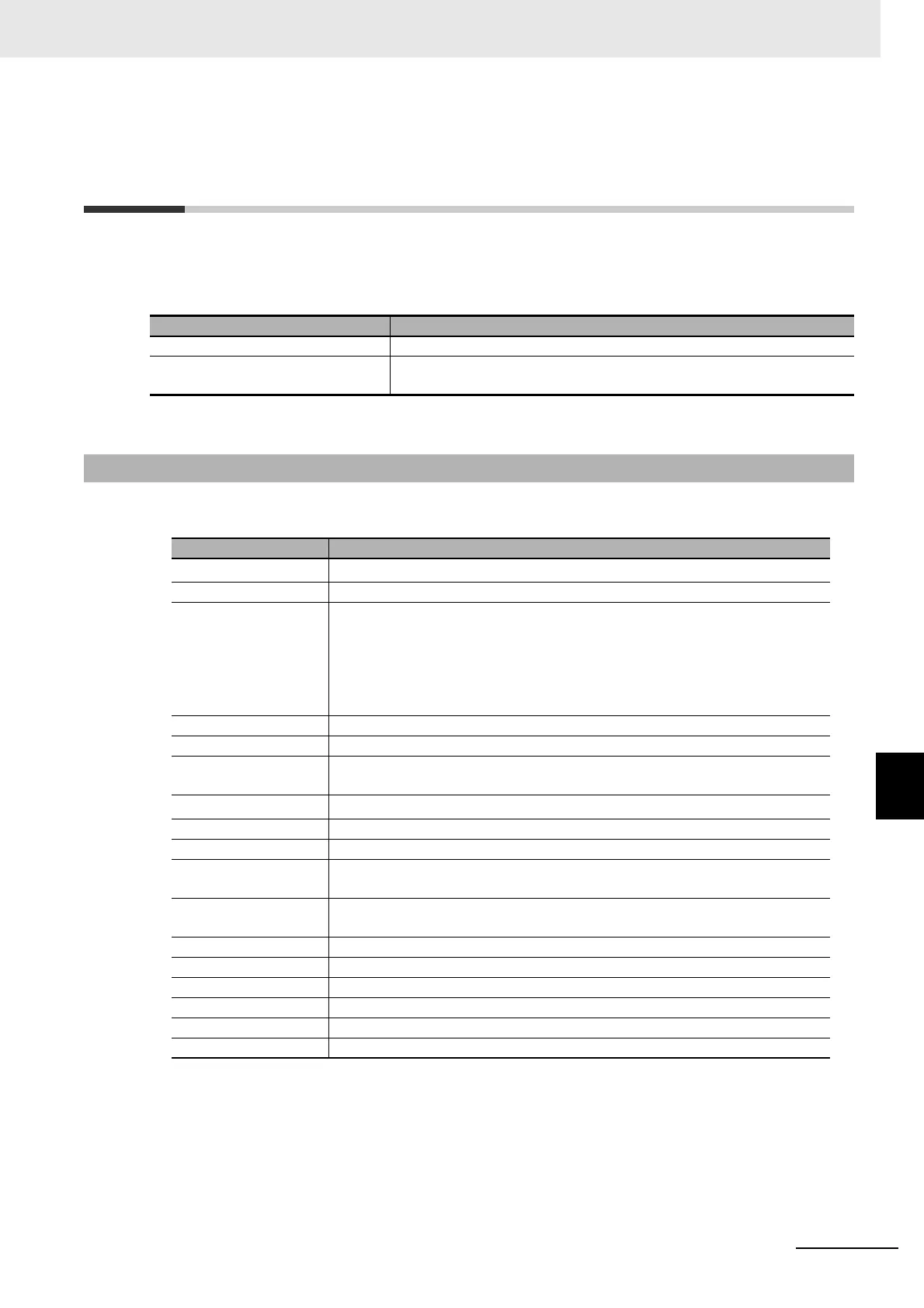A - 13
A Appendices
E5@C Digital Temperature Controllers User’s Manual (H174)
A-3 USB-Serial Conversion Cable and Conversion Cable
A
A-3-1 E58-CIFQ2 USB-Serial Conversion Cable
A-3 USB-Serial Conversion Cable and
Conversion Cable
A Conversion Cable is also required to connect to the Setup Tool port on the front panel of the E5EC,
E5EC-B, E5AC, E5DC, or E5DC-B or to the Setup Tool port on the bottom panel of the E5GC. The fol-
lowing table lists the cables and ports that are used.
Refer to 2-4 Using the Setup Tool Port for the connection procedure.
Specifications
Windows is a registered trademark of Microsoft Corporation in the United States and other
countries.
*1 Use a high-power port for the USB port.
*2 CX-Thermo version 4.65 or higher runs on Windows 10.
Connection port Cable
Setup Tool port (card edge type) E58-CIFQ2 USB-Serial Conversion Cable
Setup Tool port (pin jack) E58-CIFQ2 USB-Serial Conversion Cable and E58-CIFQ2-E Conversion
Cable
A-3-1 E58-CIFQ2 USB-Serial Conversion Cable
Item Specifications
Applicable OS
Windows XP, Vista, 7, 8, or 10
*2
Applicable software CX-Thermo
Applicable models E5CC, E5EC, or E5AC: CX-Thermo version 4.5 or higher
E5DC: CX-Thermo version 4.6 or higher
E5CC-U or E5@C-T: CX-Thermo version 4.61 or higher
E5GC: CX-Thermo version 4.62 or higher
E5CC-B, or E5EC-B: CX-Thermo version 4.65 or higher
E5DC-B: CX-Thermo version 4.69 or higher
USB interface rating Conforms to USB Specification 2.0
DTE speed 38,400 bps
Connector
specifications
Computer end: USB (type A plug)
Digital Controller: Special serial connector
Power supply
Bus power (Supplied from USB host controller)
*1
Power supply voltage 5 VDC
Current consumption 450 mA max.
Output voltage 4.7±0.2 VDC (Supplied through USB-Serial Conversion Cable to the Digital
Controller.)
Output current 250 mA max. (Supplied through USB-Serial Conversion Cable to the Digital
Controller.)
Ambient temperature 0 to 55°C (with no condensation or icing)
Ambient humidity 10% to 80%
Storage temperature −20 to 60°C (with no condensation or icing)
Storage humidity 10% to 80%
Altitude 2,000 m max.
Weight Approx. 120 g
