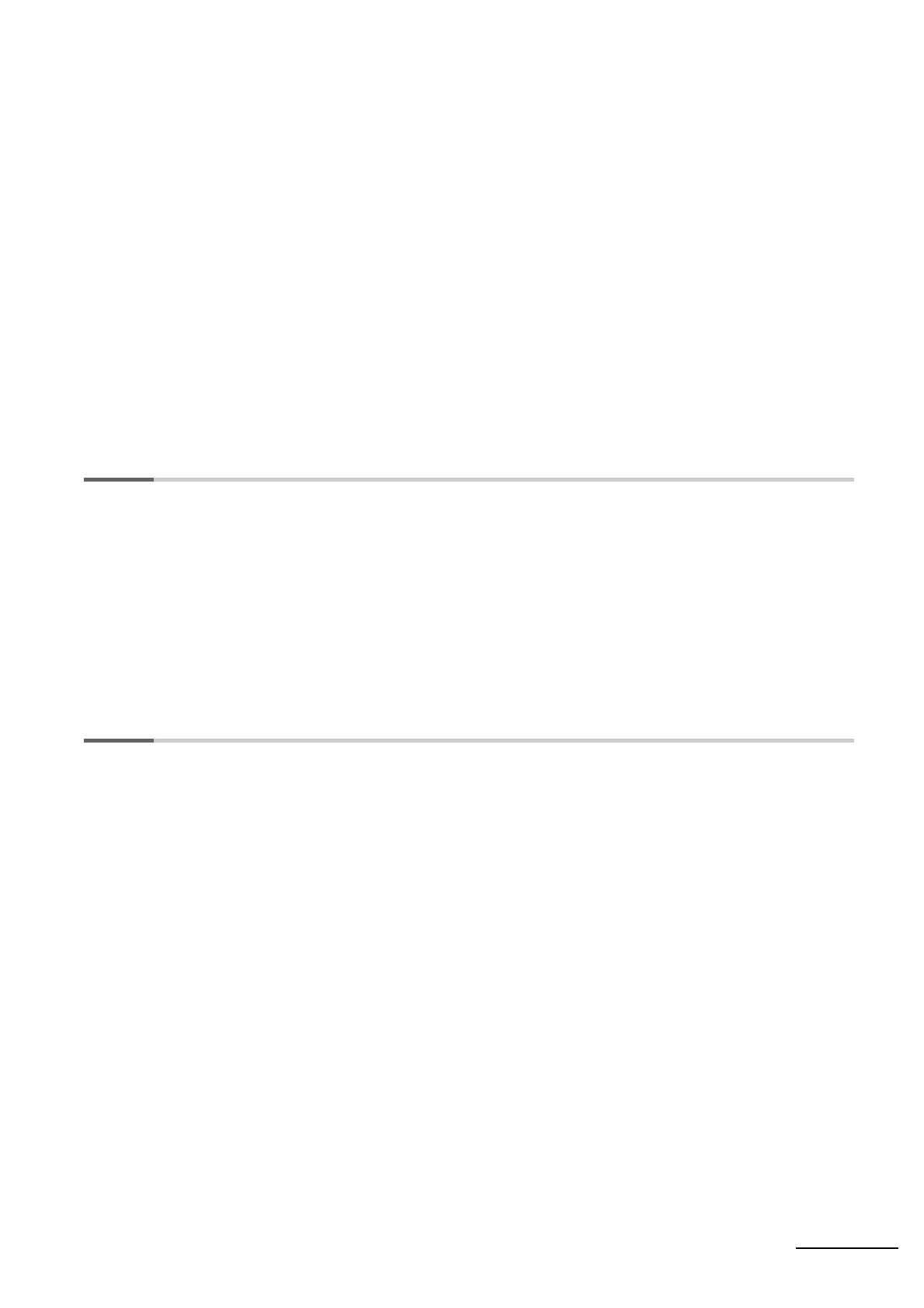19
E5@C Digital Temperature Controllers User’s Manual (H174)
2-2 Using the Terminals .............................................................................................................. 2-24
2-2-1 E5CC Terminal Block Wiring Example ..................................................................................... 2-24
2-2-2 E5CC-U Terminal Block Wiring Example ................................................................................. 2-29
2-2-3 E5CC-B Terminal Block Wiring Example.................................................................................. 2-32
2-2-4 E5EC/E5AC Terminal Block Wiring Example ........................................................................... 2-36
2-2-5 E5EC-B Terminal Block Wiring Example.................................................................................. 2-41
2-2-6 E5DC Terminal Block Wiring Example ..................................................................................... 2-46
2-2-7 E5DC-B Terminal Block Wiring Example.................................................................................. 2-49
2-2-8 E5GC Terminal Block Wiring Example..................................................................................... 2-52
2-2-9 Precautions when Wiring.......................................................................................................... 2-55
2-2-10 Wiring........................................................................................................................................ 2-61
2-3 Insulation Block Diagrams ................................................................................................... 2-73
2-4 Using the Setup Tool Port ...................................................................................................2-76
2-4-1 Procedure ................................................................................................................................. 2-76
2-4-2 Connection Method................................................................................................................... 2-76
2-4-3 Installing the Driver................................................................................................................... 2-83
Section 3 Part Names and Basic Procedures
3-1 Basic Application Flow ........................................................................................................... 3-2
3-2 Power ON ................................................................................................................................. 3-3
3-3 Part Names, Part Functions, and Setting Levels.................................................................. 3-4
3-3-1 Part Names and Functions ......................................................................................................... 3-4
3-3-2 Entering Numeric Values............................................................................................................ 3-9
3-3-3 Setting Levels ........................................................................................................................... 3-10
3-4 Procedures after Turning ON the Power Supply ................................................................ 3-13
3-4-1 Basic Flow of Operations.......................................................................................................... 3-13
3-4-2 Basic Procedure ....................................................................................................................... 3-13
Section 4 Basic Operation
4-1 Moving between Setting Levels ............................................................................................. 4-3
4-1-1 Moving to the Initial Setting Level............................................................................................... 4-3
4-1-2 Moving to the Adjustment Level.................................................................................................. 4-4
4-1-3 Moving to the Protect Level ........................................................................................................ 4-4
4-1-4 Moving to the Advanced Function Setting Level......................................................................... 4-5
4-1-5 Moving to the Communications Setting Level............................................................................. 4-7
4-2 Initial Setting Examples .......................................................................................................... 4-8
4-3 Setting the Input Type ........................................................................................................... 4-11
4-3-1 Input Type................................................................................................................................. 4-11
4-4 Selecting the Temperature Unit ........................................................................................... 4-13
4-4-1 Temperature Unit...................................................................................................................... 4-13
4-5 Selecting PID Control or ON/OFF Control
(Not Supported for Position-proportional Models.) ........................................................... 4-14
4-6 Setting Output Specifications .............................................................................................. 4-15
4-6-1 Control Periods (Not Supported for Position-proportional Models.).......................................... 4-15
4-6-2 Direct and Reverse Operation .................................................................................................. 4-15
4-6-3 Assigned Output Functions (Assigning Control Outputs Is Not Supported for
Position-proportional Models.) .................................................................................................4-16
4-6-4 Auxiliary Output Opening or Closing in Alarm .......................................................................... 4-19
4-7 Setting the Set Point (SP) ..................................................................................................... 4-20
4-7-1 Changing the SP....................................................................................................................... 4-20